Best SketchUp Alternatives in 2025 (Free, BIM-Ready & Plugin-Free Tools Compared)
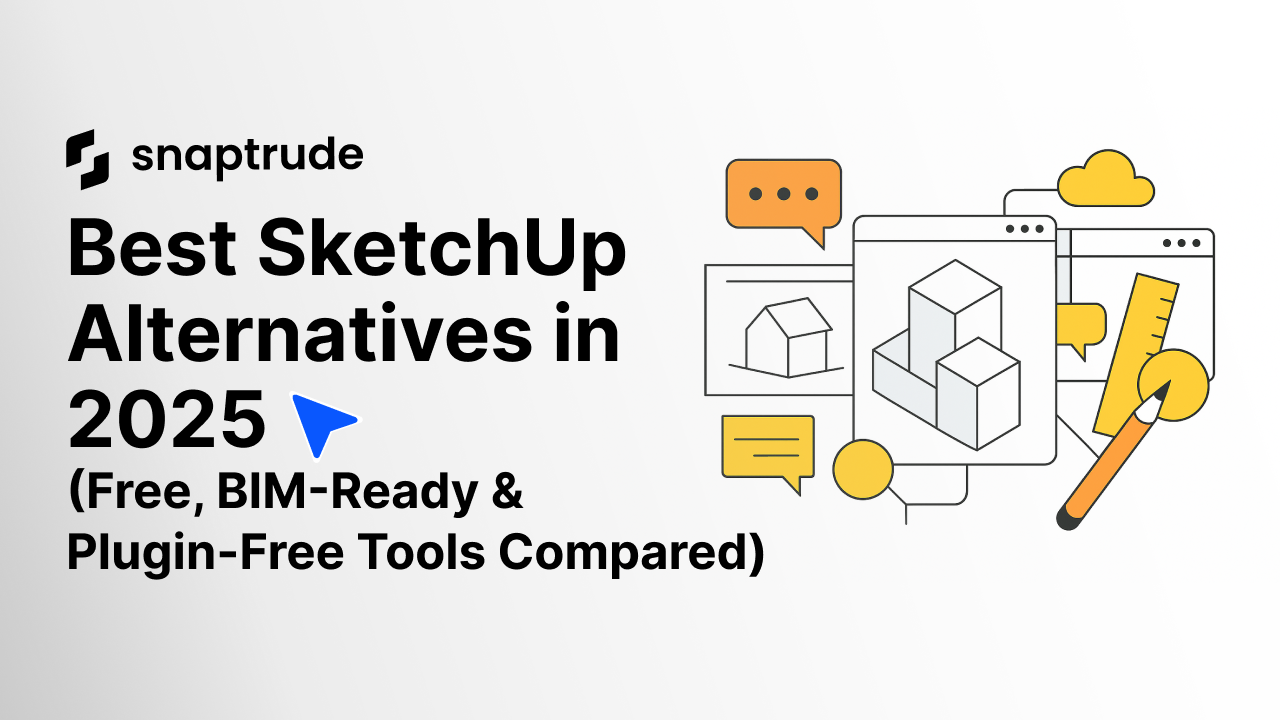
SketchUp has always been a quick, intuitive, 3D modeling tool and a go-to option for designers and architects. However, in 2025, AEC professionals are continually running into its limitations, especially in areas such as collaboration, workflow, and file interoperability. As projects become more complex, users become restless, and the demand for smarter and faster-integrated tools is growing rapidly. From parametric precision to dimensional details, you need something better. What users need is a combined system of better tools, cloud-native access, real-time collaboration, and powerful BIM workflow.
In this guide, we’ll dive deep into the best SketchUp alternatives for 2025, categorizing them by ability, from advanced BIM modules to free & open-source tools, and plugin-dependent visual design options.
Our selection is backed by user reviews, real-time data, feedback from the AEC industry, hands-on testing results, and the efficiency of the tools addressing BIM workflows and modern modeling. For example, one India-based residential design firm was able to model 30,684 sq. ft across 26 unique home variants in less than 2 hours using Snaptrude, compared to 5 hours per floor plan with traditional tools. Total project time shifted from 416 hours to just 52 hours, resulting in an 87% productivity gain.
Top SketchUp Alternatives for 2025 (Categorized)
There comes a point when SketchUp alone just doesn’t cut it. That’s when you start looking for something more powerful - a tool that brings together intuitive design, smart BIM features, real-time collaboration, and AI-driven automation - all in one place. The best SketchUp alternative BIM tools don’t just enhance your workflow; they make you wonder why you didn’t switch sooner.
BIM-First Alternatives
Snaptrude
- Native BIM modeling with automatic BOQs, metadata-rich elements beats SketchUp’s lack of BIM.
- Fully cloud-based collaboration, similar to Google Docs, supports real-time teamwork without sending files back and forth, unlike SketchUp.
- Real-time building metrics, cost-estimation with instant feedback on GFA, FAR/FSI, built-up area, etc, make it ideal for data-driven designs, for real estate often outshines SketchUp's manual workflow and expensive plugins.
- Design-to-documentation integration empowers commercial and residential projects by providing early design and integration compared to SketchUp, which doesn't support it.
- Supports seamless import and export to Revit, DWG, and IFC formats without any data loss, unlike SketchUp.
- Snaptrude offers construction-ready concept models with intelligent, plugin-free AEC modeling. You can place walls, doors, slabs, and columns with BIM accuracy.
- Ideal for massing, solar analysis, cost estimation, and 3D visualization - all within a single, integrated workflow beats SketchUp easily.
Revit
- As it comes to SketchUp vs Revit comparison, Revit is a widely used BIM interface to set up a 3D model with quick precision, detailed documentation, and construction-ready outputs, whereas SketchUp relies mostly on plugins.
- The parametric modeling suite is adjusted and reused dynamically to replace SketchUp's manual edits and model inconsistencies.
- The multi-user collaboration and auto-generation of sections, schedules, and sheets eliminates manual work and weak support of SketchUp for complex AEC projects.
- Native tools and add-ons for energy analysis, MEP design, structural simulation, etc., outperform SketchUp for integrated building performance and engineering workflows.
BricsCAD BIM
- Whereas SketchUp is limited to early-stage modeling, BricsCAD BIM handles data-rich conceptual modeling to IFC export.
- Advanced AI & machine learning expedite repetitive tasks like generating BIM data, classifying geometry beats Sketchup’s manual tagging and plugin dependency on third-party tools.
- 2D/3D and DWG native compatibility ensures smooth transitions from an AutoCAD-based environment, unlike SketchUp, which is less interoperable with traditional CAD/BIM ecosystems.
- The IFC and OpenBIM compliance provides deeper details in digital construction, making it ideal for a switch from SketchUp, which lacks parametric BIM.
Free and Open Source Alternatives
Blender
- Blender is a free and open-source high-end 3D tool. The pro-grade features solve the plugin dependency and cost of SketchUp.
- Offers a more flexible modeling environment where SketchUp struggles with complex geometry.
- Detailed fine mesh control beats SketchUp's basic modeling.
- Supports sculpting, animation, UV mapping, hybrid AEC projects, and collaborates with other industry tools (Revit, Rhino, AutoCAD, and Navisworks); however, SketchUp is less flexible and lacks native animation.
- Powerful photorealistic output with built-in cycles, studio-grade architectural visualization, whereas SketchUp's rendering is limited.
- Has a visual effect toolkit that SketchUp lacks.
FreeCAD
- Community-driven extensions are fully open-source, whereas SketchUp needs paid plugins.
- FreeCAD allows users to modify constraints and parameters freely, unlike manual editing for SketchUp.
- FreeCAD offers a built-in BIM workbench and basic documentation. SketchUp lacks native BIM and depends on third-party plugins or manual export.
- It's completely free and ideal for educational use or budget-sensitive workflows. SketchUp has paid plans, but the free version has limited features.
TinkerCAD
- It's 100% free and web-based, easily killing the installation pain of SketchUp.
- Best for basic models and STL exports, especially when SketchUp overkills simple educational or 3D printing tasks.
- Minimum interface, easy drag-and-drop with core features, beats the complexity of SketchUp plugins.
- Works well for students and first-timers, backed by tutorials, unlike the complex learning curve of SketchUp.
Plugin-based Tools/ Visualization Tools
Rhino + Grasshopper
- Advanced algorithms and modeling make it the most powerful SketchUp plugin alternative for a powerful parametric workflow.
- Freeform surfaces and NURBS are best suited for complex designs that SketchUp can’t handle.
- The Automated design feature eliminates repetitive work, unlike SketchUp, which requires manual input.
- Featured as an all-in-one platform that minimizes the need for an external plugin for SketchUp.
Shapr3D
- 3D modeling can be done on the go using touch devices and iPads, which outperforms SketchUp’s lack of mobile support.
- Best for quick concept development with an intuitive sketch to a solid workflow, unlike early-stage drafting in SketchUp.
- Parametric accuracy with Apple pencil output gives control with speed, eliminating the limited precision of SketchUp.
- Unlike no solid CAD-grade modeling, this tool, built on Siemens’ Parasolid engine, offers CAD-level solids.
- Ideal choice for early-stage architects and product designers with no installation or steep learning curve, compared to the heavy setup of SketchUp.
Cedreo
- Beating SketchUp’s manual drawing, this tool quickly generates 2D/3D floor plans.
- The built-in rendering offers real-time results without needing third-party plugins or software, unlike SketchUp.
- Provides an easy design workflow for residential builders and remodelers, outperforming the less specialised commercial tools of SketchUp.
- With ready visuals and sharing options, Cedreo beats SketchUp in presentation tools.
Vectary
- Interactive model previews with AR/VR integration, unlike SketchUp.
- Embedding 3D models directly into websites is easy with Vectary, which SketchUp lacks.
- Team-friendly, real-time collaboration unlike SketchUp’s limited option.
- Best for creative collaboration for quick 3D modeling customized with UI/UX, product visuals, and marketing assets. SketchUp has no such feature.
What's Driving the Search for “SketchUp Alternatives”?
We’ve observed that professionals searching for the best SketchUp alternatives in 2025 are experiencing a shift in their needs. It's not just moving away from SketchUp, but more about what it lacks and what more BIM-first tools offer. SketchUp is great for early-stage remodeling, but it falls short in the fast-paced AEC industry, where starting over, redesigning, and iterative workflows often prove to be a costly, time-intensive business.
Users these days look for BIM tools that offer faster & smarter solutions, streamline workflow, support evolved designs rather than static modeling. Popular picks among professionals include:
- Snaptrude is gaining traction from the AEC sector for its collaborative, data-driven, cloud-based BIM integration.
- Windows users prefer Revit for its accuracy and ability to manage advanced technical documentation effectively.
- BlenderBIM appeals to users for engineering drawing work with its Open-source customization and steep learning curve.
SketchUp Alternatives Comparison Table (2025)
What to Look for in a Modern SketchUp Alternative? (Buyer’s Guide)
Now that you’ve explored the alternatives, transiting from SketchUp to another design system should be easy. Go through the checklist below to choose the right tool best suited to your workflow, team, and growth:
Native BIM: Choose a platform that not only offers 3D modeling but goes beyond with built-in BIM tools, BOQs, IFC/Revit exports, auto-scheduling, metadata, etc.
Cloud-based access: Modern team-based tasks require access from anywhere. A cloud-based tool removes the hassles of local file management or installations.
Real-time collaboration: Multiple users can work simultaneously, avoiding delays, version conflicts, and email trails.
Plugin-free workflow: Built-in features of platforms like Snaptrude offer an all-in-one, plugin-free system, creating a unified platform.
Revit/IFC support: Whether exporting to Revit or collaborating with others, make sure to choose a tool that supports IFC or DWG formats for seamless workflow.
Pricing transparency: Go for the free plan if you are a beginner with budget constraints, and later make sure to upgrade to affordable plans according to your professional needs.
How To Choose Based On Your Pain Points
Tally preferences to find tools that offer solutions to key pain points. Here’s a brief chart to decide at a glance:
AI in SketchUp Alternatives: What’s Emerging?
AI is redefining the approach of modern architects, designers, and engineers. While SketchUp lacks native AI-compatibility, several alternatives have integrated AI that’s constantly increasing accuracy, speed, and design intelligence. That’s how AI is evolving in SketchUp alternatives:
- A practical approach of Snaptrude AI refines real-time layout and smart design decisions. Auto dimensional intelligence with real-time feedback reduces guesswork to a great extent.
- BricsCAD AI helps apply machine learning algorithms, auto-classify 3D elements, and reduce the tedious tasks of labeling. This makes BricsCAD a smart transition for AutoCAD users looking to scale into BIM with AI automation.
- Rhino + Grasshopper has no “AI” in the traditional sense, but has parametric scripting that is great for complex, experimental modeling and evolving structures in seconds.
- Cedreo & Vectary have visualization and AI-driven layouts that offer pre-built smart templates based on room type and AR/VR visualization that adapts to viewer interaction.
AI can not replace design decisions but influence them, providing smart suggestions and freeing up additional time for creative problem-solving.
FAQs
1. Is there a free SketchUp alternative in 2025?
Yes, there are many free SketchUp alternatives available, offering different kinds of user and design needs. Ideal for architects looking for cloud-based modeling, Snaptrude offers free tier BIM workflows. FreeCAD is an open-source solution best for engineering use, and Blender is non-BIM focused and works best for rendering and animation. TinkerCAD is an easy and web-based solution that's limited to architectural use.
2. What’s better than SketchUp for architecture?
For users looking for more than conceptual modeling, tools like Snaptrude and Revit are better suited for architectural workflow. Snaptrude is a game-changer for faster design iteration and real-time collaboration, whereas Revit is preferred for parametric BIM and detailed documentation.
3. Can Snaptrude export to Revit?
Snaptrude incorporates a bi-directional link, which means you can confidently export files without losing crucial data. The interoperable file transfer system makes it easy to export BIM models, paving the way for effective cooperation.
4. Is Revit a good replacement for SketchUp?
Revit is one of the strongest SketchUp replacements for architects. It's best if you need full BIM, parametric control, or detailed documentation. However, it’s more complex and less intuitive for quick concept modeling. Snaptrude offers a middle ground while combining SketchUp’s speed with Revit's intelligence, and offers ease of use with BIM capability.
5. SketchUp vs Rhino: Which is better for modeling?
Your choice should depend on your preferences. SketchUp is one of the best Cloud-based 3D modeling tools, which is ideal for massing elaborate 3D prototypes, offering speed and simplicity. Rhino, combined with Grasshopper, excels for complex design, offering precision and advanced logic. In general, Rhino is considered a better alternative for individual product design.
6. Best free web-based SketchUp alternative?
Snaptrude offers a free plan covering BIM features and real-time collaboration for architectural modeling. TinkerCAD is easy to use and a web-based option, but it's limited to basic modeling only.
7. Are there any SketchUp plugin alternatives worth trying in 2025?
While looking at the plugin-based alternatives, your best bet could be Rhino, Shapr3D, Cedreo, and Vectary for visualization features, parametric design, and powerful modeling that outshine typical SketchUp plugins. Rhino deserves a special mention for the Grasshopper plugin that offers advanced parametric workflows.
Final Thoughts on the Choice
While searching for the best SketchUp alternatives in 2025, the right choice ultimately depends on what you value most - whether it’s ease of use, cost-efficiency, cloud collaboration, BIM workflows, or advanced modeling capabilities. Free, open-source tools like Blender and FreeCAD offer flexibility for learning, engineering, or 3D printing. In contrast, BIM-first platforms like Snaptrude and Revit are built for professional architectural delivery and long-term scalability. Tools like Shapr3D, Rhino + Grasshopper, Cedreo, and Vectary are strong within their niches but aren’t designed to support end-to-end AEC workflows. Each tool has its strengths. The key is to choose one that doesn’t just tick feature boxes, but fits your workflow, reduces friction, and scales with your project needs.
If you're ready to move beyond SketchUp, a modern BIM-native tool like Snaptrude offers a practical, future-ready upgrade. It combines the ease of SketchUp with the structure and intelligence of BIM. It has built-in real-time collaboration and automation features that help teams work faster and smarter. For many design professionals, it’s a natural next step.
Explore Snaptrude - Build BIM Models 3X Faster than SketchUp.


