7 Ways Snaptrude Enhances Your Architectural Design Workflow
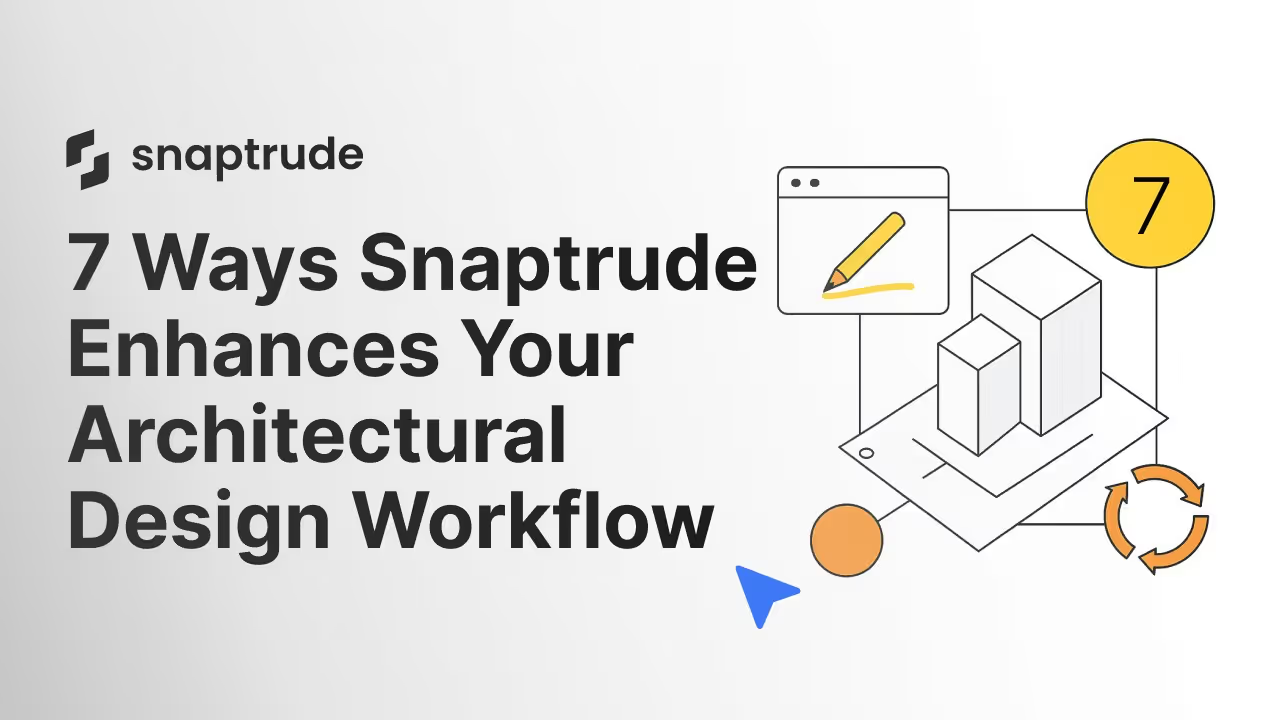
In the world of architecture, speed and execution can make or break a project. That’s when tools like Snaptrude, an architectural design software, step in. Whether you’re collaborating across teams or working individually, here are 7 ways Snaptrude simplifies your design workflow.
1. Share and Collaborate in Real-Time
Design projects involve a lot of cross-collaboration, which can get taxing with a distributed workforce. Through Snaptrude, it gets easy for stakeholders, architects, and others involved in the project to view, edit, and share feedback. You can manage permissions, track changes, and assign tasks in real-time. This promotes transparency and ensures everyone is clued up. No more sending files back and forth using different platforms.
2. Go from Concept to BIM in Minutes
Snaptrude makes it easy to turn your ideas into detailed BIM models. You don’t need to switch between software or use complex tools. You can start with a simple 3D sketch. The software automatically creates floor plans, elevations, and sections. Walls, doors, windows, and materials are automatically added as you draw. Since everything is in the same model, when you make a change, the whole design updates instantly. You can transform a basic sketch into a detailed BIM model in a minute.
3. No Software Hopping
With Snaptrude, you don’t need five different tools to get one job done. You can design and create models as well as collaborate with your team on the same platform. The advantages are less confusion, transparency, fewer errors, and faster workflow. From sketching to performance analysis to GFCs, Snaptrude covers the full workflow in one place.
4. Power Up with 3D Visualisation Tools
3D visuals enable you to foresee how the design will look in the real world. With Snaptrude, you can quickly create models using a powerful suite of 3D visualisation tools that provide detailed views of each part of the model. This helps clients understand the model better and also lets you catch any design flaws early. You don’t have to spend extra hours perfecting your design. Snaptrude makes it fast and easy to create models even on a tight deadline.
5. Accessible and Backed Up
With Snaptrude, your work is always safe and easily accessible. Every file you create is automatically saved and backed up in the cloud. This removes the hassle of digging through folders or worrying about lost files. Whether you're working from your office, home, or on a site visit, you can pick up right where you left off. It’s simple, reliable, and gives you peace of mind.
6. Design Sustainable and Energy-Efficient Buildings
Snaptrude helps you design buildings that are modern, environment-friendly, and energy-efficient. You can view the data on the building’s energy consumption from the early design stage. This can be used to predict the overall energy consumption of the building and track its performance. This helps you in designing sustainable buildings.
7. Powerful Built-In Design Tools
Snaptrude has all the core design tools you need, without extra plugins. You can start directly in 3D and build detailed models instantly. It even auto-generates floor plans, sections, elevations, and calculates areas as you design. Everything stays up to date as you make changes. As you design, Snaptrude shows you how much sunlight each space receives and calculates areas instantly. This helps you make better design choices.
In a Nutshell
Snaptrude isn’t just another design tool. It’s a smart way to bring your design ideas to life. Whether you’re sketching, collaborating with your team, or creating 3D models, Snaptrude makes every step easier and faster.
If you're ready to save time and design more efficiently, check out Snaptrude and see how it can transform your design workflow.
Frequently Asked Questions
1. What is BIM in architectural design?
BIM in architectural design is a 3D-based process that helps architects and design teams plan, design, build, and manage buildings more efficiently. BIM creates a digital model of the building that includes walls, doors, windows, materials, lighting, plumbing, and more. It’s not just a visual model, but a data-rich system that updates automatically when changes are made.
2. What is design in BIM?
Design in BIM means creating a detailed 3D model of a building within the BIM environment. Unlike 2D drawings, these models include real data like materials, measurements, and costs. It helps architects visualise better and catch mistakes early.


