Design and Build firm leverages Snaptrude to win more clients
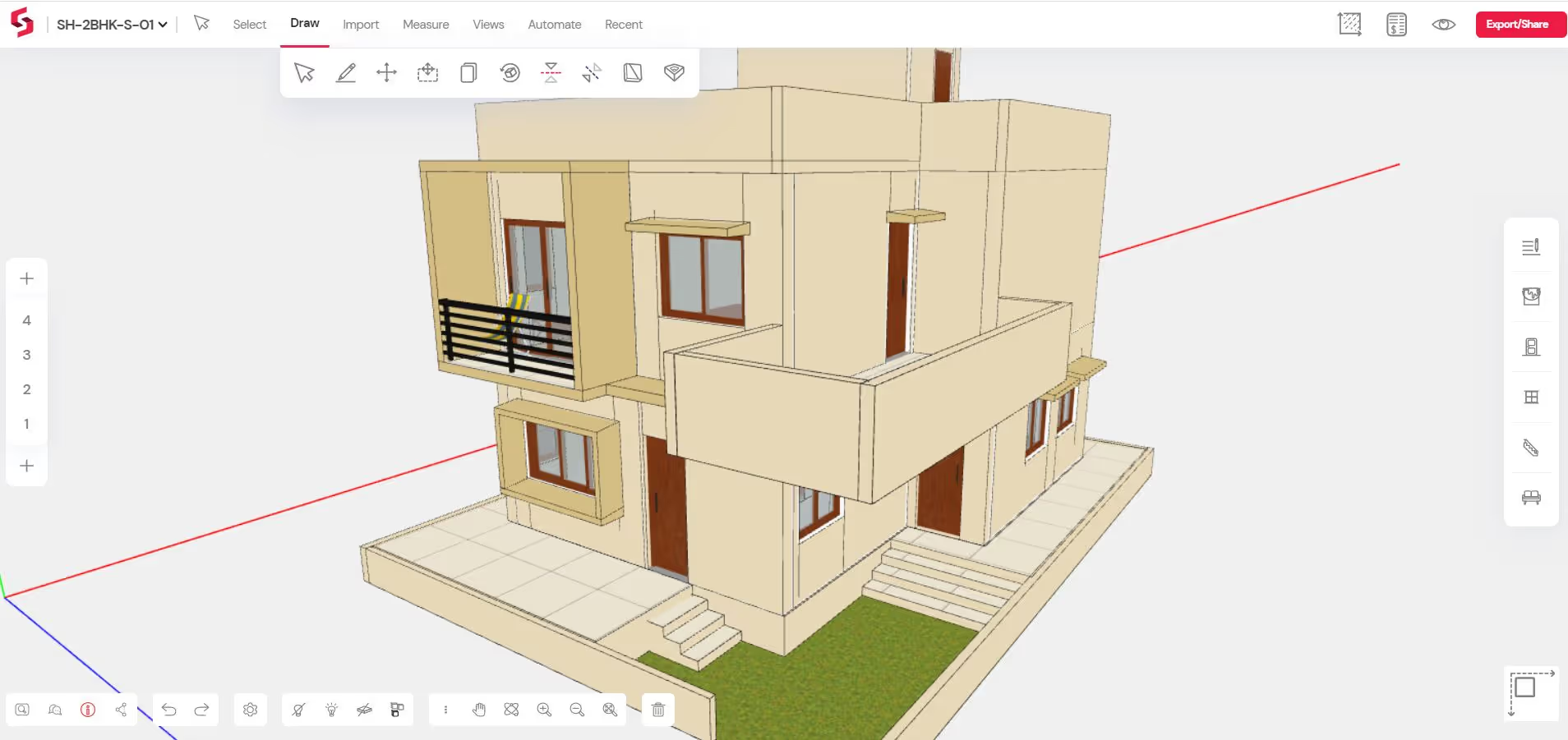
Project type and scale
Typology: Residential, Detached Single family homes
Client: Design and Build firm based out of India
Location: India
Problem brief
As a Design and Build company that specializes in custom home design, they were overloaded with requests and short on time to achieve their targets. They approached Snaptrude to speed up their design cycle and project delivery.
They needed to create a set of functionally and structurally efficient base designs that could be individually customized to their client’s needs. The base set included multiple variations of one, two, and three bedroom homes. Using Snaptrude, they were able to create Building Information Models (BIM) on the cloud that can be shared with their clients.
Metrics
- Total area designed on Snaptrude: 30,684 Square feet
- Number of unique home designs: 26, including 9 one-bedroom homes, 7 two-bedroom homes, and 10 three-bedroom homes.
- Time taken per model: Approximately 2 hours


Process
The architects detailed the floor plans, furniture layouts, and elevational details on Snaptrude.
- Creating the base floor plan: Starting with PDFs of floor plans and sections, each design was saved as jpegs and imported into Snaptrude. Each floor’s plans were imported into the corresponding storey, and the jpegs were correctly scaled. The single line spatial plan was drawn in Snaptrude using the measurements defined in the jpeg, and Create Building was used with custom settings to create walls, slabs, and flooring. Wall thicknesses were further adjusted as needed per design and structural requirements. Doors and windows were inserted from the library.

- Internal detailing: Snaptrude’s parametric drag and drop staircases could simply be placed within the model. Where required, custom staircases were modeled using masses to achieve specific results required by clients. Furniture for all rooms could be quickly placed in the model. The extensive in-built library allowed various unique interior layouts.

- Site and external detailing: The site was drawn of the correct dimensions. Site details such as steps up the plinth, columns, extended porticos, decks were drawn. For ground-floor only designs, ladders to access the terrace were custom modeled.
- Facade details: Railings, sunshades, and custom facades were drawn in 3D. Materials were applied to all walls, slabs, and flooring.

- The process was repeated over multiple designs to create a complete set that can be shared with users.

- They then saved 3D views that can be accessed by clients on their phones or iPad. Clients added comments and requested customization over the base designs. Architects made the necessary changes and get them approved by the clients.

- Areas and project costing were to be reviewed for each change. Auto FAR calculation ensured that designs never went over the permitted Gross area. BoQ that is auto-calculated from the model was exported to Excel. It was then connected to costing information, to present accurate project costs to clients at each iteration.


- Once designs were finalized with clients, models detailed on Snaptrude were exported to Autodesk Revit for construction documentation.
In conclusion
The customer’s design team was able to dramatically reduce time spent on both design and modeling. With a BIM model so easily generated straight from a single line diagram, the design team was able to focus on spatial quality. They were able to consider different options for porticos, balconies, and indoor courts. The ease of modeling facade elements enabled the team to test multiple options for railings, sunshades, etc. The time taken to design and model each floor plan was approximately 2 hours on Snaptrude. The same using traditional tools was about 5 hours. Add to this, about 2 hours of time to calculate areas and about 9 hours to estimate quantities, and Snaptrude started looking significantly more efficient. The entire process took about 52 hours on Snaptrude, versus over 416 hours using traditional design tools. This is a whopping 8x improvement over traditional workflows, or, an 87% productivity gain!

Further, the architects had much more information about each of their options, such as livable areas or circulation areas. This enabled them to identify workable solutions at an early stage and optimise the best floor plans for each site size and typology. The automated BoQ greatly expedited their internal decision-making process, as they were able to tie it up to real-world costs and decide early on which materials they would like to use. It also enabled them to make early decisions on the proportion of fenestration on the facade. Snaptrude saved at least 5 weeks’ worth of work for the estimation team on the base designs itself, and much more for the customized designs.
The customer confirmed that Snaptrude expedited their design process as well as their client feedback cycle. They were able to deliver design updates to their clients just hours after a modification was requested. Clients were impressed with quick turnaround times. This enabled multiple contracts to be closed in record time.
