3.7.1
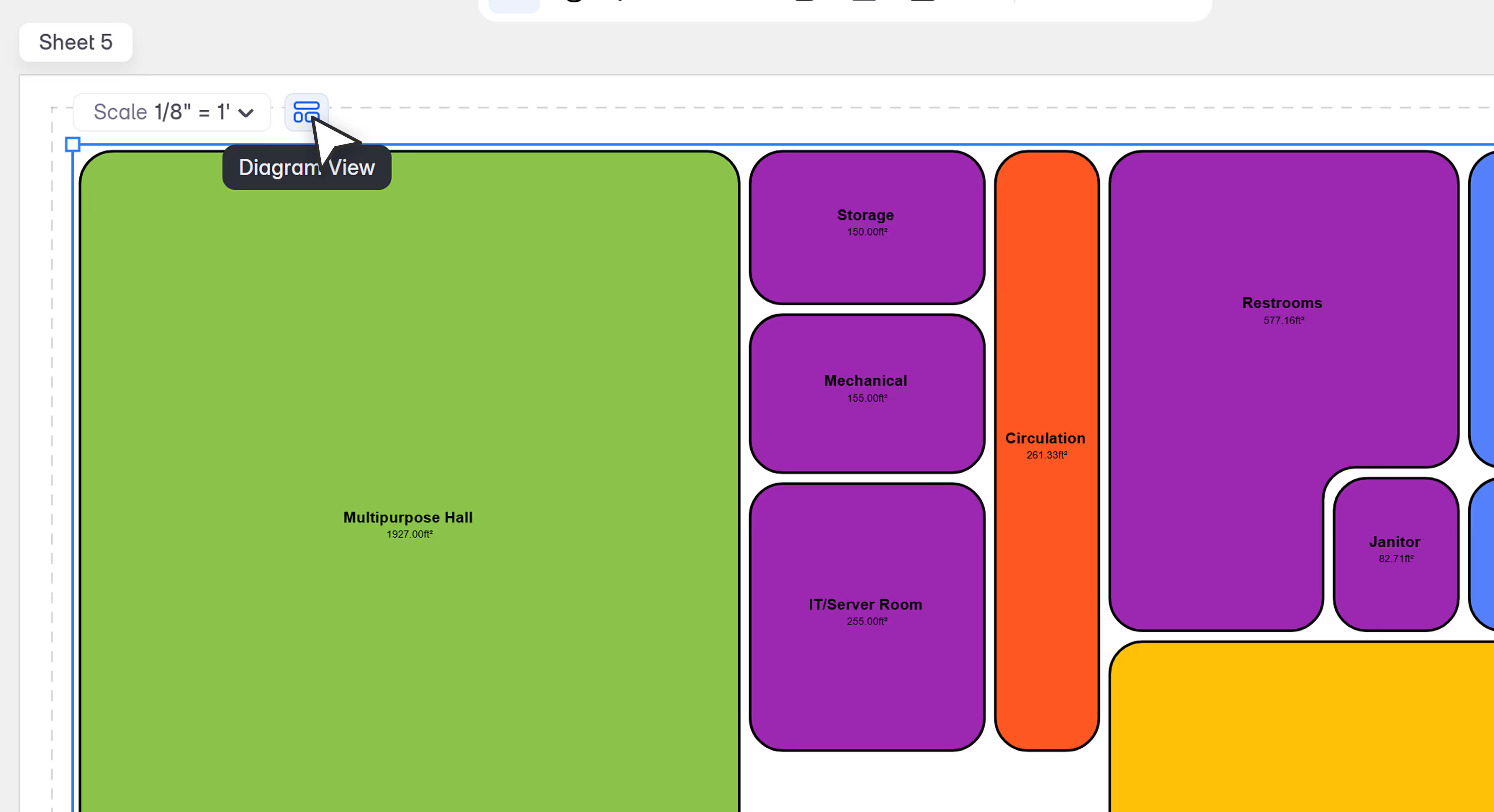
Concept design just got smoother, literally. You can now present early layout ideas with rounded corners in 2D views to give your plans that familiar concept diagram feel.
– Aman Jain, Product Specialist
What’s New
Rounded Corners for Spaces in Present Mode
You can now show spaces with rounded corners directly inside Present Mode, perfect for early adjacency diagrams and concept presentations.
Why We Built This
Architects often want to signal that their layouts are not final floor plans, just early explorations. But when the visuals feel sharp and polished, clients can misread the intent.
A number of firms told us they use hand-drawn or rounded diagrams in other tools to keep presentations loose and conceptual. We thought: why not bring that same clarity and control into Snaptrude?
How It Works
- Automatic Fillets: Snaptrude now applies a consistent 600mm radius to space outlines in Present Mode views, helping you present spaces as conceptual bubbles.
- Pre-defined Object Types: Rounded corners only apply to relevant space objects — not to roads, site outlines, or landscape elements — keeping your diagrams clean and intentional.
- Inset Spacing for Visual Clarity: To enhance the diagram feel, space shapes are slightly inset by 100mm, helping visually separate adjacent zones.
- Live Area Sync: Rounded shapes still reflect your true model areas — no need to redraw or guess.
Why It Matters
Rounded corners aren’t just a visual tweak. They help you:
- Communicate intent more clearly to clients
- Reduce the need to export and redraw diagrams elsewhere
- Save time during the conceptual phase of design
- Keep your presentations soft, abstract, and open to feedback
This update makes it easier to create that in-progress, collaborative feel, where ideas are still forming and everything’s up for discussion.
We hope it helps your early-stage storytelling feel just right.