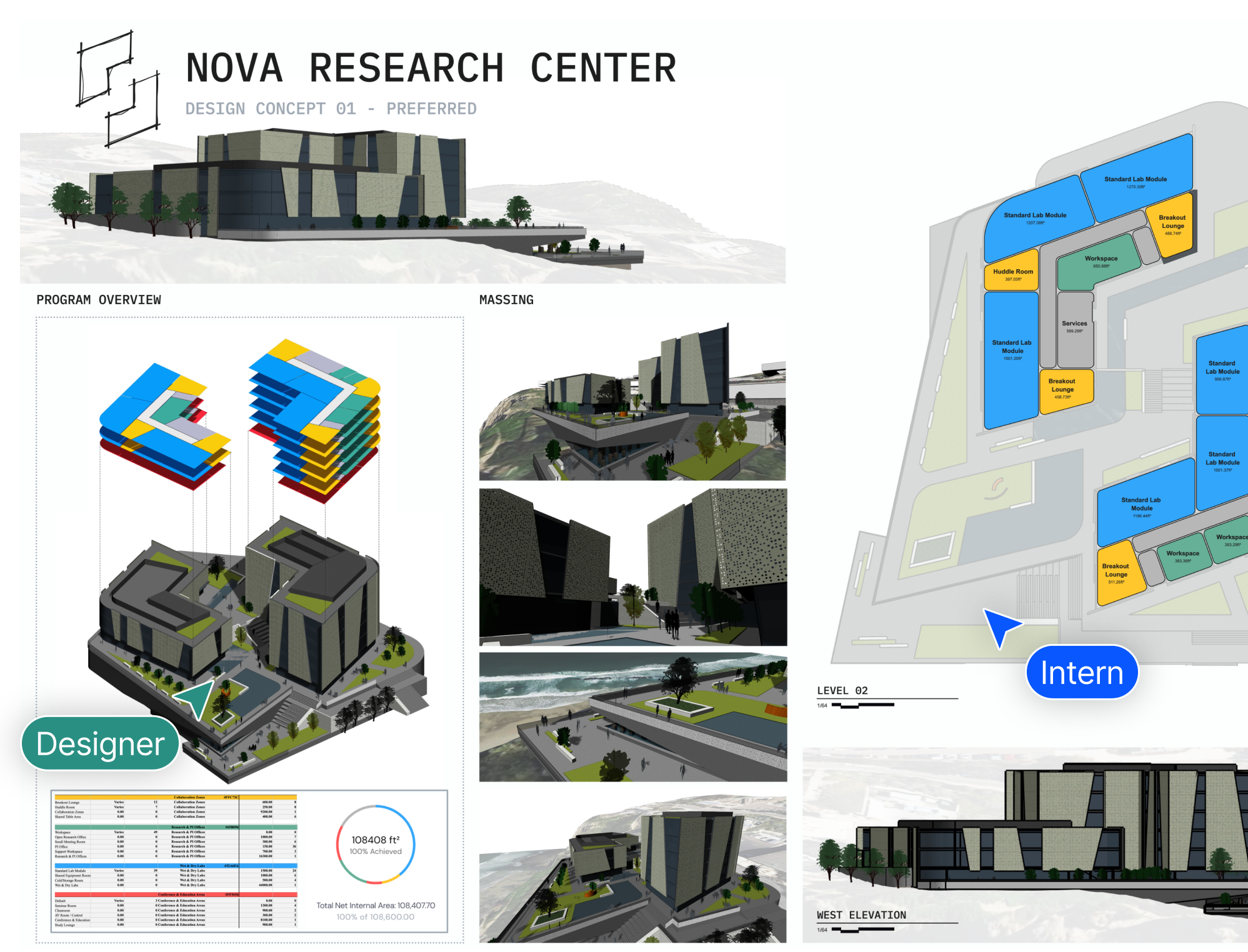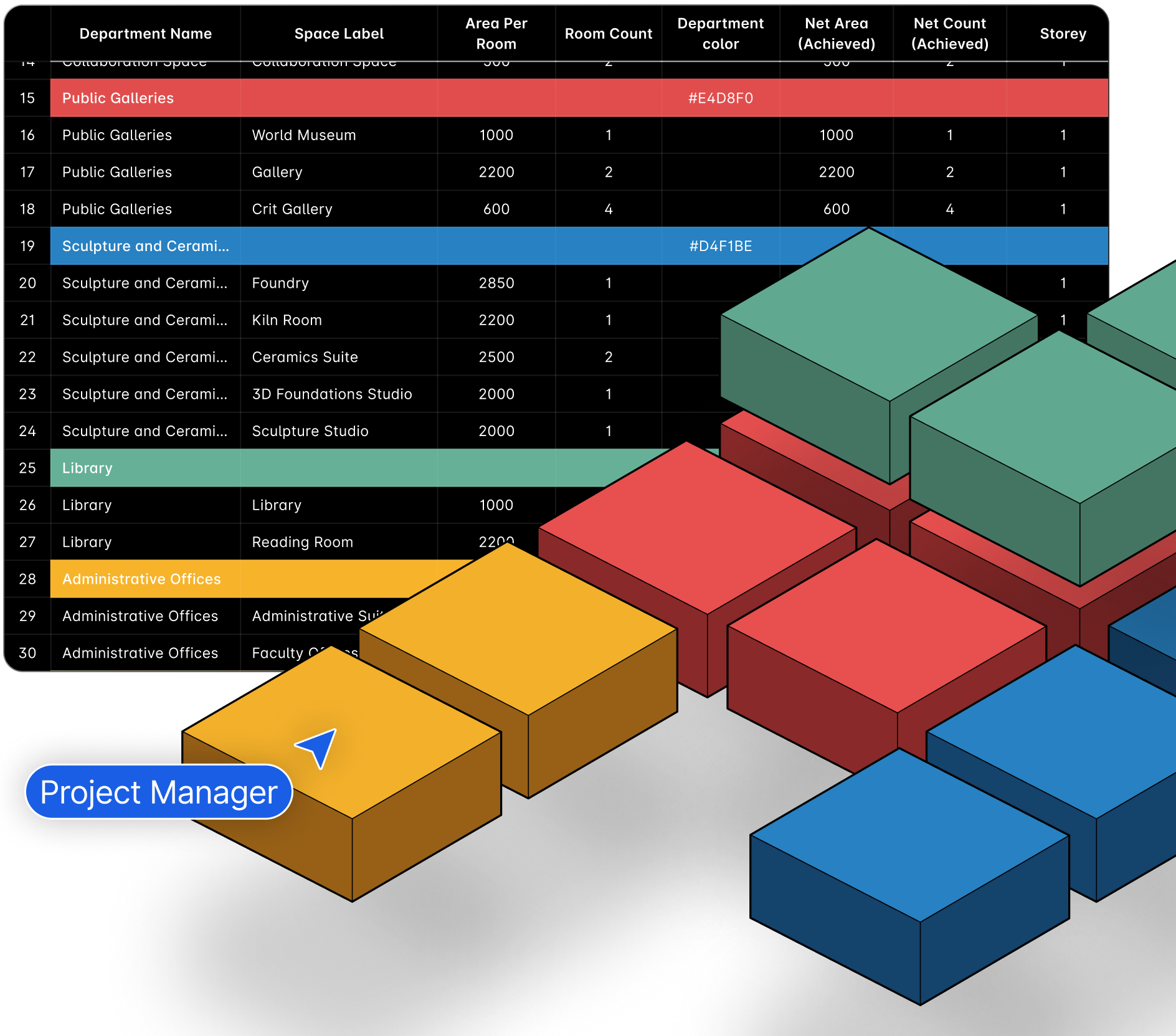Snaptrude vs SketchUp
The Smarter, BIM-Ready Alternative for Architects
Snaptrude understands the complexities of architectural design, and simplifies it by turning early-stage concepts into detailed BIM-ready models, all within a browser-based, collaborative platform.
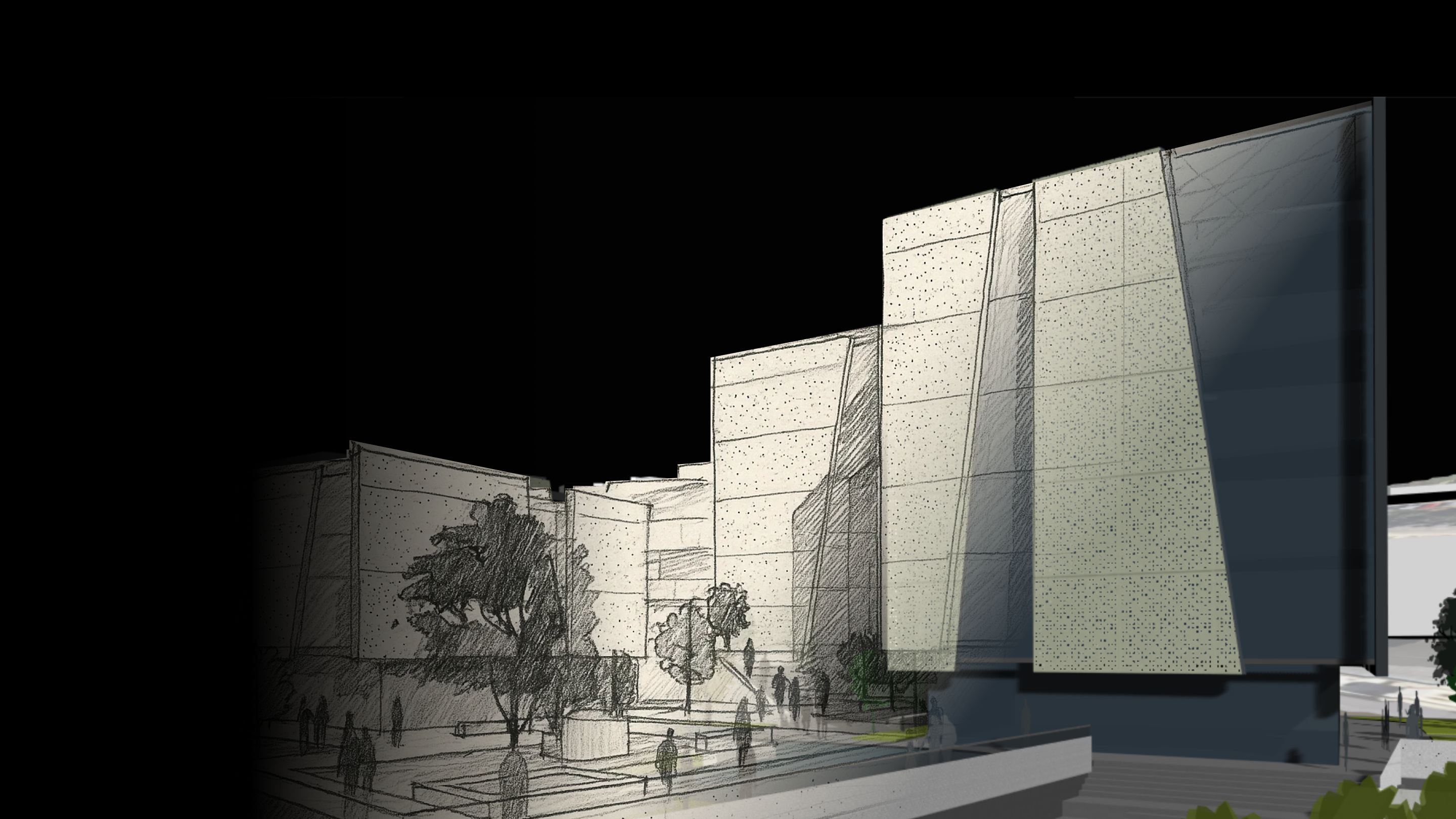
SketchUp vs Snaptrude: Feature-by-Feature Breakdown
Here’s how Snaptrude compares to SketchUp across core architectural workflows, from modeling to collaboration.
From Concept to BIM: The Snaptrude Advantage
While SketchUp is built for early-stage modeling, Snaptrude takes you further , enabling real-time design, instant analysis, and BIM-ready outputs without switching tools.
Frequently Asked Questions
Is Snaptrude a good alternative to SketchUp?
Yes. Snaptrude is a browser-based, BIM-native design tool built for architects and design teams who want to work faster, collaborate in real time, and create client-ready outputs without relying on third-party plugins.
How is Snaptrude different from SketchUp?
Unlike SketchUp, Snaptrude offers built-in BIM workflows, site context modeling, real-time collaboration, and automatic presentation outputs, all from your browser. It’s a modern, all-in-one alternative.
Can Snaptrude import or replace SketchUp files?
Snaptrude is built for early-stage design workflows and is not intended to import SketchUp files directly. However, it enables a smoother, smarter concept-to-BIM process that eliminates many of SketchUp’s limitations.
Is Snaptrude better for BIM than SketchUp?
Yes. Snaptrude is BIM-native, allowing users to define, analyze, and visualize building data from the start, something SketchUp requires additional tools for.
Who should use Snaptrude instead of SketchUp?
Snaptrude is ideal for architects, planners, developers, and design teams who want to reduce tool switching, collaborate remotely, and produce BIM-ready models without complex workflows.
Who are the top SketchUp competitors, and how does Snaptrude stand out?
Some of the most common SketchUp competitors include Revit, Archicad, Rhino, and Vectorworks. While these tools offer advanced modeling or BIM features, many come with steep learning curves or require powerful local installations.
Snaptrude stands out as a browser-based, BIM-native platform that combines modeling, collaboration, and presentation tools, all in one. It’s purpose-built for early-stage architectural design and helps teams move from concept to BIM without relying on multiple disconnected tools.
Ready to switch to a smarter SketchUp alternative?
Start designing with Snaptrude, faster, BIM-ready, and built for real-time collaboration.