February 27, 2024
V2.6.1
Improvements to the Create Building Tool
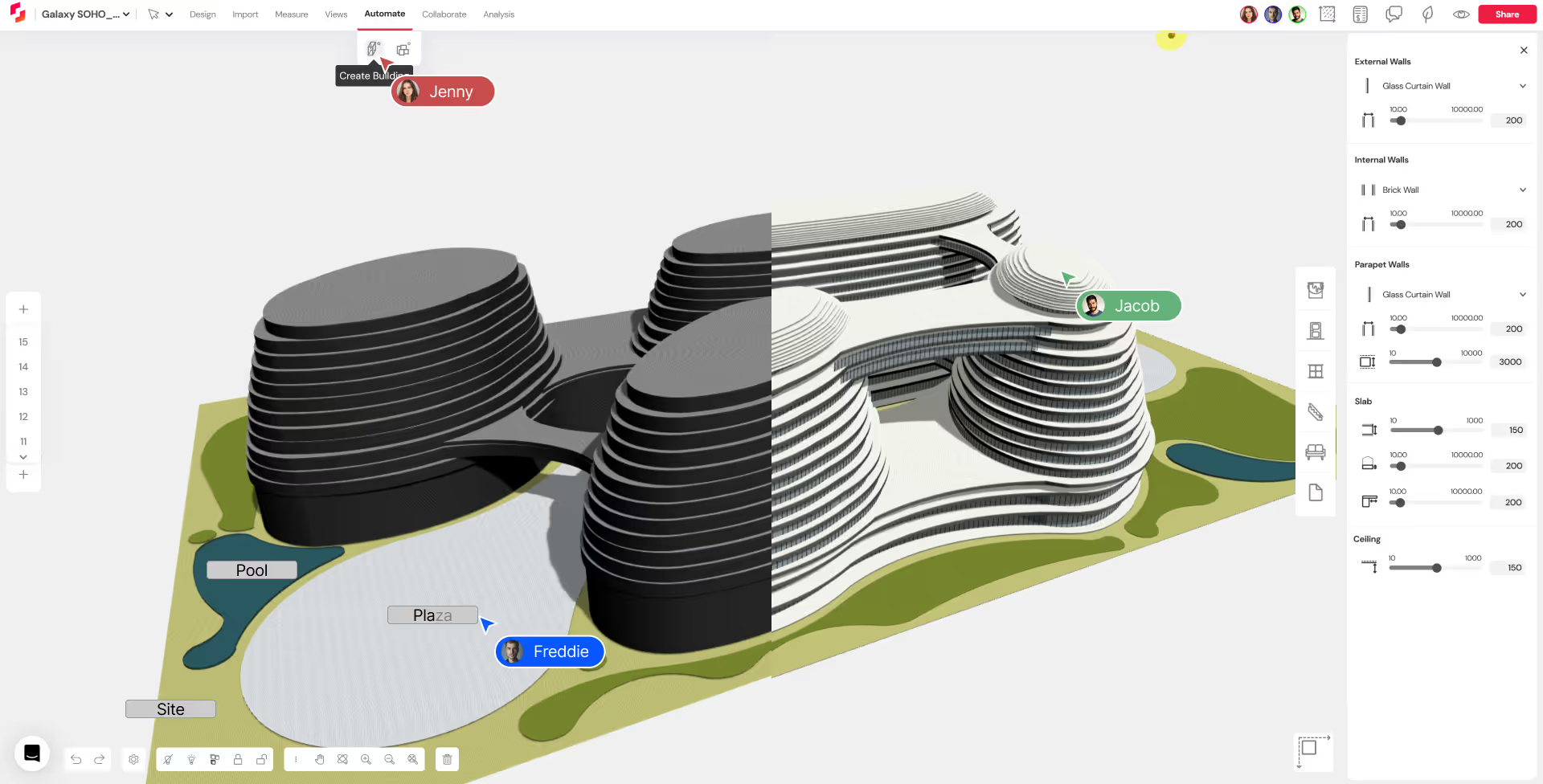
“The Create Building tool intelligently converts a massing model into a detailed building with walls, slabs and flooring. With this release, we have greatly improved the performance and reliability of this feature, to help you automate massing to BIM like never before.”
– Aishwarya Arun, Product Specialist
Click here for a quick tutorial on how to use the Create Building Tool!
Previously, users faced challenges in several scenarios while using the Create Building tool. With this release, the feature now operates smoothly in the following situations:
- For projects with non-identical storeys
- Copied objects that were flipped or had different boundary conditions.
- For a varied list of labels
- Wall generation for water bodies with arcs
- Slab generation with a non-zero overhang
- Modification of overhangs after Create Building is used
- Classification of bottommost slabs as plinths
- Balcony slab and railing generation
- Masses where Split had failed
Additionally, performance enhancements have addressed lagging and autosave issues in Create Building. The technical implementation of a foundational module has resulted in a smoother and optimized performance.
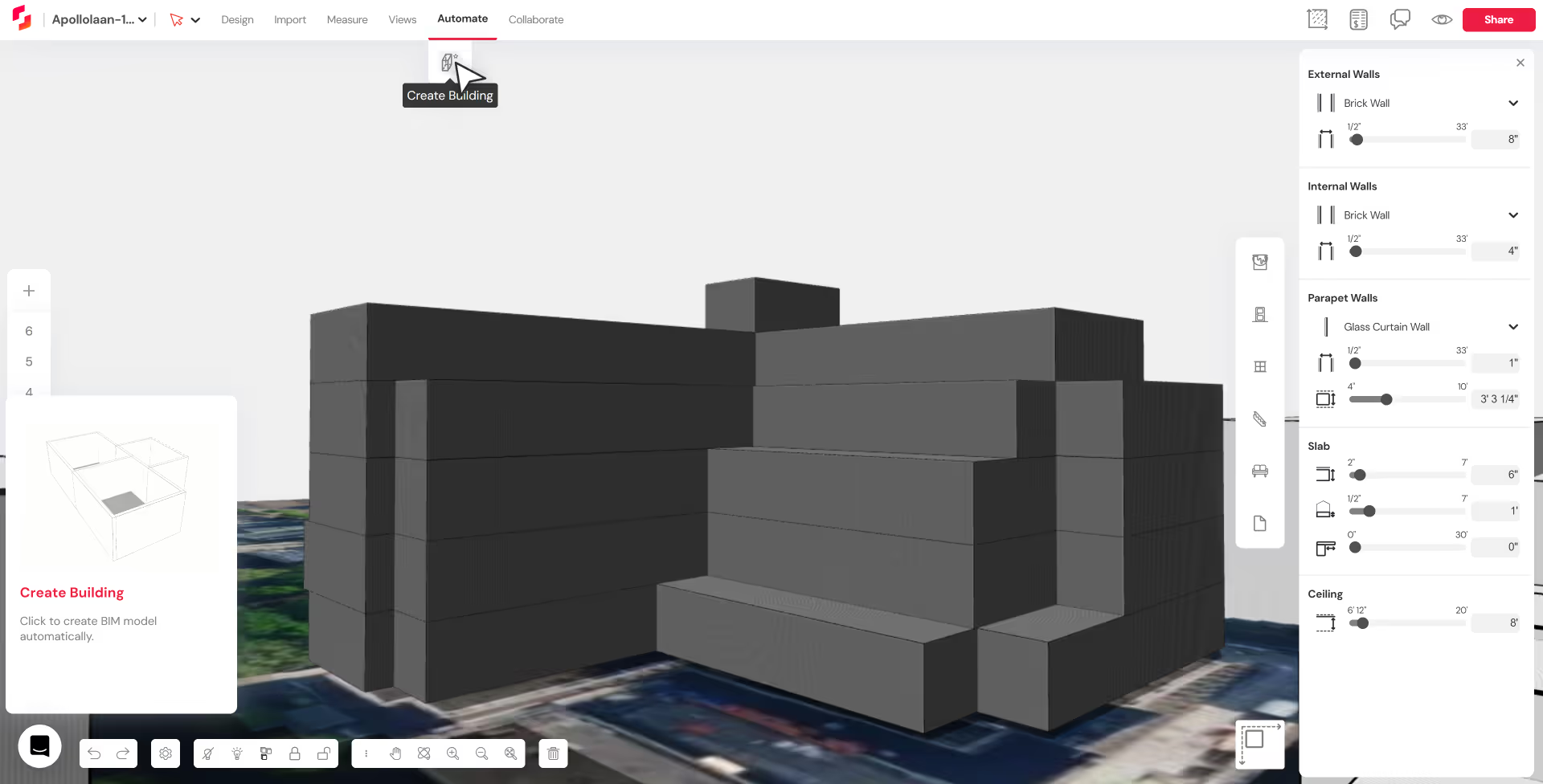
More Improvements
Draw
- Drawing a wall from one edge of a mass to another now creates a single wall between the two edge points, as opposed to an enclosure of four walls.
- Masses on lower storeys remain unaffected when drawing masses on upper storeys.
- The visual clarity of circular walls drawn in 2D has been improved.
- Arc walls drawn on slabs now snap to the respective slabs below.
- Drawing an arc wall on a mass now generates only the arc wall, rather than forming multiple walls.
- Visualizer functions correctly when drawing curved floors or ceilings in 3D.
- Circular column visualizer now displays correctly above flooring while drawing.
- Users can now snap to the midpoint snap of objects below when drawing masses.
- All modes of drawing walls now allow users to draw a two-edge arc mass.
- Drawing a slab after drawing a void in a slab now continues to draw a slab object, rather than a mass.
Edit
- Push/pull on a mass labeled as "site" no longer deforms the mass.
- Users can now snap to adjacent mass edges while editing the edge of a mass.
- Changing the wall type of an arc wall in the Object Properties to "wood wall" no longer converts the arc wall into a straight wall.
- Splitting the face of a mass and labeling it now ensures that the two split masses behave similarly.
Selection
- Fixed an issue where selection boxes would not disappear after clicking outside the selected object.
- Users can now make a selection by either using "Ctrl + A" or dragging across the canvas.
Labels
- Labels now update only after the user hits "Enter".
- Users can now label a space as "Lift".
Split
- A mass with arcs can now be split after copying it to a storey and updating its label.
- While drawing a mass, the split operation would occur instead of the mass getting created. This has been fixed.
Staircases
- Fixed an issue where objects were not showing up in the straight staircase library.
- Fixed an issue where users were unable to place the staircase on canvas.
Furniture
- The "Replace with" option for furniture would not be displayed in some cases. This has been fixed.
- Replacing furniture no longer changes the orientation of the new furniture.
Other important fixes
- Autocomplete: Autocomplete now successfully completes without causing the disappearance or deformation of drawn masses.
- Door/Window: Fixed an issue where Door/Window library would show up empty.
- Dimensions: Editing the inches value no longer deletes the existing feet value.
- Set Scale: The set scale dimensions are now correctly shown after setting the scale of an imported image.
- Materials: Fixed an issue where users were unable to remove the materials on doors, windows and furniture.
- Hide/Show: Using the "Show" button no longer displays objects on the upper and lower storeys in the current storey.
- Lock/Unlock: On locking the door on a wall, and storey copying the wall, the locked door would disappear. This issue has been fixed.
- Object Properties: After updating the label name of a mass, the label field in object properties now correctly shows the label name instead of "0".
- Area: The area of split masses is now shown accurately instead of showing as zero.