V2.6.0
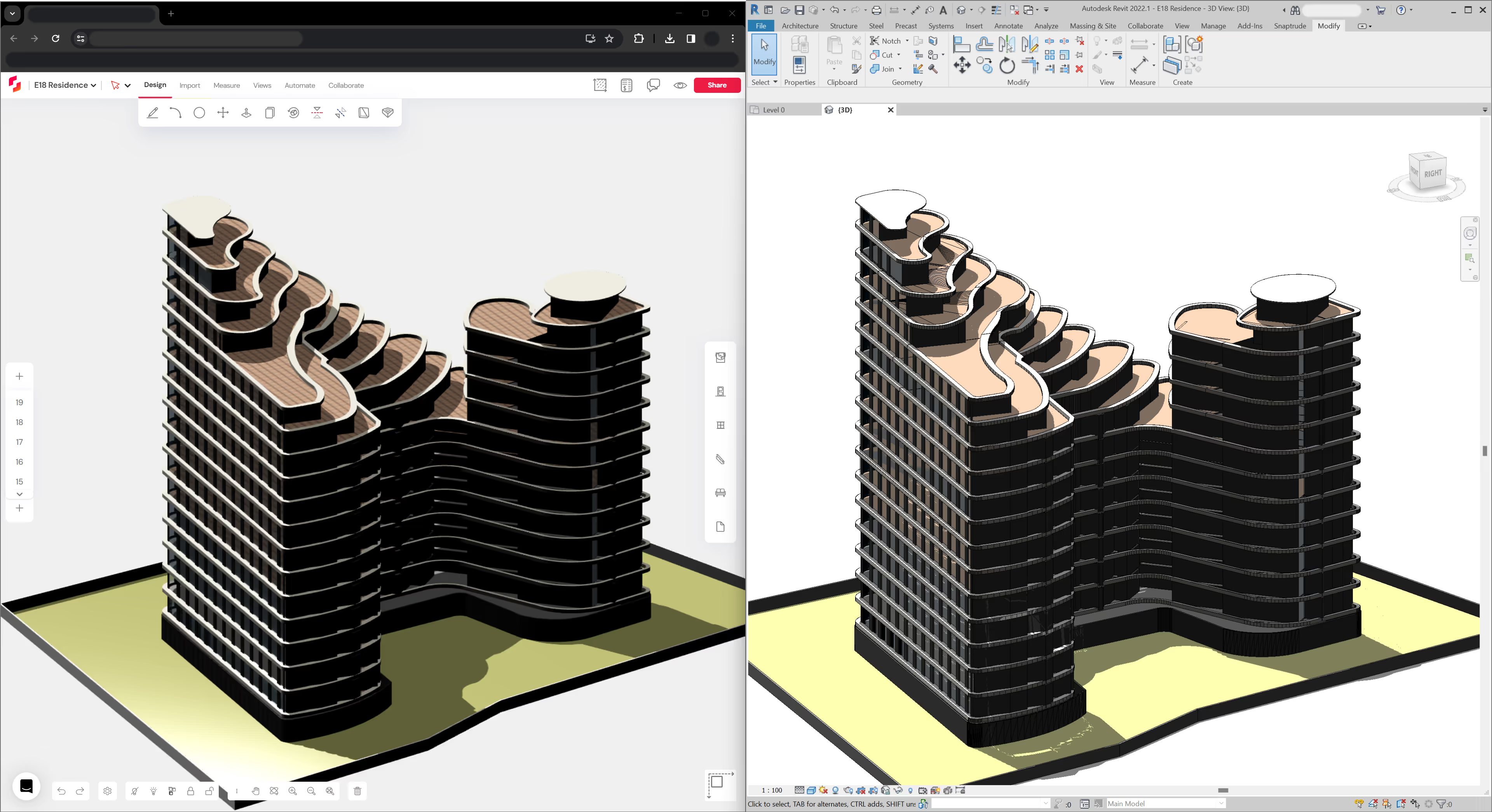
With the enhanced Revit Export, you can now experience a seamless transition from concept design to schematic and detailed design on Revit. The effortless handoff lets you focus on the creative aspects of design, rather than getting bogged down in tedious data translation and reworks.
-Jay Kapadia, Product Analyst
What’s New
We're excited to release a new and improved Revit Export, ensuring that your Snaptrude design models are translated into Revit with unparalleled fidelity.
The update drastically improves the export functionality for:
- BIM objects with various geometries
- Massing objects
- Material Integration
The export ensures an accurate representation of geometry created in Snaptrude, maintaining the integrity of the original design intent within Revit. This seamless workflow allows you to continue refining your designs without losing any precious information, streamlining the entire concept to schematic design process.
Preserved Design Elements: Design elements like sloping roofs, unique facades, and curved shapes are accurately recreated on Revit, facilitating a smoother transition from initial concepts to detailed Revit workflows.
Drastically Reduced Export Times: Export times have been significantly slashed, making the process more efficient, with durations now ranging from minutes to seconds depending on model complexity.
Download the latest version of the Snaptrude Manager plugin for Revit from the Import tab:

Streamlined Geometry Export
With this upgrade, most standard Snaptrude objects are converted into parametric elements in Revit, giving users control over their architectural designs.
- Design geometries for various BIM objects like walls, slabs, columns, and beams are exported as fully editable parametric objects.
- For complex shapes like curved walls, slanted objects, and split elements, DirectShape elements provide a flexible base for you to rebuild in Revit.
The table below is a reference for Object/Category mapping from Snaptrude to Revit, as per the geometry type created in Snaptrude:
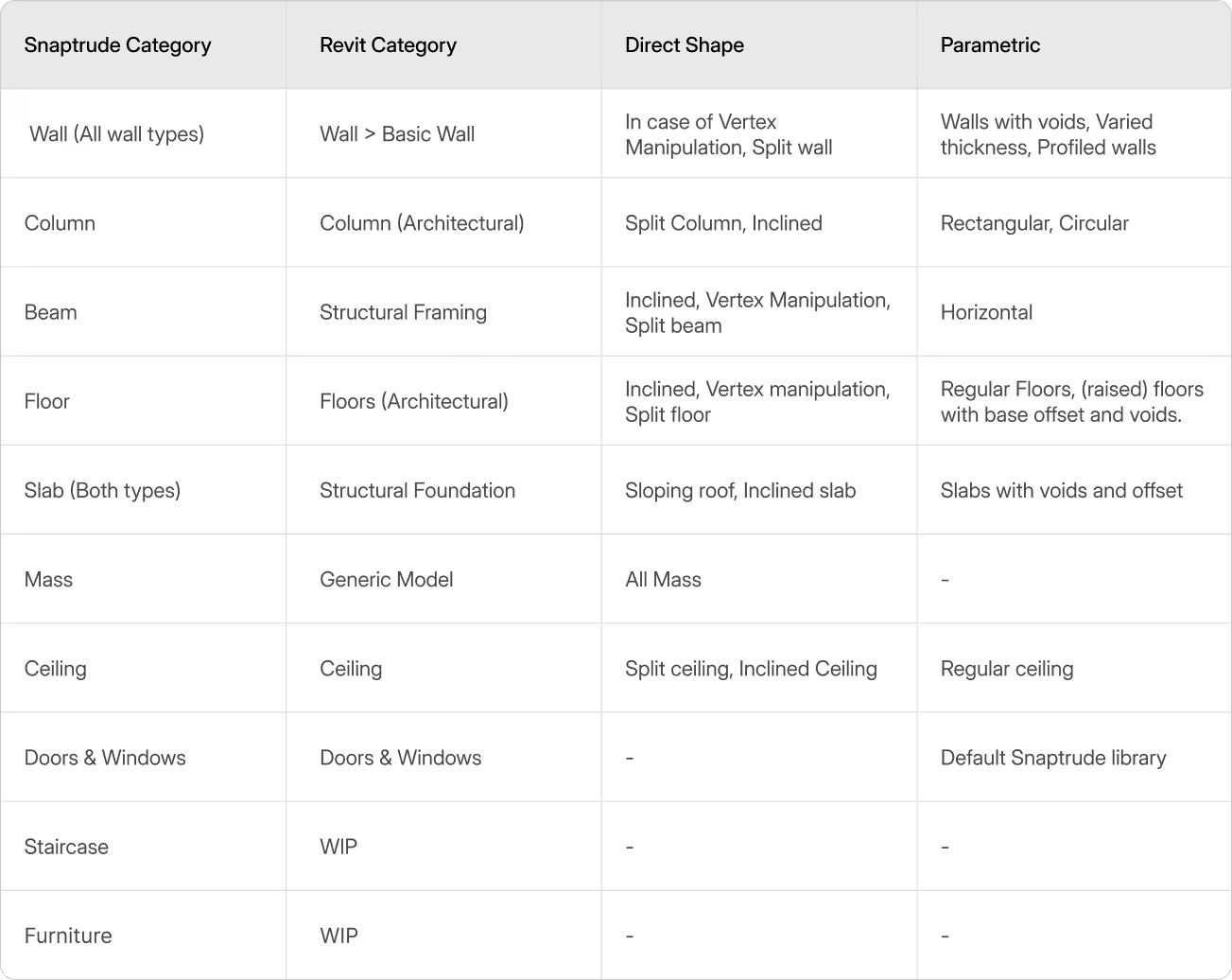
Our enhanced export manager boasts an impressive conversion rate, successfully transferring approximately 97% of your Snaptrude data to Revit.
While our current conversion rate is an impressive 97%, rare instances may require manual adjustments for highly intricate or unconventional designs during export. However, these cases are exceedingly rare and are not expected to impact the majority of users' workflows. Our primary goal with this version of Revit Export is to maximize fidelity, while saving valuable time and resources you can dedicate to higher-level tasks.
-Shamanth Thenkan, Product Specialist
The exported Revit model retains important geometry and object data from Snaptrude, providing a strong basis for further design in Revit.
Our improved export process ensures accurate recreation of 3D models with category assignments, enabling easy filtering and isolation within Revit. This attention to detail enhances usability and streamlines workflows, offering a reliable and efficient platform for design implementation and refinement.
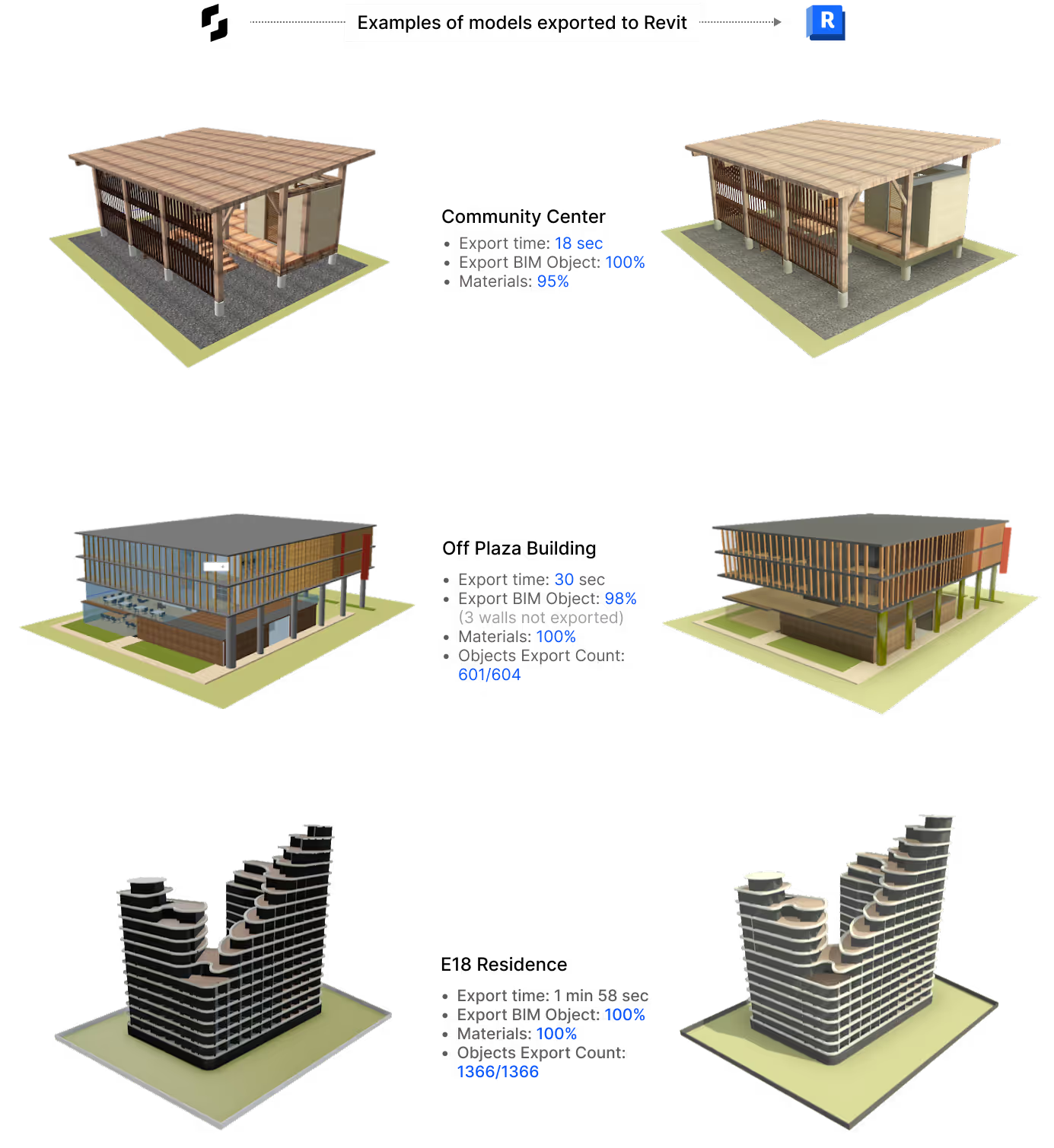
Material Integration for Visual Consistency
Snaptrude can now export materials with complete accuracy. Whether using materials from Snaptrude's library or uploading custom ones, these materials seamlessly integrate into Revit and are applied as paint on objects. This allows for easy editing in Revit using the Paint tool or object settings.
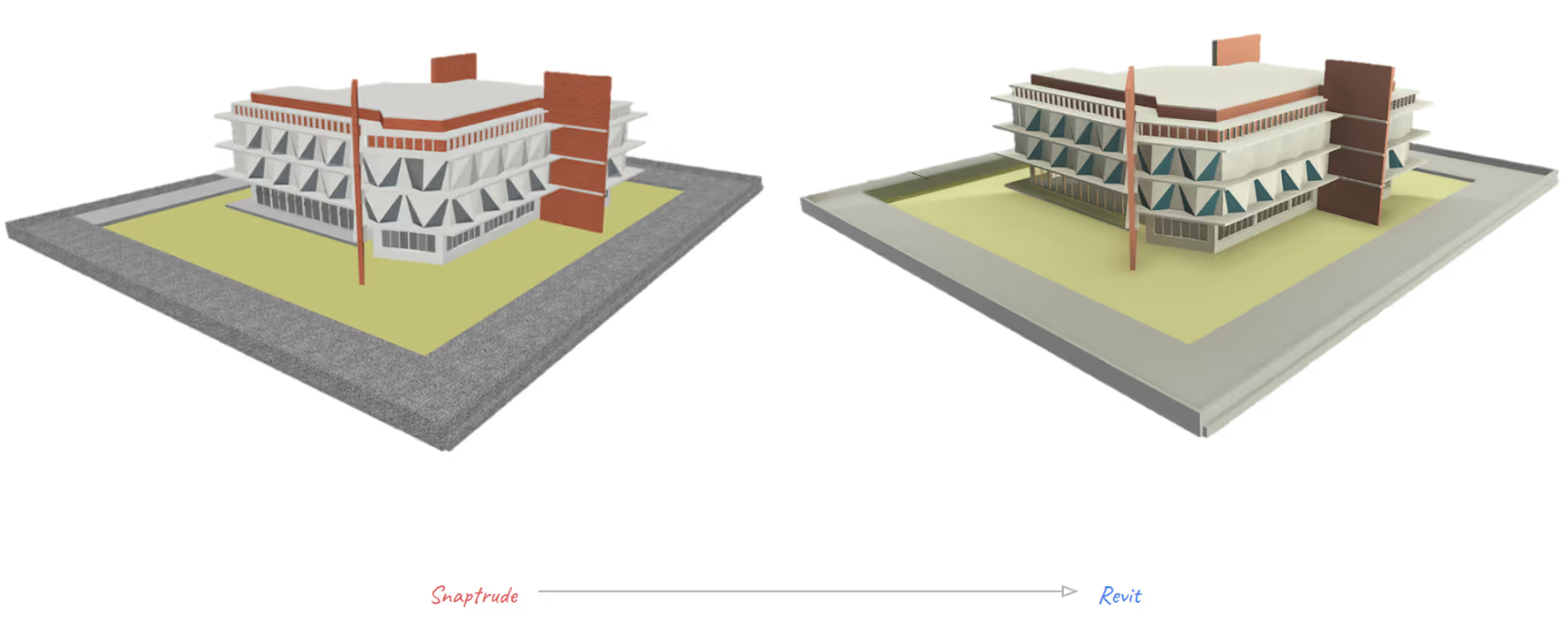
Even if a material is removed from an object in Snaptrude, it remains stored and can be exported, giving architects maximum flexibility in Revit. To make it easier to identify, a dedicated "Snaptrude" class has been added to Revit's material palette, grouping all imported materials for easy access and management.
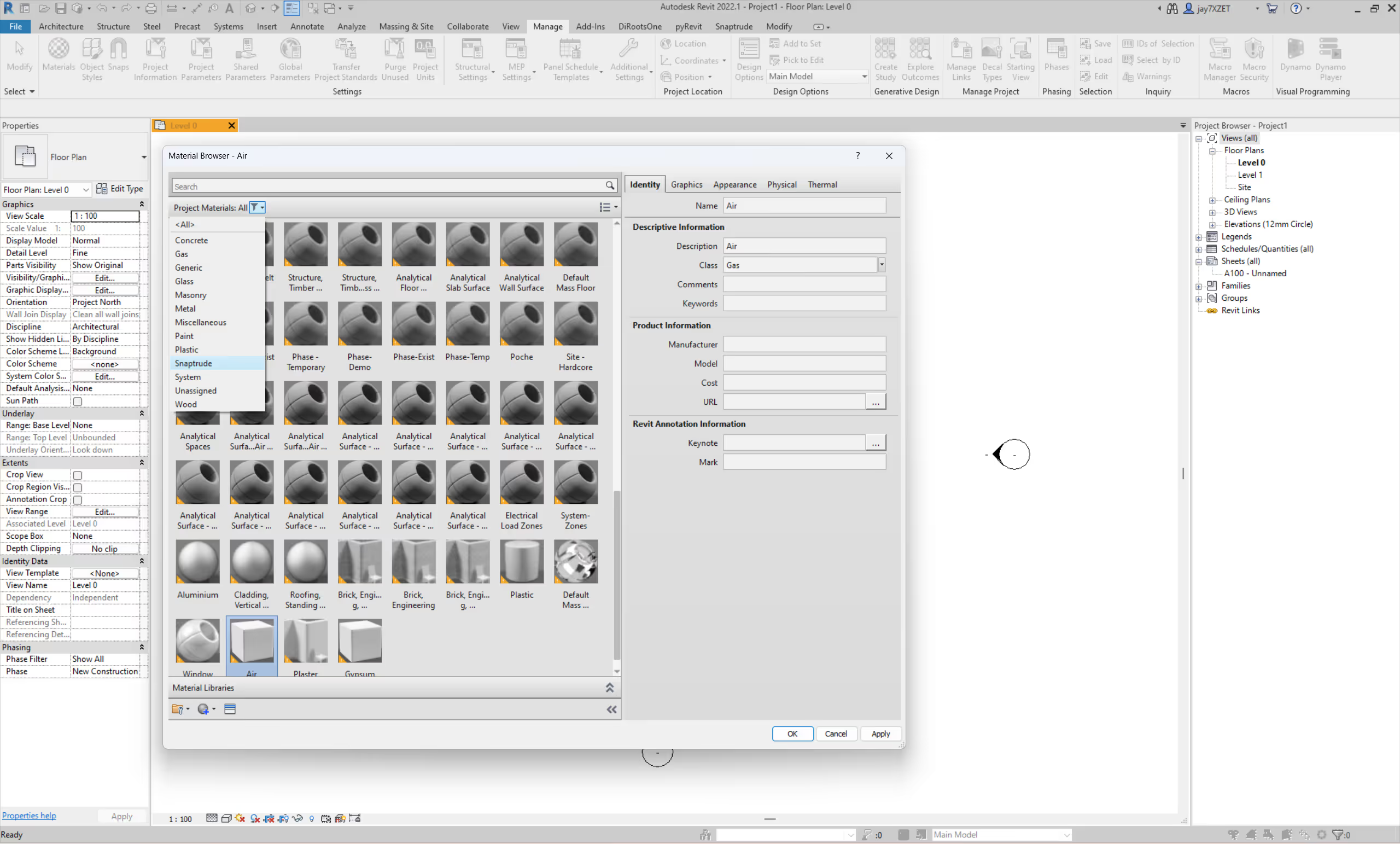
Limitations :
While we are committed to continually expanding our functionalities, please be aware of some current limitations:
- Snaptrude Export supports Revit versions 2019 to 2022; versions 2023 and 2024 are not yet supported.
- Modifications to door/window sizes result in the creation of new families in Revit.
- User-uploaded door/window formats (.skp, .obj, .fbx, .3ds) are not currently supported for export.
- Furniture and staircase export is currently unavailable.
- Parametric beams lack material support within Revit.
- For optimal performance, use the Arc tool instead of the Circle tool for circular geometries.
- Door/windows are not exported for DirectShape walls.
- Copying object instances with parameter changes may not reflect accurately in Revit.