February 12, 2024
V2.5.1
Fixes: Autosave, Undo and Labels (2)
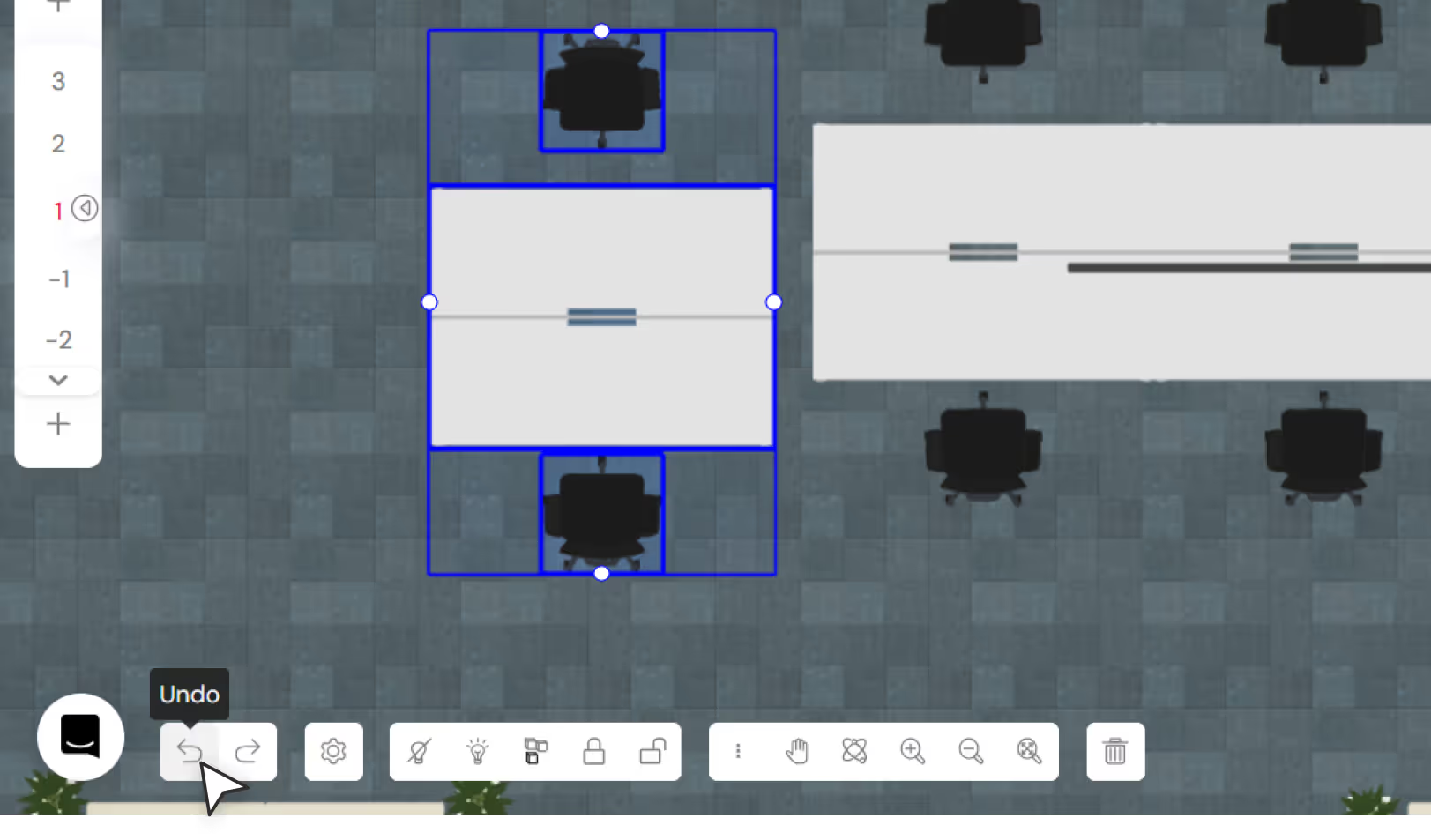
In continuation to the previous release, we've addressed a number of critical issues, ensuring a seamless workflow and a better user experience:
Autosave:
- Vertical movement of images, CAD, and PDF files across storeys no longer triggers autosave errors; vertical movement functionality has been disabled for these file types temporarily.
- Fixed an issue where objects on the canvas would return to their original position after moving them and refreshing the project.
- Fixed an issue where the project would crash when a user tried clicking on space object type after trying to draw a free form wall.
- Closing a tab no longer triggers unnecessary "Changes may not be saved" pop-ups.
- Rotation after a marquee selection of furniture and undo no-longer triggers autosave errors.
Undo:
- After splitting a labeled mass and undoing it, the mass now remains in its original position.
- Fixed an issue where updating a label to site, undoing and then redoing would bring back the site label without the default material.
- Fixed an issue where Undo failed if a wall was edited through the object properties and not deselected.
- Changing the storey height value and clicking on undo would not revert the storey height. This has been fixed.
User Interface Enhancements:
- Labels: After updating the label of a mass, the label name in the object properties now displays correctly instead of showing "zero.”
- Material Selection: The Material menu now retains the user's previous selection when re-opened, preventing loss of selection when navigating between storeys.
- 2D/3D Toggle: Toggling to 2D after changing the wall thickness and height in 3D now preserves the set values instead of resetting to default values.
- Furniture Selection: The "Replace with" option is now displayed for all selected furniture pieces, ensuring consistent behavior regardless of the number of selections made.
- Staircase Selection: After moving a staircase, it now automatically deselects when another staircase is selected.
- Draw: When drawing a column on top of flooring, the visualizer now displays above it, preventing it from being hidden.
- Autocomplete: Auto-completion of a mass now functions correctly, preventing the drawn mass from disappearing.
- Dashboard: Clicking on the project dropdown now displays options with an increased selection threshold, preventing accidentally opening the project.
- Storeys: Staircases from one storey below are now visible in the current storey, allowing you to accurately continue staircase flights with reference to the storey below.
- Staircase: Clicking the staircase icon now immediately loads the default straight flight, ensuring a seamless experience.
- Selection: Orbiting near the top right corner of the canvas no longer causes unintended selection of all tools with a blue highlight, ensuring correct behavior of the orbit function.
Data Integrity and Functionality Fixes:
- Split: Splitting no longer fails when the user copies a storey and updates the label of an arc mass.
- Storey Copy: After changing the storey height, copying the storey now automatically fits into the defined storey height, preventing the copying process from breaking.
- Views: Thumbnails of views now get updated after editing the model, ensuring accurate representation.
- Draw & Split: Fixed an issue where drawing an arc mass would split the mass instead of drawing.
- Areas: Site area numbers are now displayed with comma separators for improved readability.
- Dimension Tool: Dimension tool now consistently allows selection of dimensions at all times.
- Render: Saved views in a render can now be exported without issues.
- Export: Exporting files from Snaptrude now accurately updates the export progress bar percentage in real time.
- View Mode/Style: View Mode changes (like Monochrome mode) are consistent on refresh, eliminating the issue where changes would revert to default settings.
- Areas: Fixed an issue where Area values were shown on all masses even without hovering on the masses in 2D.