V2 : Sketch to BIM
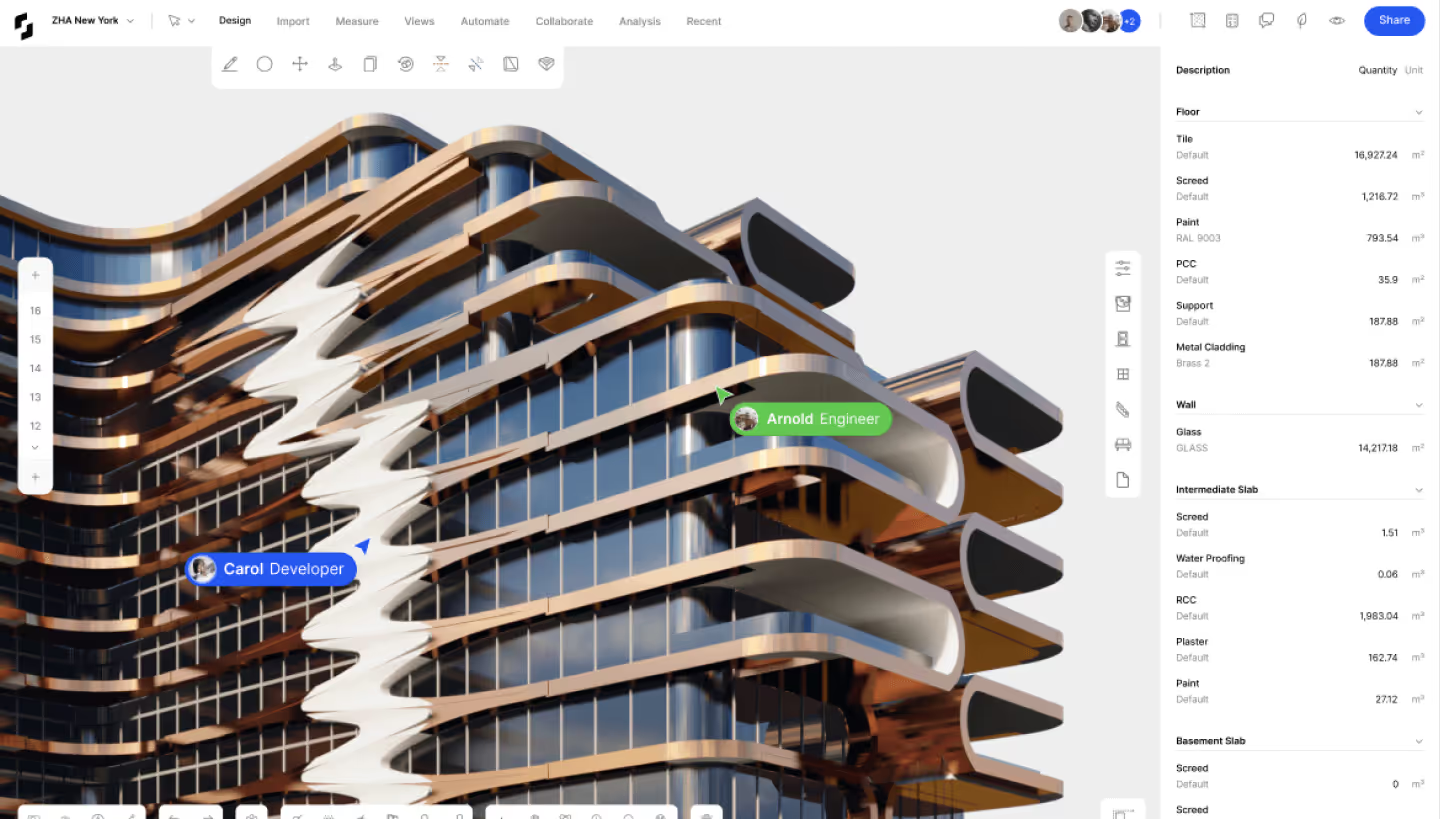
An overview of Snaptrude
Snaptrude is a powerful, browser-based, collaborative 3D modeling tool built for architects and interior designers. It combines smart, parametric modeling, live building design information, easy real-time collaboration, and strong interoperability with BIM tools like Revit to help you design better, more efficient and sustainable buildings.
Snaptrude as a conceptual design tool is easier to use than SketchUp but has the power of BIM (Revit). Some of our most loved features include:
- Powerful and intuitive design tools: Smart and intuitive design tools that understand walls, windows, and other architectural elements. Edit models easily with the ease of parametric objects
- Interoperability with Revit: Easy importing into and from Revit via bi-directional linking. Revit can directly import/export the building information & parametric information from the model.
- Real-time collaboration: Get to a better design faster by working together as a team, on the browser. Share model links instead of files. The entire project team can collaborate on the same model. Constantly see changes being made by team members.
- Built-in 3D Render: Share realistically rendered 3D models directly with clients with one click. Save and export multiple views. Views automatically get updated in 3D Render mode.
- BOQs and Area Statements: Live data calculations for areas with charts and BOQ that adjust as per the design to provide up-to-date data. Change logs keep track of all changes, big and small, over time.
- Built-in libraries: Extensive components library that can be added, replicated, aligned, and moved around with one click. Custom libraries allow importing objects and assigning details like cost, vendor, etc. The libraries can be extended with support for various file types and, most importantly, Revit families (including metadata).
Here’s what’s new in V2
Draw Tab for BIM Objects
Snaptrude has a new and improved BIM object classification system. Use the Line and Arc tools to draw Spaces, Walls, Slabs, Columns, Beams, Floors, and Ceilings. This gives a greater level of BIM-centered control for detailed design. It also allows you to draw these object types by centreline, internal and external reference lines, with an on-canvas preview while drawing. This aids the Create Building tool, as the user can now edit BIM properties before automating building creation, making the workflow more efficient.
“At Snaptrude, we’re building a tool which feels intuitive. It understands what an architect wants to do at every stage of the project, and presents the most logical and efficient way to do it- one step at a time.” – Archit Awasthi, Product Marketer
Below you can find a small recording of how the Draw Tab can be used to draw different building elements like walls, columns and slabs individually during the design process.
Arcs
The long-awaited Arc Tool is here, giving users the power to draw and edit spaces using a combination of arcs and lines. Arcs can be used to define a space, draw next to an existing space, and split one or multiple spaces. New guides and snaps have been introduced to draw arcs tangentially, make semi-circles, co-centric and concentric arcs. Combined with the new Draw Tab, arcs can be used to draw BIM components with ease and precision.
“With arcs, we unlock the potential for design innovation by seamlessly incorporating fluidity into our architectural designs. The smart guides and snaps make the tool more responsive and adaptable.” – Aishwarya Arun, Product Specialist
The above video shows how curves can be drawn and edited in the 3D view, along with smart guides and snaps.
This recording shows how curves can be drawn and edited in 2D (plan) view, along with smart guides and snaps.
Watch how curved walls can be drawn in 2D and 3D using the Arc Tool.
Parametric properties
Parameters are defined for each object type to enable flexibility and control. For example, Spaces can be assigned function, type, height, material, and label. Buildings can be assigned typology, total height, and number of storeys. Walls are created based on a 2D curve or 3D profile and a wall type, thickness, and/ or material. This makes the tool more intuitive to understand what the user wants to draw and also allows for making iterations easily across the project.
Parametric Curtain Walls
A new addition to the Wall family- create curtain walls with mullions, transoms, and glazing, using the Draw and Create Building tools. Curtain wall properties like spacing (panel width), mullion and transom sizing, and wall height are parametric and can be changed using Object properties.
Using the Create Building Tool to transform masses into spaces with parametric curtain walls with mullions, transoms and glazing.
Parametric Staircases
Staircases can be created or edited using their parametric properties. In-built staircase primitives for open well staircases, mezzanine staircases, amphitheaters, plinth-level steps, and more have been introduced.
“Snaptrude’s parametric object library helps you easily create and customize a variety of standard staircase forms. It's so powerful that you can even design amphitheaters!” – Amritha Krishnan, Product Team Lead
Below you can find a video showing how to create different types of parametric staircases with Snaptrude.
Data management
A comprehensive and expandable data management system has been introduced for Team Libraries to manage costs, product or material specifications, vendor details, etc. These properties are customizable, making them globally accessible for automated BOQ calculations.
“Your team’s library is the one place to go for all your data collection, organization and management. The flexibility for customizations allows one to tailor-make this library as per their team’s needs. The seamless accessibility of this library across projects and across team members makes it absolutely powerful!” – Spoorthi Narayan, Product Specialist
All parameters added in the team library are displayed as a part of object properties in a model of that team as non-editable for material, door, window, and furniture object properties.
Visualize the parametric metadata of families inside the model consistently across shared libraries and individual object properties.
Smart Layouts
While making interior layouts, furniture can be aligned with each other, arrayed with just one click, and rotated using the spacebar. Clicking on a piece of furniture also allows you to replace it with other similar options in the library. These features offer great flexibility and freedom to design interior spaces efficiently.
“We believe that design automation should empower architects to flex their problem-solving muscles and design for any situation. We've made the tools flexible, modular and parametrically configurable.” — Amritha Krishnan, Product Team Lead
Other notable updates:
- A new and improved Properties Panel has been introduced, docked on the right side of the screen. Properties are grouped together by type. They are displayed visually with icons and diagrams. Sliders are introduced for numerical inputs.
- The Draw tool can now split multiple objects simultaneously with single or multiple lines.
- Export to Revit through our powerful new plugin, 60-100x faster than the previous version!
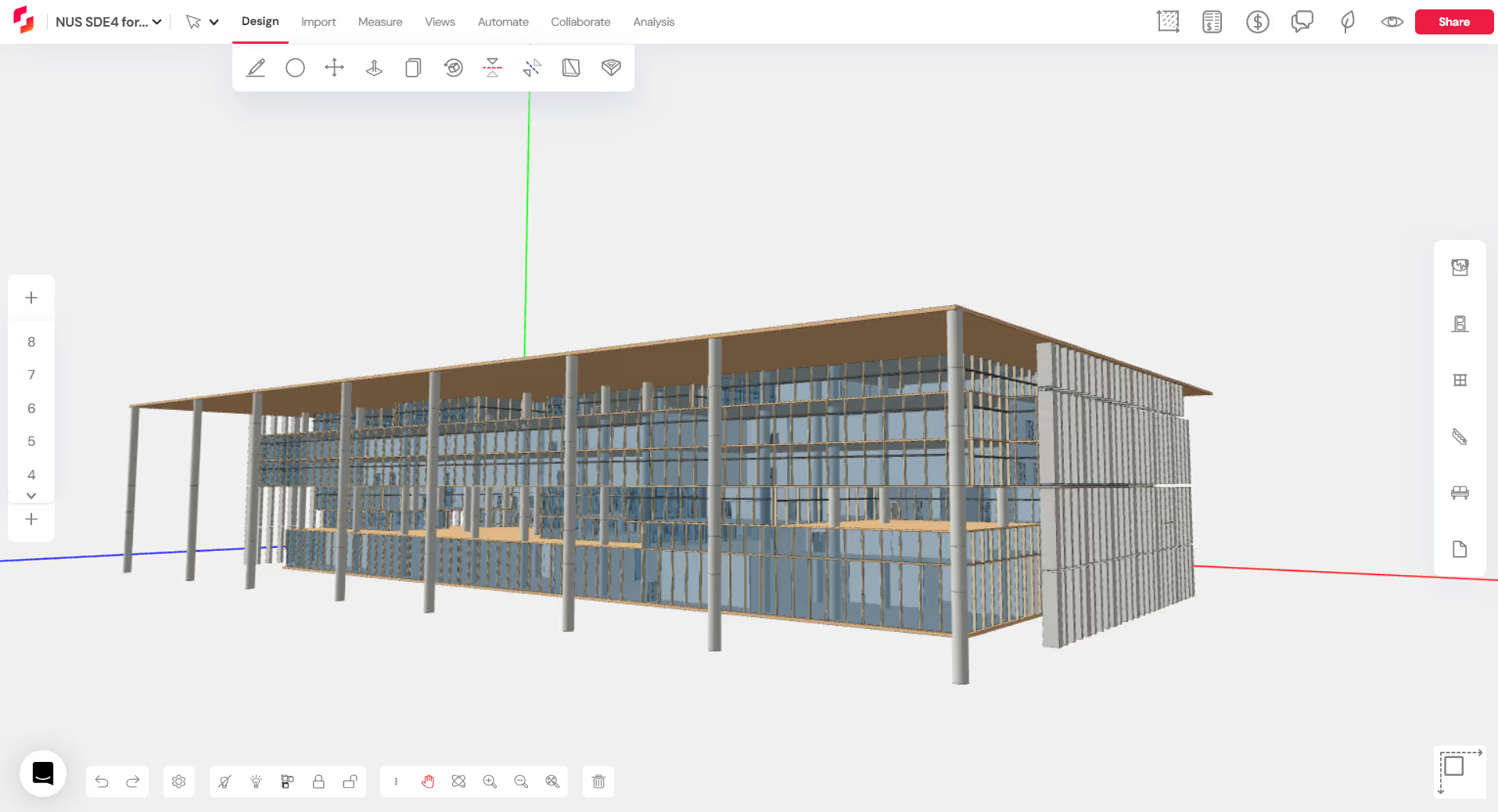
.avif)
.avif)
- Measure and add architectural dimension lines with ease.
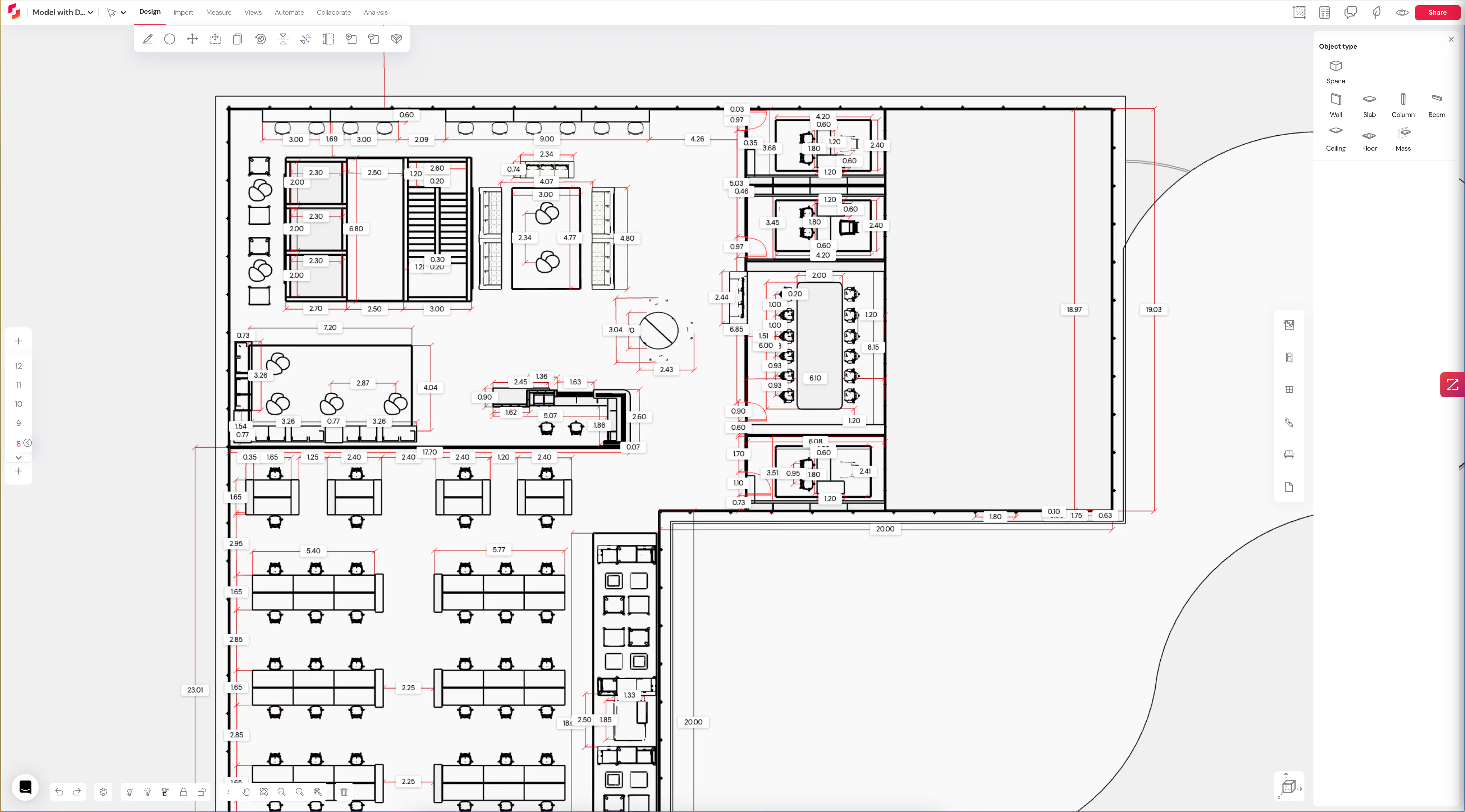
- Visualize projects easily with Snaptrude’s one-of-a-kind browser-based, real-time 3D render. Save views in the Render mode, and navigate to views already set up in the modeling mode. Share the 3D render separately with your clients for their comments and feedback.

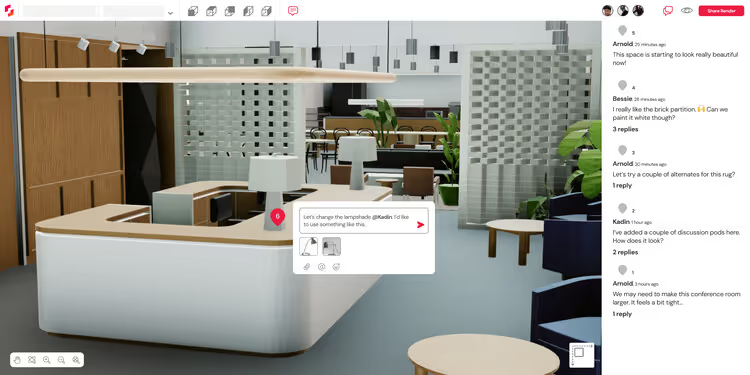
- Export project Change logs in a .csv format- a feature to help multiple users collaborate better. The change log title follows the naming convention of the project, and has a detailed history of the user, date of operations, Family/group of elements, occurrences, operation (addition, deletion), price per operation and the change in cumulative cost.
- Copy and Paste objects across storeys and projects to enhance modeling efficiency. This unlocks the potential for teams to create multiple files with different design options and integrate the best ones. It allows teams to work on different parts or stages of the project in separate files. It also provides an easy way to copy assets across models.
- New and improved snaps and guides to assist you while drawing in 2D and 3D.
- Door flip indicators: Placing door windows now has more control and better dimension visibility.
- The new Rotate tool offers better and more precise control while rotating objects in 2D and 3D modes.
- Use the Brainstorm mode to collaborate and ideate with your team in the same part of the project. Lock objects to prevent your teammates from accidentally editing them. Leave and resolve comments, tag people to notify them, and request signoffs.
- Save templates and share them with your teammates to easily copy relevant information into the model.
- Draw section planes along any existing surface to visualize and present projects more effectively.
- Visualize detailed space-wise areas graphically on the canvas, with live updates to area statements per object types and edits made in the model. Monitor project areas at every step- during early concept design stages to detailed feasibility studies. The Areas dashboard provides automated updates to Gross external and internal areas, FAR, space-wise or floor-wise area statements. While converting spaces to buildings, Snaptrude automatically updates the areas as per the building design. Eg. balconies, terraces and decks are not considered in the carpet area.
- Import area-wise programs for your projects from spreadsheets to automatically generate spaces with the required areas.