May 29, 2025
3.9
Improved Command Bar
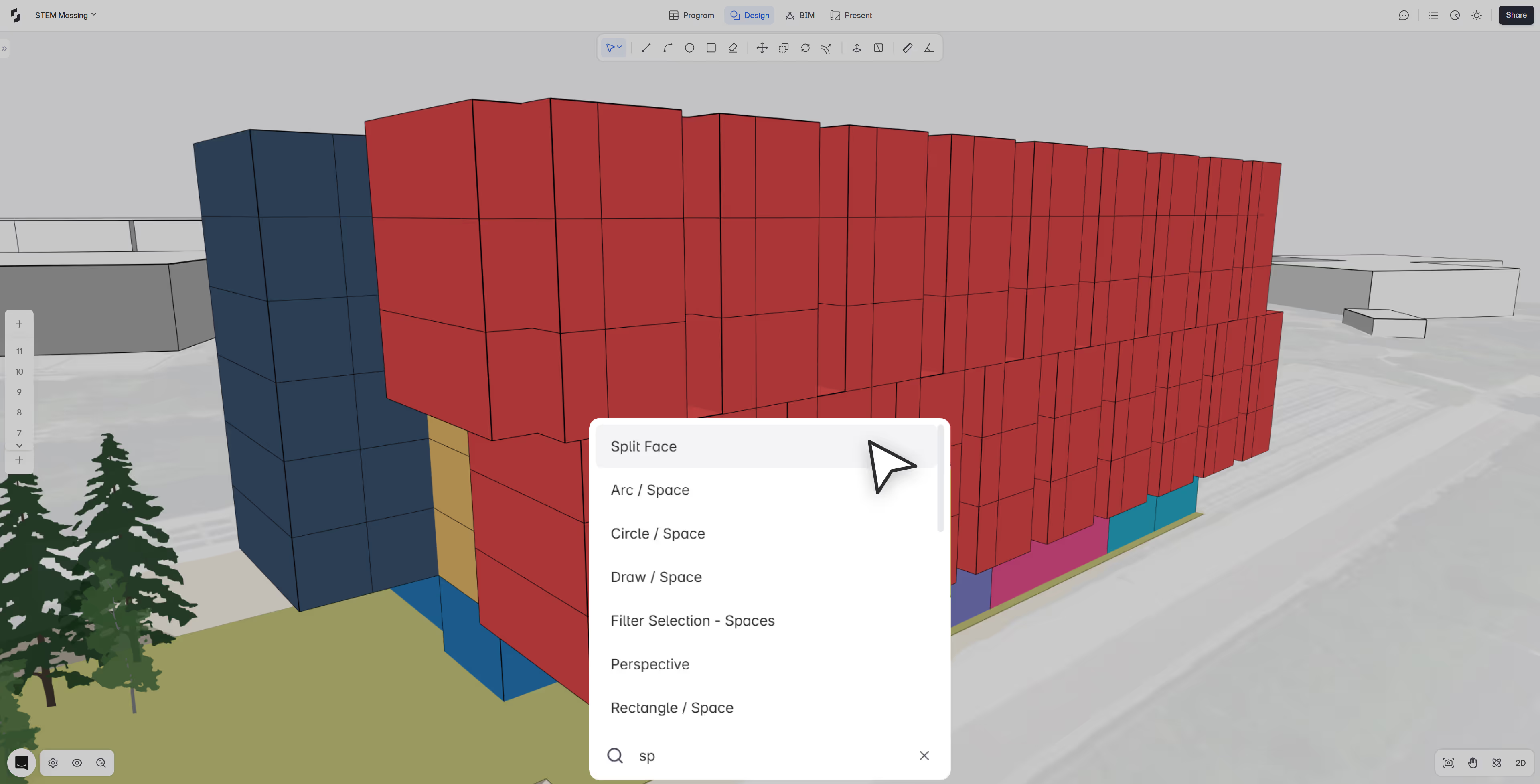
The fastest way to learn your tools? Just search them. The Command Bar is now always active, helping you find the right tool, right when you need it. Whether you're just getting started or deep in a complex model, it makes Snaptrude feel lighter, faster, and more intuitive.
– Spoorthi Narayan, Product Specialist
What’s New
Improved Command Bar
We’ve upgraded the Command Bar to make tool discovery effortless. It's now always on and significantly smarter about what it shows.
What’s Better Now
- Always active: No need to trigger it. Just start typing, like in Rhino or CAD.
- Improved search coverage: All tools and actions now show up, including ones that were missing before (like “Make Unique” or “Select Similar”).
- Smoother typing logic: Built-in delay handling makes typing more forgiving.
Why This Matters
For new users, the command bar flattens the learning curve. For experienced teams, it speeds up switching between tasks and workflows.
This is the first step toward a smarter, more context-aware command bar.