May 23, 2025
3.8
Universal Erase
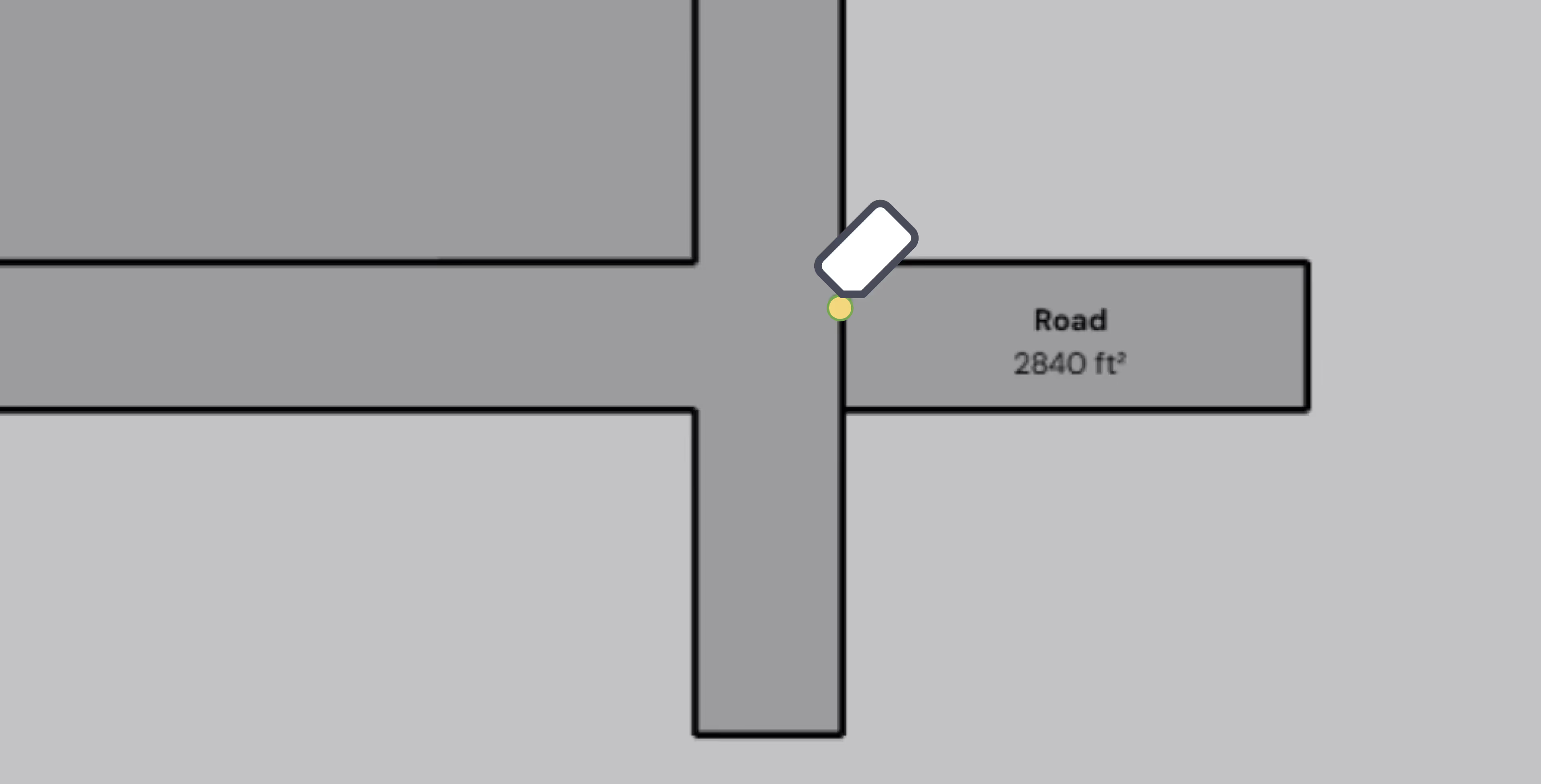
Erasing geometry should feel intuitive, like SketchUp, but smarter. That’s the goal behind our new Universal Erase update. Whether you’re cleaning up walkways, splitting spaces, or combining overlapping masses, the erase tool now works the way you expect.
– Aishwarya Arun, Product Specialist
What’s New
Universal Erase
Erase is now… actually universal. You can now erase:
- Split lines between overlapping or adjacent spaces
- External edges to delete a space completely
- Multiple edges at once by click-dragging
- Split face lines in 3D (first time ever!)
- Edges on instance blocks: you’ll be notified that the block becomes unique
This makes tasks like cleaning up offset paths, combining overlapping masses, or carving out open corridors dramatically easier.
Key Improvements
- Click and drag to erase multiple edges at once, just like SketchUp
- 3D Erase support for split face lines
- Cleaner UX: no more yellow line previews- instead, a circular yellow cursor indicates erase points
- Smart instances: If you erase an edge on an instance, we make it unique behind the scenes (and tell you)
Why This Matters
This release bridges the mental model gap between 2D expectations and Snaptrude’s 3D engine:
- It reduces friction for new users familiar with SketchUp
- It gives pro users the flexibility to iterate layouts faster
- It supports cleaner geometry in workflows like site planning, corridor detailing, and large mass manipulation
Bonus: Smoother Edit Tool
We’ve also made editing faces more intuitive:
- Edit tool now defaults to face-picking, not edges or vertices
- Press J if you need edge/vertex control
This update unlocks a more fluid, sketch-like workflow while maintaining all the power of Snaptrude’s modeling engine.