May 21, 2025
3.7.2
Save 3D Analysis Views
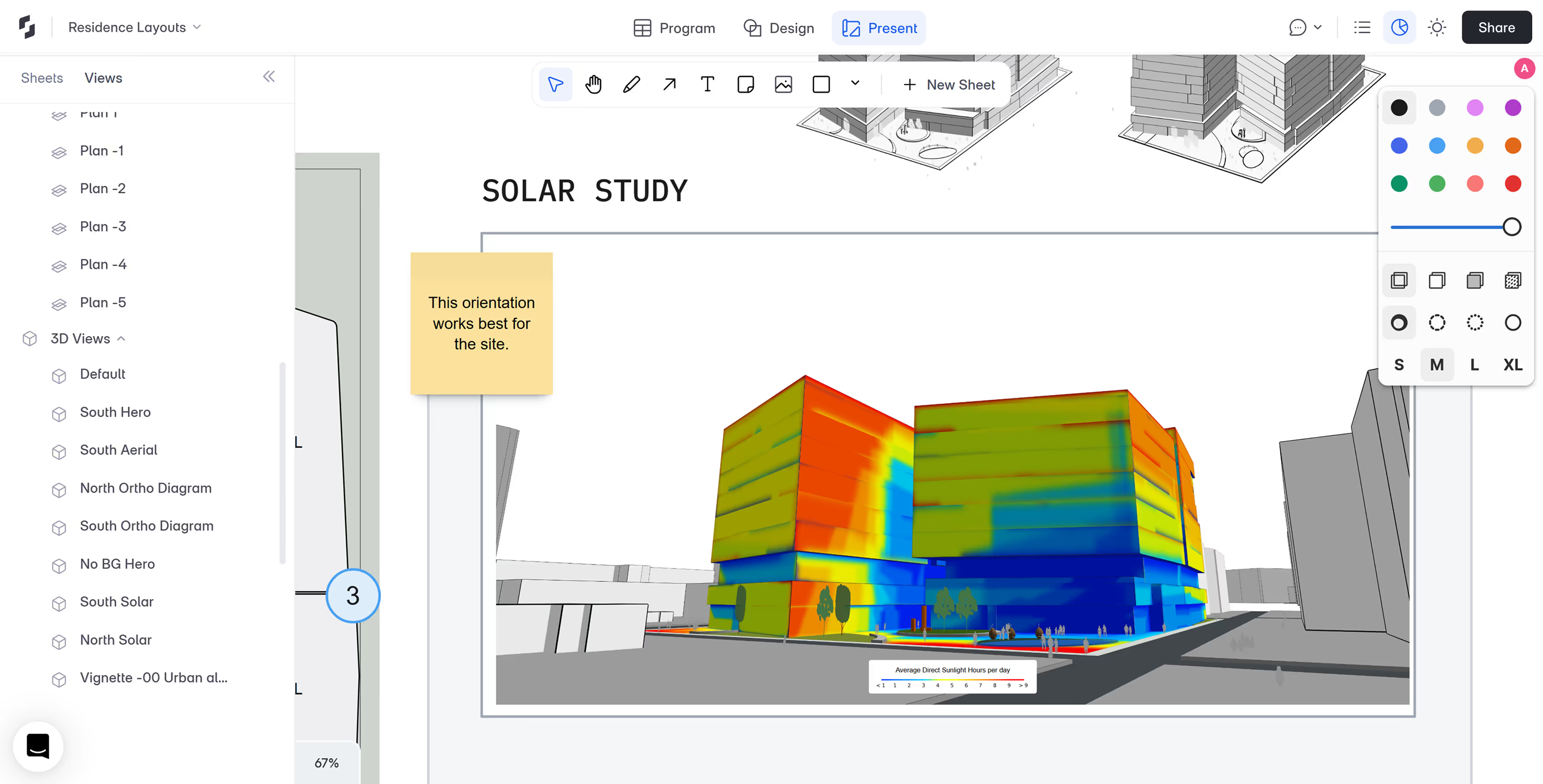
You can now save and reuse 3D views that include environmental analysis overlays, like daylight or direct sun hours, right inside Snaptrude.
– Aman Jain, Product Specialist
Why We Built This
Design performance isn't just about aesthetics, it's about how spaces work. Until now, showing daylight or sun-hour analysis often meant bouncing between tools or screenshots. That slowed things down, especially when discussing trade-offs in reviews.
Now, you can save and reuse 3D views that include environmental analysis settings- like daylight or direct sun hours.
What’s New
- Save Analysis ViewsLock in any 3D view with Daylight Illuminance or Direct Sunhour analysis. Snaptrude stores:
- Your camera position
- Lighting and analysis settings
- The exact overlay you configured
- Bring into Present ModeDrag saved analysis views straight into your presentation board:
- Views appear as raster images
- Legends come separately, so you can move or resize them as needed
- Views and legends are grouped for easy placement, but can be ungrouped with a right-click
- Raster Plan Views (with BIM/Furniture)
- Any plan view with furniture or BIM elements is now auto-imported as a raster when dropped into Present Mode.
This feature is a big step toward keeping design and performance in one shared conversation. It means you can now show and tell your performance data directly within Snaptrude during design reviews.