3.5
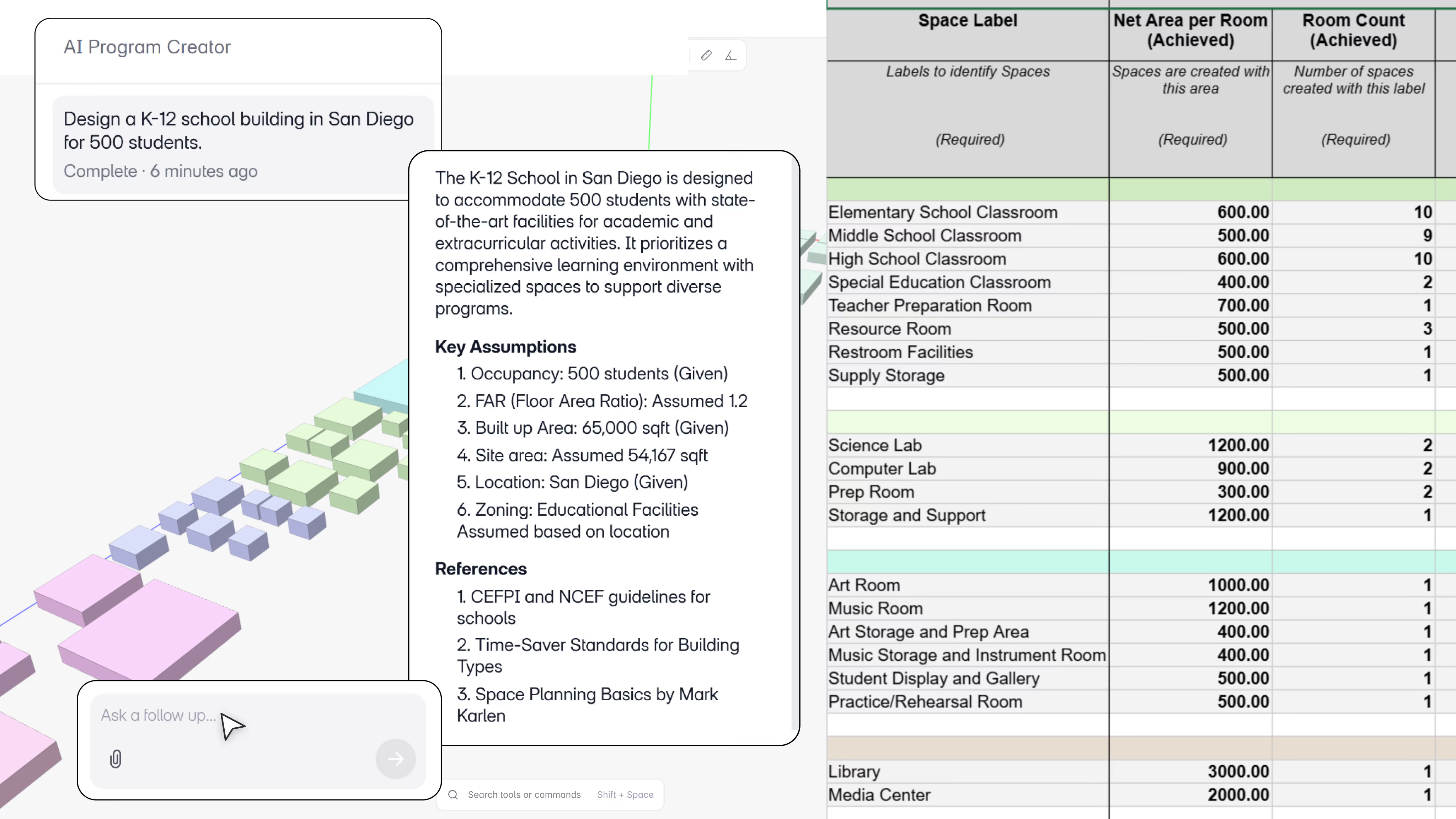
AI Program lets you turn client briefs or RFPs into a structured space program with a simple prompt or upload, so you can jump into design faster.
– Amritha Krishnan, Architectural Product Lead
What’s New
1. Generate programs from prompts or PDFs
You can now describe your requirements in plain English or upload an RFP, and Snaptrude will generate a detailed space program instantly.
2. Re-prompt to refine the output
Need to tweak counts, areas, or departments? Just re-prompt and Snaptrude will adjust the program accordingly, without starting from scratch.
3. Works with real-world files
Upload documents like local codes, standards, or design briefs (PDFs only for now). Multiple uploads supported. Max file size: 30MB.
4. Integrated AI Panel
A new AI panel lives inside Program Mode, giving you one-click access to create and revise your program as you work.
Why It Matters
Every architect we spoke to said the same thing: program creation is a time sink. It's manual, error-prone, and slows down real design work.
This feature tackles that head-on. You get to skip the spreadsheet busywork and go straight to designing with a fully structured, editable program tailored to your project.