April 21, 2025
3.3
Copy/Move/Rotate with Reference
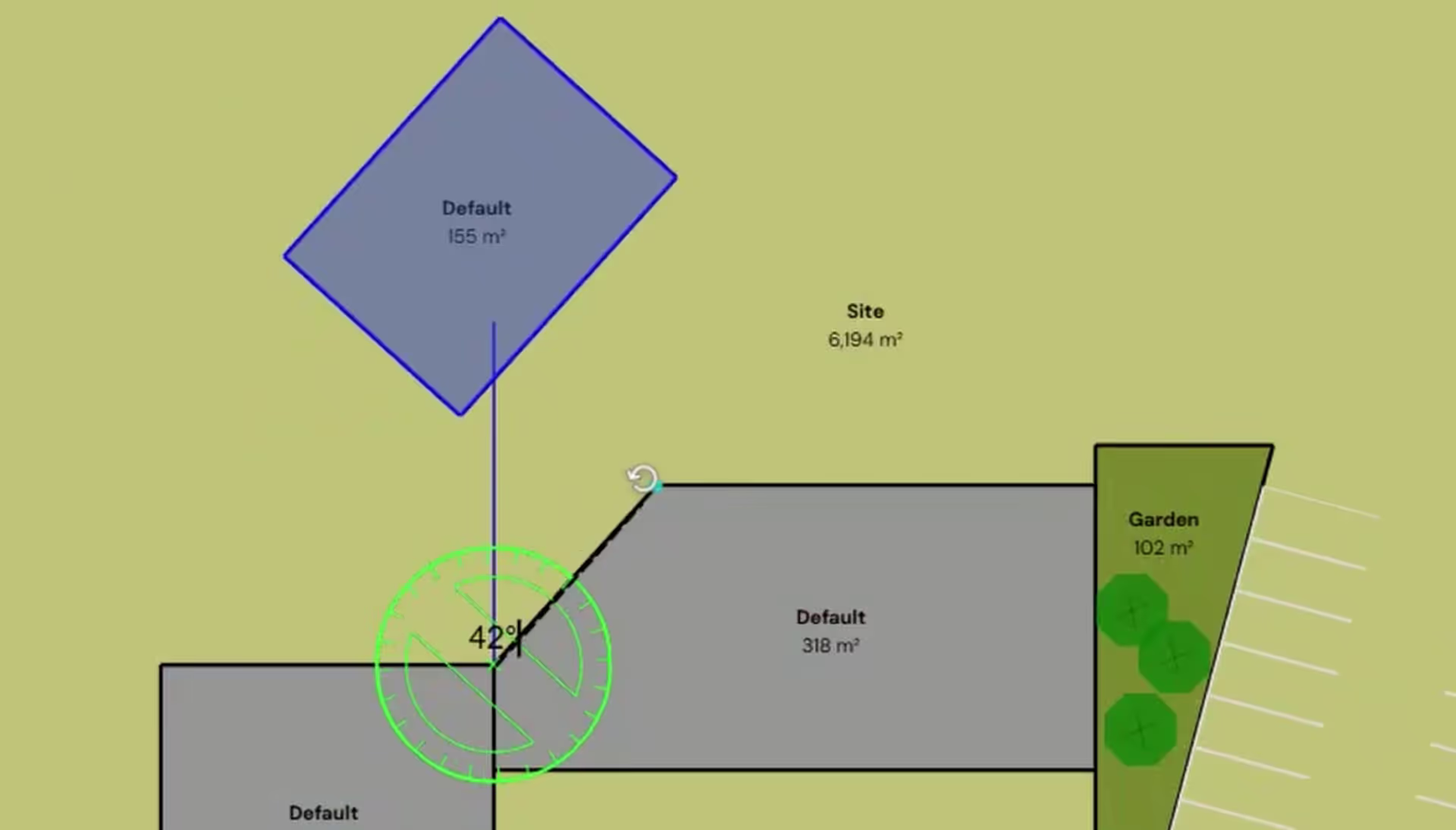
Move/copy/rotate from a ref point will unlock modeling flexibility for the users and help users transition to Snaptrude from other tools with less friction.
- Shamanth Thenkan, Product Specialist
What’s New
You can now move, copy, or rotate objects using any point on the canvas—not just points on the object itself. This gives you the freedom to work the way you do in tools like SketchUp.
Whether you want to align a wall to a reference line, rotate furniture around a distant anchor point, or copy from a known coordinate, this feature lets you stay precise and fast without jumping through hoops.
Why It Matters
Until now, Snaptrude forced you to click directly on an object to move or rotate it. That broke muscle memory for architects coming from SketchUp or Rhino, and slowed down workflows in tight design timelines.
This update removes that friction. Whether you're blocking out plans, tweaking alignments, or exploring iterations—you’re in control.