August 14, 2025
3.24.1
Object Height Lock
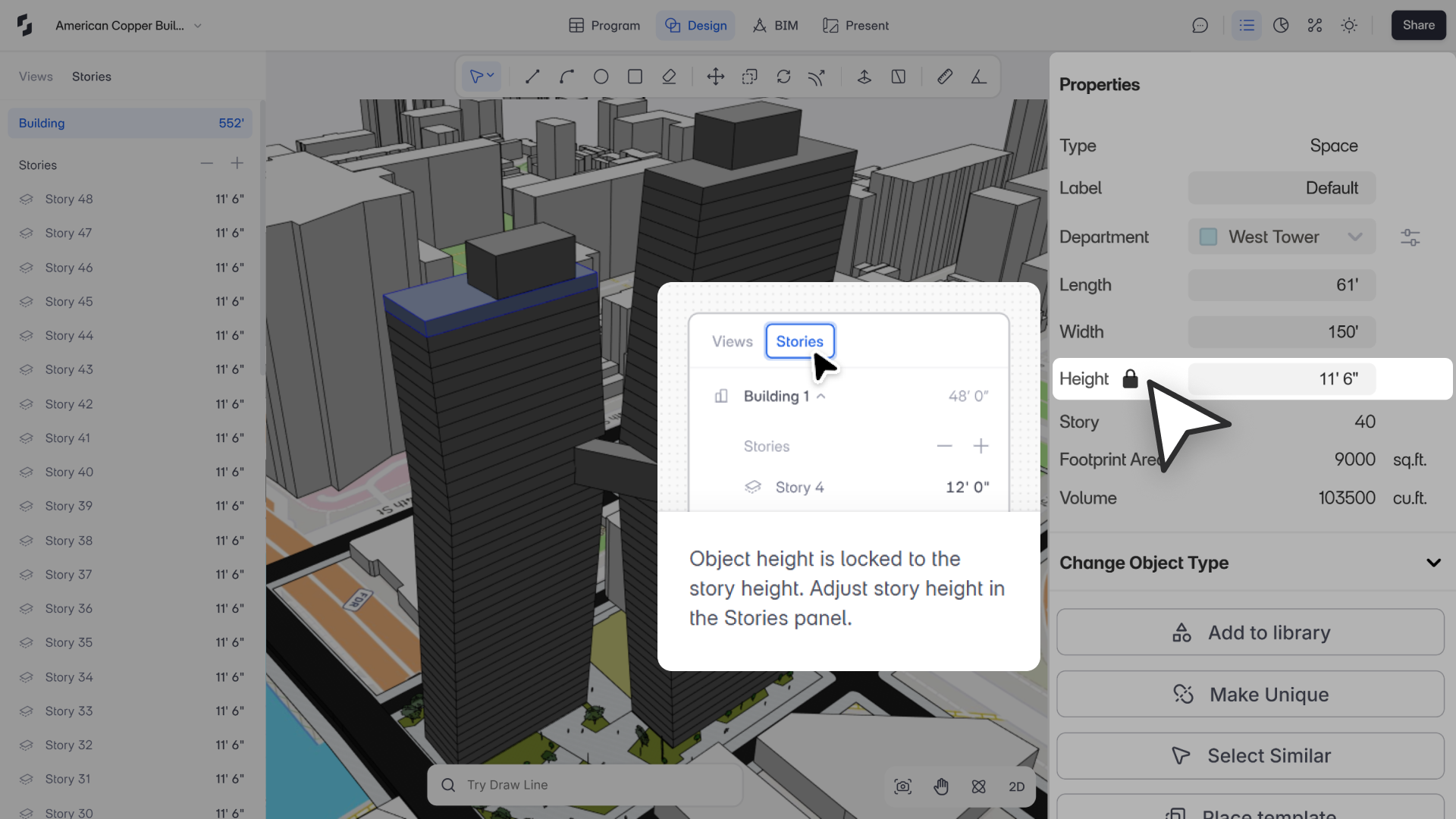
"We noticed many users adjusting object heights right after program import, without realizing they were tied to story heights. This lock makes it clear and consistent, so heights stay in sync unless you explicitly want them independent."
– Spoorthi Narayan, Product Specialist
We’ve added a Height Lock to Story for spaces and departments, giving you better control and preventing accidental mismatches between object and story heights. By default, objects follow story height, but you can unlock anytime for independent edits.
What’s new
- Lock icon in Object Properties Panel: Shows when height is synced to story height.
- Default locked state: Newly created or imported objects always follow their story height.
- Flexible unlock: Unlock to edit independently, then re-lock to resync with story height.
- Works with push-pull and split-face: These actions auto-unlock objects but remain editable.
- Program Mode support: Height updates flow into design mode even if locked.