August 12, 2025
3.23.1
North Visualizer
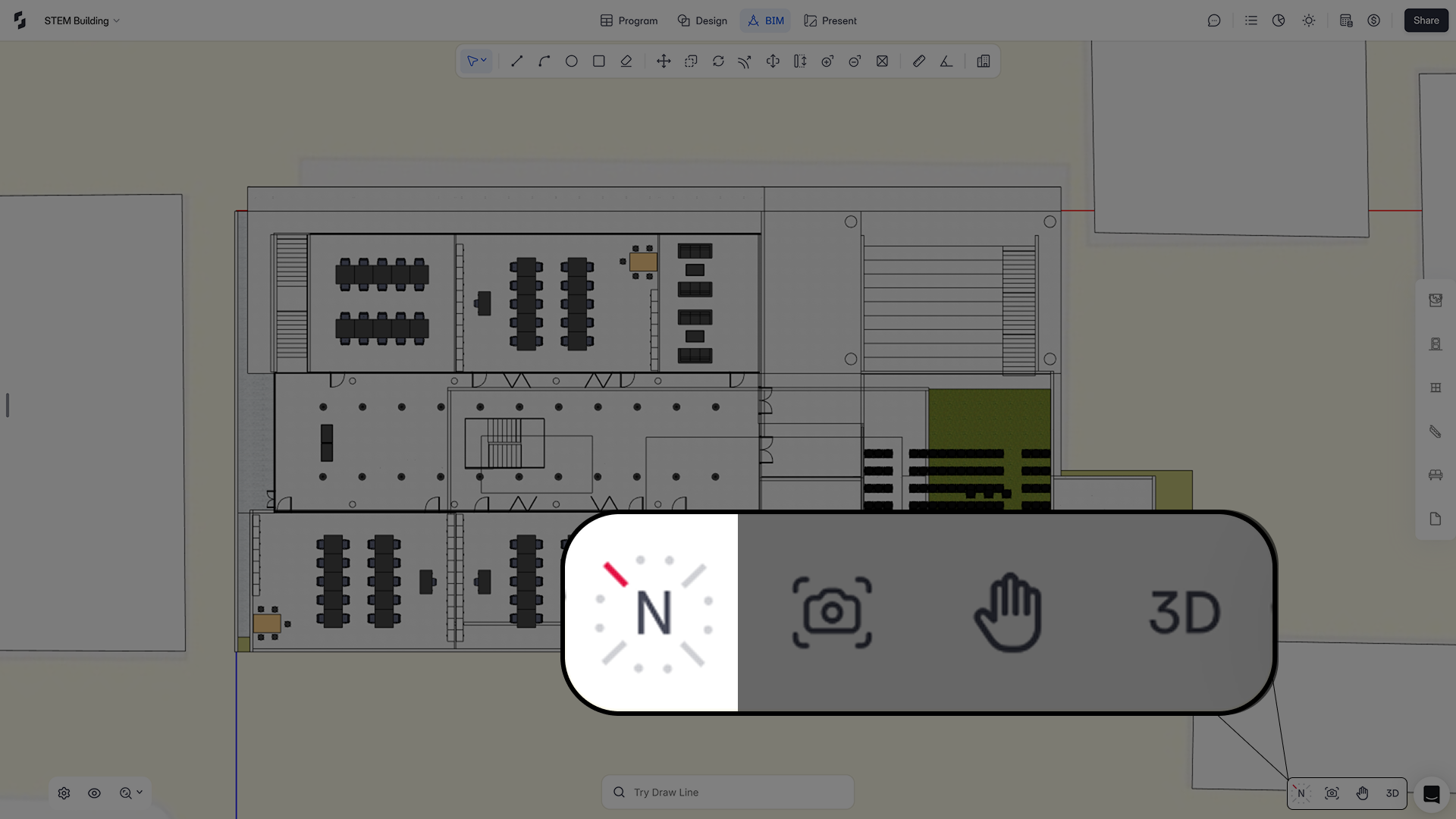
"A clear sense of orientation is the foundation of good design. With the new North Visualizer, you’ll always know where True North is, no matter how your site evolves."
– Spoorthi Narayan, Product Specialist
We’ve added the North Visualizer, a persistent True North indicator that keeps you oriented in 2D views. Whether you’re rotating the site, adjusting topo, or collaborating across teams, the North reference remains always visible and always accurate. This ensures better workflows for site alignment, climate-sensitive design, and solar/shadow analysis.
What’s new
- Always visible in 2D views: North indicator shows up regardless of topo being imported, hidden, or deleted.
- True North tracking: Updates live when the site/topo is rotated, staying perfectly in sync.
- Persistent orientation: Survives undo/redo, topo hide/delete, copy-paste between projects, and multi-user sessions.
- Minimal UX footprint: Clean, non-clickable indicator with hover tooltip: “True North updates with Site Rotation.”
Limitations
- North Visualizer does not display the numeric rotation angle.
- Rotated North does not yet sync automatically into Present Mode (manual copy-paste required as workaround).