August 12, 2025
3.23.0
Import Excel for Program Mode
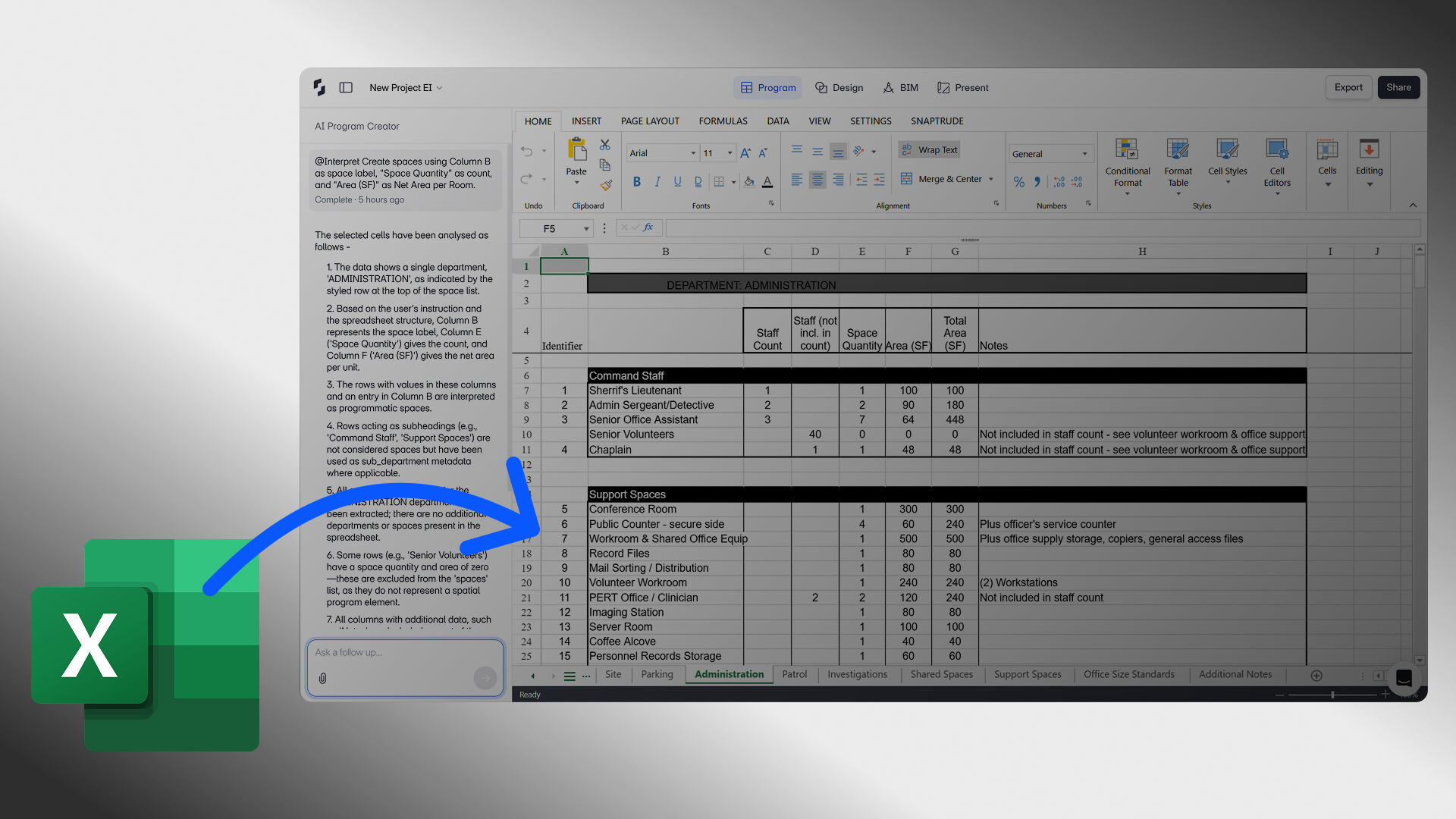
"Most architects already start their programs in Excel. With this update, you can bring those sheets straight into Snaptrude, preserving structure and formatting without tedious rework."
– Aman Jain, Product Specialist
We’ve added the ability to import Excel spreadsheets (.xlsx and .csv) directly into Program Mode, making it easier to onboard complex programs while keeping original layouts intact.
What’s new
- Direct import from File menu in Program Mode: Bring Excel files straight into Snaptrude without copy-pasting.
- Multi-sheet import: Every tab in your file becomes a custom sheet, with names and order preserved.
- Formatting preserved: Cell colors, merged cells, borders, dimensions, and hidden rows/columns are carried over.
- Formula support: Most formulas work as expected, including cross-sheet references except
MULTIPLY (num1, num2), which should be replaced with an asterisk*. - Post-import flexibility: Imported sheets stay saved with the project, carry over on duplication, and can be further interpreted into structured program data.
Use cases
- Migrating Excel-based program templates directly into Snaptrude
- Handling large multi-tab programs (by floors, phases, or departments)
- Sharing well-formatted data without losing presentation quality
Known limitations
- Drag-and-drop into AI chat not supported. Use File menu instead.
- Unsupported formulas show as
#REF!. - Data formatting like percentage/decimal styles not carried over (apply inside Snaptrude after import).