August 8, 2025
3.22.2
Pan, Zoom, Orbit Improvements
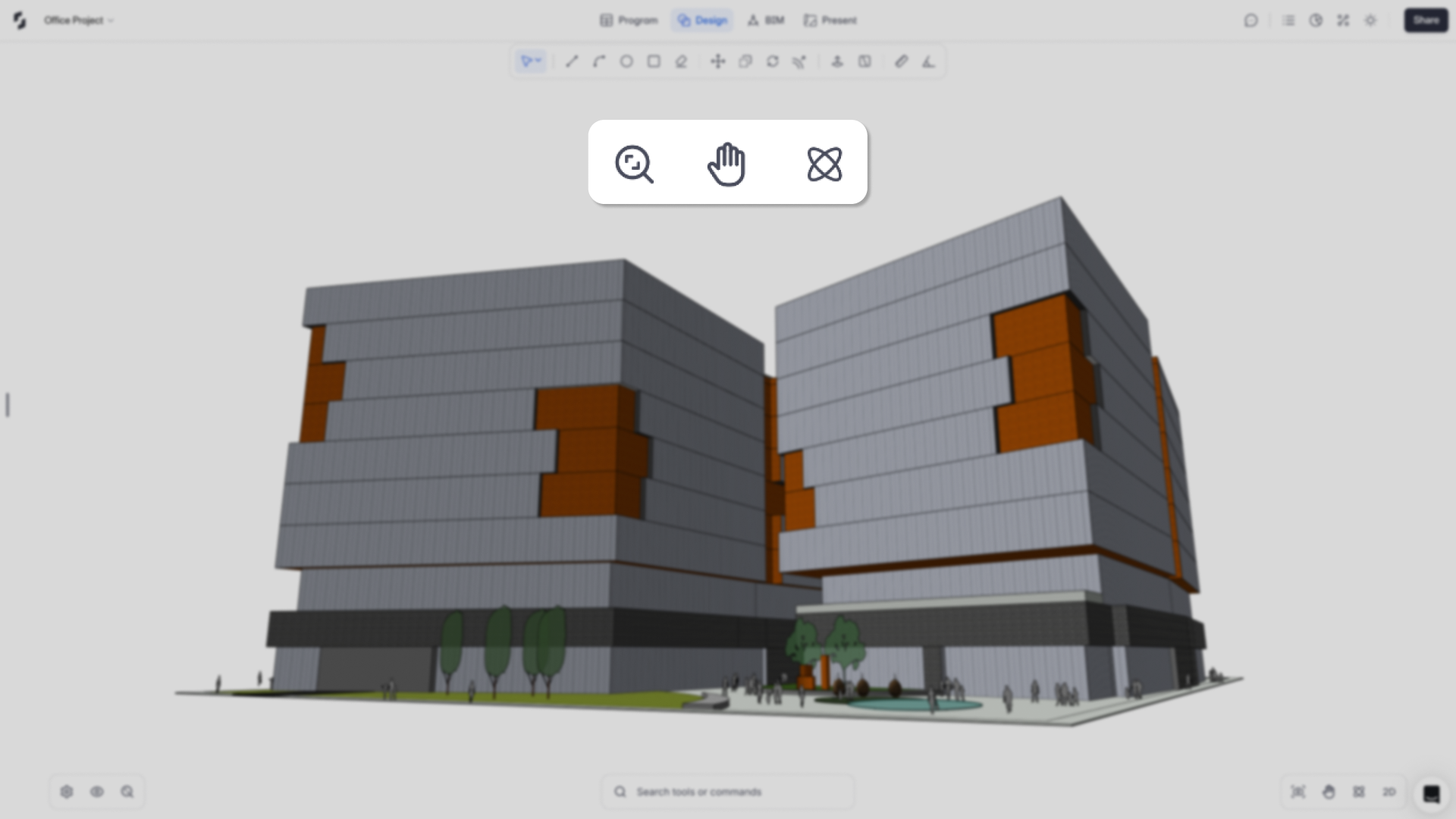
"Good navigation is the backbone of any 3D design workflow. These updates make moving through your model feel intuitive and effortless, so you can focus on design instead of fighting the controls."
– Amy Kim, Product Specialist
We’ve made a major upgrade to Snaptrude’s navigation tools, delivering a smoother, more predictable experience whether you’re exploring in 3D or fine-tuning your model.
What’s new
- Smoother, more predictable orbit behavior: Orbiting now feels fluid and consistent across all views, making navigation easier during detailed design work.
- Improved orbit pivot stability: Your pivot point stays locked in place, reducing unexpected jumps during rotation.
- Expanded orbit range: You can now rotate a full 360° around your pivot without interruption.
- Predictable pan/zoom on meshes with voids or holes: Navigation no longer drifts or snaps unpredictably when working with complex geometries.
- Topo clipping fix: Terrain and site models now display correctly when navigating around large or sloped topographies.
Bug fixes
- Fixed issue where camera orientation flipped unexpectedly during navigation
- Resolved orbit flipping when interacting with the bottom surface of topo
- Fixed orbit not working when hovering over labels
- Corrected orbit shortcut doubling rotation speed on top of UI elements
- Stopped mouse movement from triggering orbit after pressing ESC