July 25, 2025
3.20.2
Command Bar V2: Smarter, Context-Aware Search
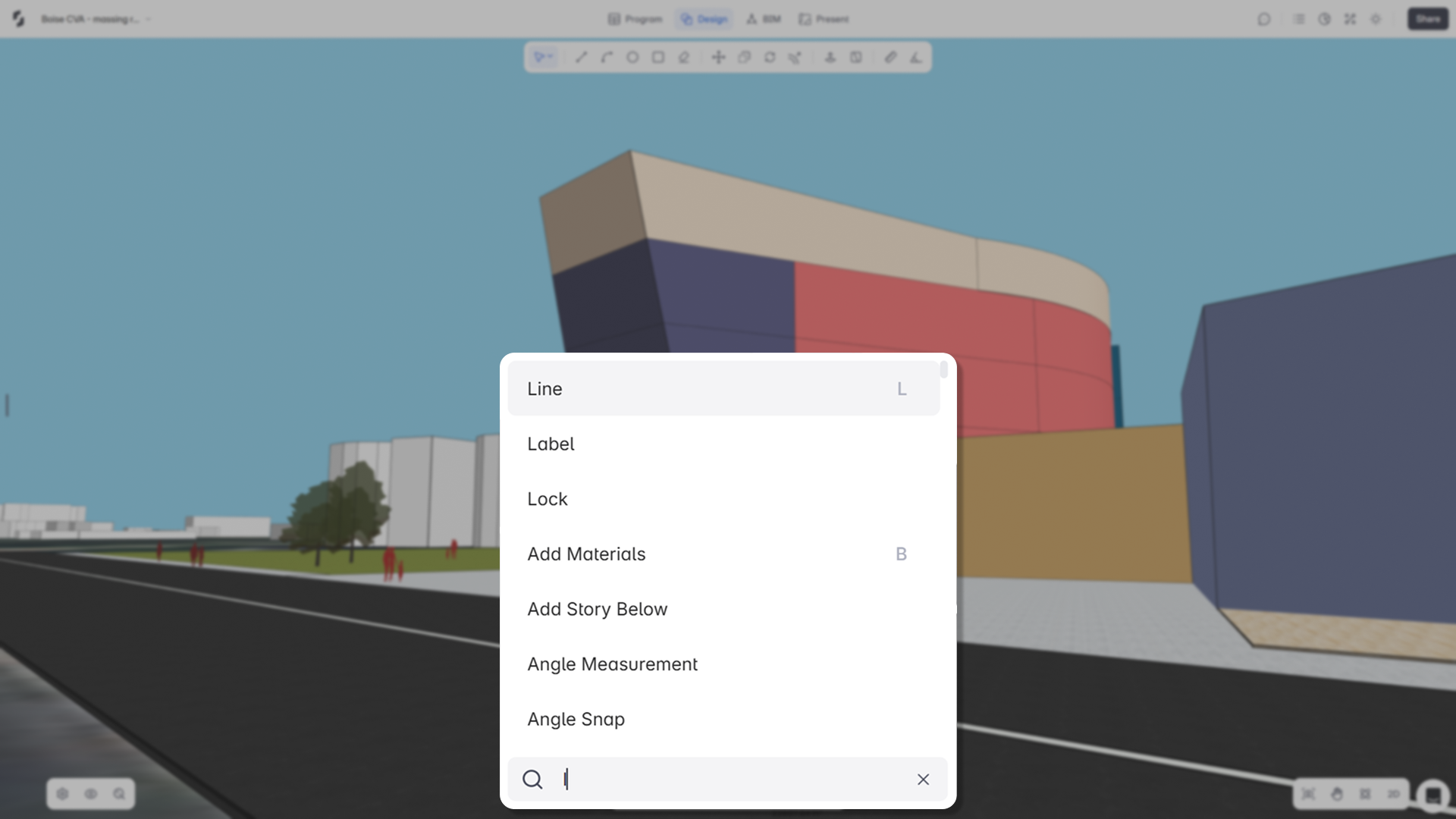
“The new Command Bar isn't just smarter, it’s fluent in how architects actually work. We’ve optimized it for clarity, speed, and intent.”
-Spoorthi Narayan, Product Specialist*
The Command Bar is now sharper and more intuitive. With this update, Snaptrude understands common architecture workflows and commands, so you can find tools faster and stay in flow.
How It Works
We’ve improved how search behaves by mapping it to real-world usage patterns, thanks to usage insights and architectural best practices:
- "Draw" → Relevant tools only
- In Design Mode: Shows Line
- In BIM Mode: Shows Wall – Line
- No more clutter from Arcs, Circles, or Rectangles.
- "ML" or "Multiline" → Wall Tool
- Even if you're in Design Mode, Snaptrude switches you to BIM Mode to match your intent.
- "PL" or "Polyline" → Line & Rectangle
- Clean results based on your current object type. No BIM tools here.
- "MV" → Move Tool
- Quick access to move objects without digging into toolbars.
- "MM" or "Mirror" → Flip Tool
- Matches familiar CAD shortcuts.
- "Insert" → Import Options Only
- Keeps search focused and relevant.
- "Visible", "Unhide", "Show all" → Show All Command
- Perfect for when you've lost track of hidden elements.
- "Move Face" → Push-Pull (3D) or Edit (2D)
- Smart context switching for shape editing depending on your view.