July 25, 2025
3.20.1
Boolean Tools
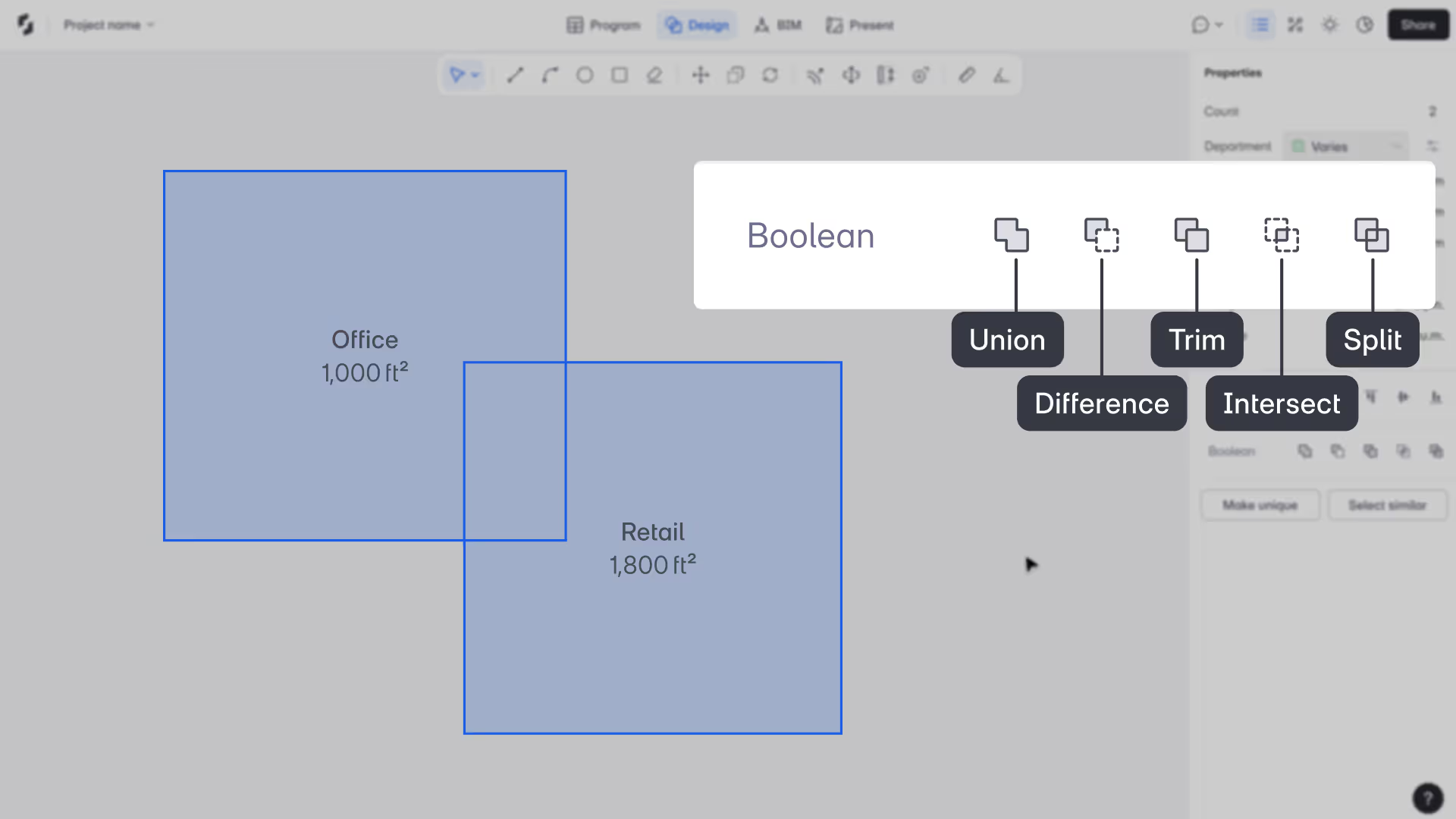
“Boolean tools bring the best of sketching and BIM together. They help you combine, subtract, and manipulate spaces with precision, streamlining complex design workflows.”
-Aishwarya Arun, Product Specialist*
What’s New
Boolean Operations
Five new tools that let you combine, subtract, trim, and split spaces; giving you precise control over layout and form without tedious redrawing.
- Union: Merge multiple spaces into one
- Difference: Subtract one space from another (perfect for courtyards)
- Trim: Cut out overlaps while keeping all trimming objects
- Intersect: Extract the shared area between spaces
- Split: Divide spaces using other spaces as dividers
Applications
1. Union
Use it to:
- Merge adjacent office spaces into a single open plan
- Generate building footprints from grouped program blocks
- Explore new forms by merging volumes in 3D
2. Difference
Use it to:
- Subtract courtyards from central spaces
- Carve recessed entrances from building forms
- Design textured facades by subtracting repeating voids
3. Trim
Use it to:
- Generate corridors by trimming departments with shared boundaries
- Recess secondary programs into a host space
- Carve out cores or transition spaces
4. Split
Use it to:
- Cut large landscape areas with paths
- Slice a floor plate into zones using a building envelope
- Divide buildings vertically into parts
5. Intersect
Use it to:
- Extract overlapping area between two intersecting spaces
- Create shared program boundaries or buffer zones
Behavior & Rules
- Property Retention
- Union: Takes properties from larger (or first-selected) space
- Difference: Keeps first-selected space’s properties
- Trim: All trimming objects retain their properties
- Intersect/Split: New shapes get default properties
- Selection Order Matters
- First object is the one that gets affected
- Avoid using marquee or select all for precision
- Supports all space types: Program, CSV-imported, hand-drawn
- Works in 2D & 3D: On all stories