3.2
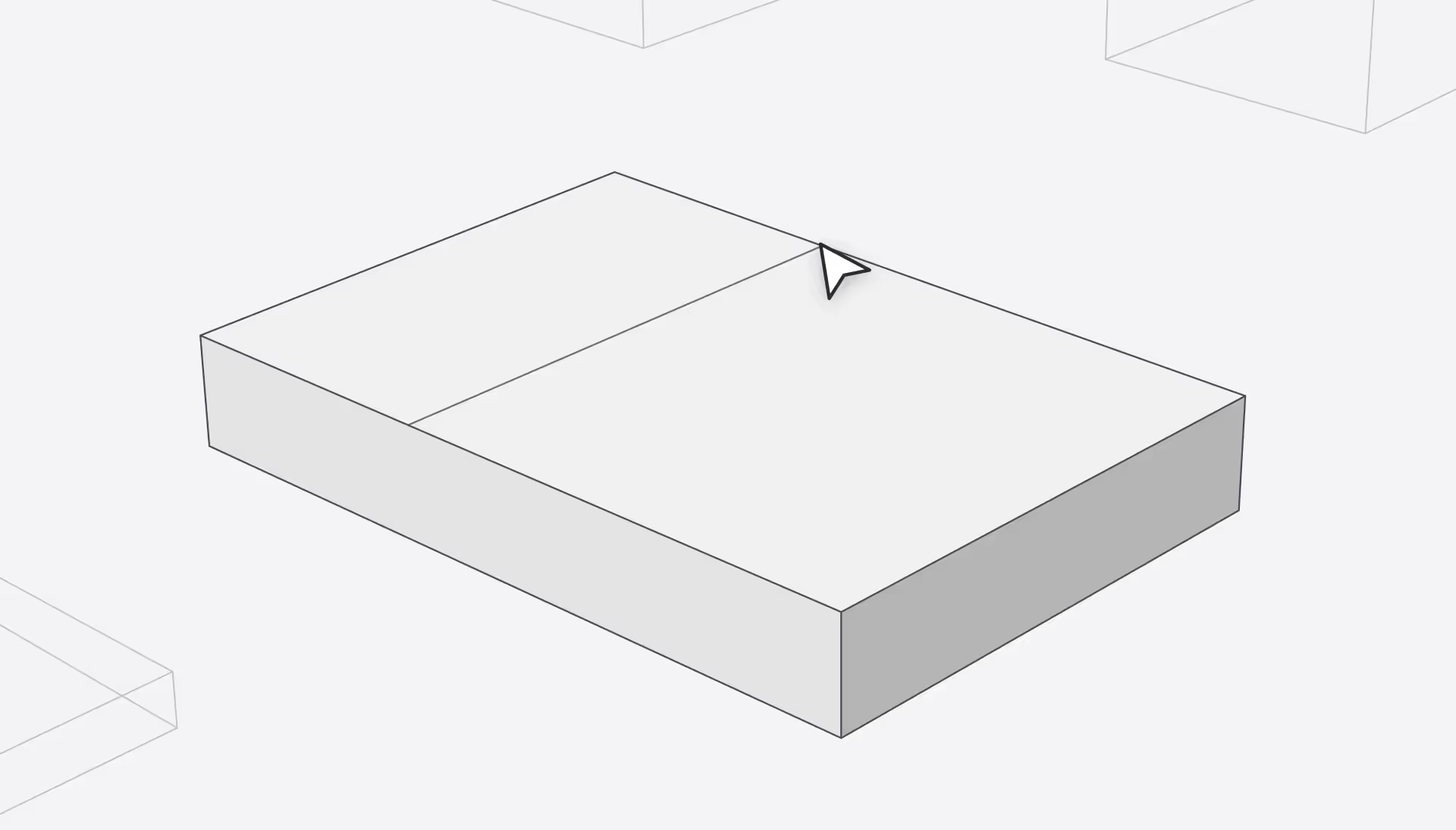
What’s New
We’ve upgraded how split face works across Snaptrude. Previously, you could only slice a face with a single straight line. With this update, you now get the control and flexibility needed to handle more complex geometry.
Draw Polylines to Split Faces
You can now split any face using multiple connected lines (polylines), making it much easier to map out irregular regions, add material breaks, or stage floor patterning.
Works Across Every Face Type
- Vertical, horizontal, and inclined faces
- Curved geometry like 3D arcs and domes
- Even hybrid arc+line faces
It doesn’t matter what you're working on—if it's a face, you can split it.
Erase Split Lines
Made a mistake or changed your mind? You can now erase any split face line directly. Just select and delete.
Special Case: Arc Faces
You can also split a 3D arc face using a single perpendicular line—handy for things like radial surfaces or vaulted walls.
This is one of those small-but-powerful upgrades we hope will make fine-tuning surfaces and materials feel effortless.