3.18.0
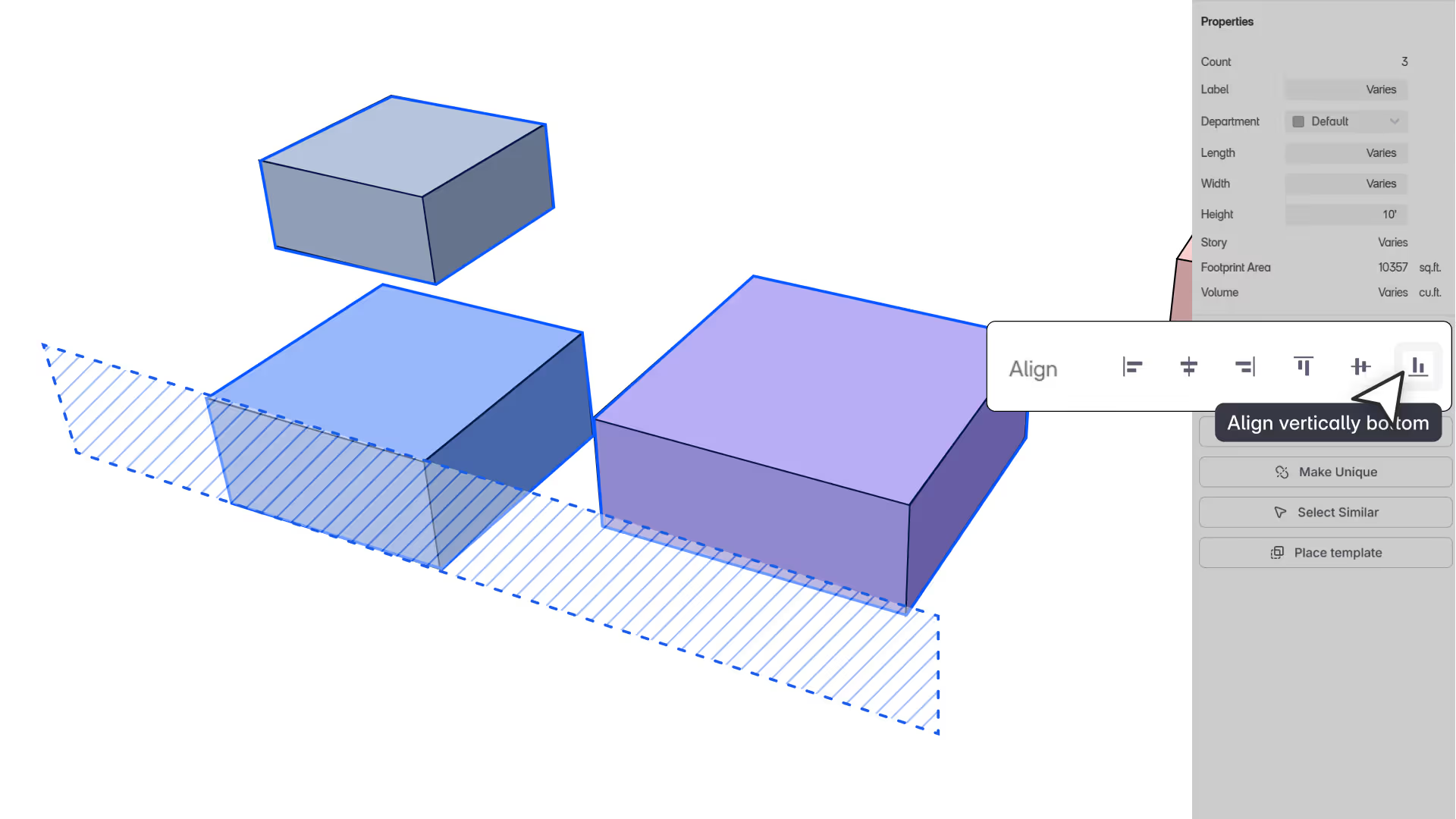
“We built the Align tool to remove the headache of nudging objects manually. Architects should be able to get clean, precise layouts without second-guessing the positioning every time.”
Azhar Poonawala, Product Analyst
Lining things up perfectly, especially in early massing or layout stages, used to mean lots of manual work and guesswork. With the new Align tool, you can now snap objects together instantly.
What’s New
You can now align more than just furniture. Snaptrude’s Align tool has been extended to work across most object types, making it easier to organize your designs quickly and precisely.
Align Across Object Types
Whether you're working with BIM elements, staircases, annotations, or even entire buildings, you can now align multiple objects with a single click. When you select your objects, you’ll see the familiar alignment options in the right-side panel, along with a visual plane that shows exactly where things will line up.
Supported Objects:
- ✅ Spaces
- ✅ All BIM Objects
- ✅ Ref. Lines, Grids, Annotations
- ✅ Staircases
- ✅ Doors & Windows
- ✅ Buildings
- ✅ Departments
- ✅ Furniture
- ❌ Toposolids
- ❌ CAD
- ❌ Voids
- ❌ Neighborhood buildings
Align with Locked Objects
Snaptrude now recognizes locked objects during alignment:
- If one locked object is selected, everything else aligns to it.
- If multiple locked objects are included, unlocked objects align within themselves.
Align with Groups
- Align objects within a single group.
- Align a group to another object without changing internal spacing.
- Align two groups like single objects. Relative positions stay intact.
Doors & Windows
- Align doors and windows across stories in 3D or across walls in 2D.
- Alignment works only on walls parallel to the red or blue axis.
- Can align to other doors/windows but not to unrelated objects.
Limitations:
- Doors and windows can’t be aligned if the host wall isn’t parallel to the red or blue axis.