July 17, 2025
3.17.0
Copy Data from Program to Present Mode
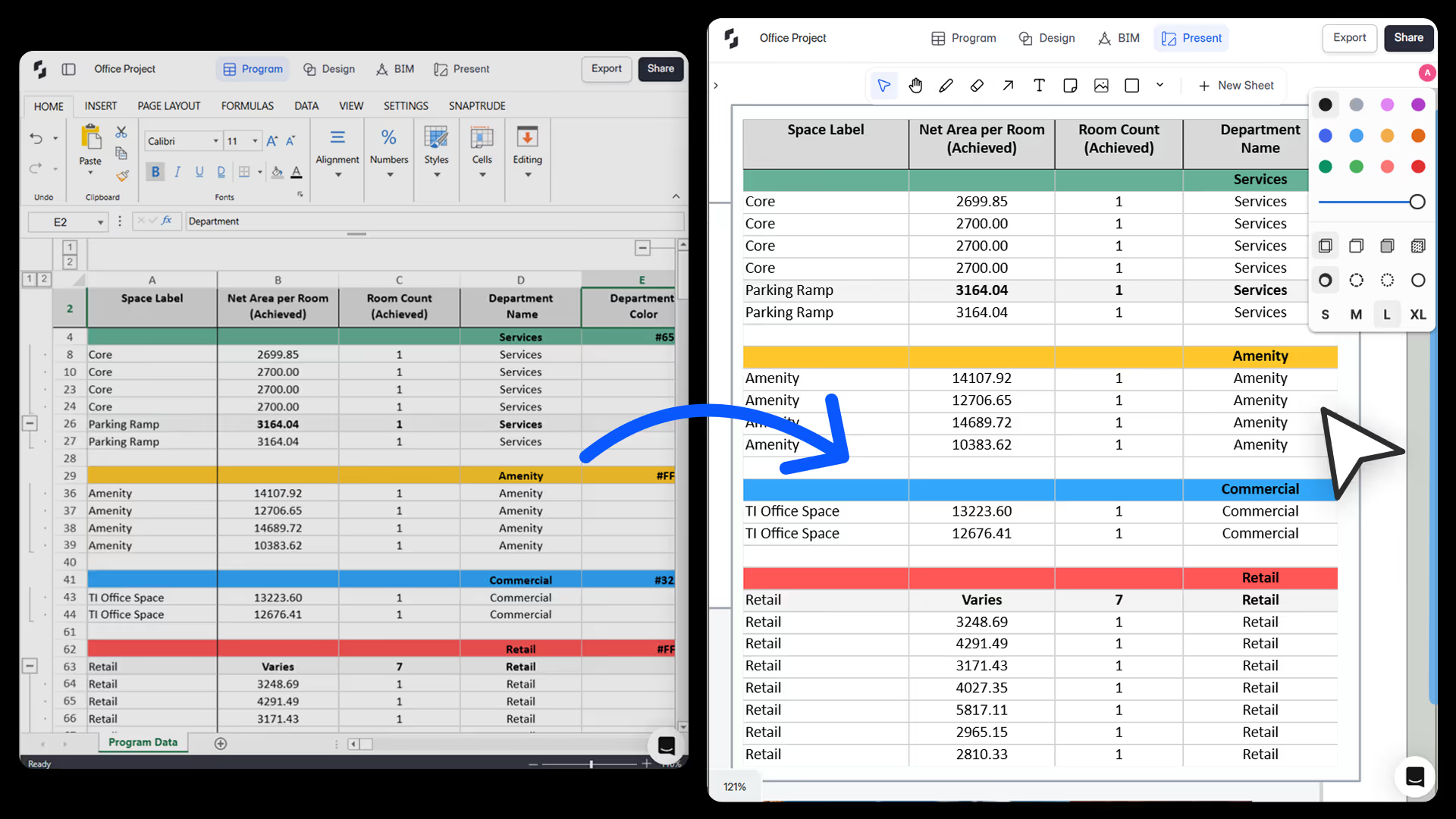
“Architects often build beautiful program sheets- color-coded, filtered, and perfectly structured, but have no easy way to bring that same data into their presentations. Now you can.”
- Aman Jain, Product Specialist
What’s New
You can now copy any table or selection from Program mode and paste it directly into Present mode, with formatting fully preserved. This makes it easy to present your program data exactly how you’ve structured it, whether it's a space summary, a department legend, or custom metrics.
Once pasted, you can position and scale the table like any other asset on your presentation sheet, and export it as a high-quality, editable vector graphic (PDF, PNG, JPG).
Key Capabilities
- Copy-Paste with Full Formatting: Copy from Program using Cmd/Ctrl+C or the toolbar. Paste into Present mode. Fonts, colors, alignment, and cell sizes are retained.
- Works with Any Selection: Select any combination of rows/columns—even non-contiguous cells. Grouped/hidden rows won’t be included.
- Resizable Table: Drag the corners to scale the pasted table on your sheet like any view or image.
- Filter and Sort First: Use filters to extract only what you need—like a department color legend or a subset of rooms—and paste that.
- High-Quality Exports: Pasted tables export cleanly to PDF (vector) or images (JPG/PNG). Text remains editable in Illustrator.
- Performance Optimized: Zoomed-out tables render as raster in the editor to speed things up, but export quality stays sharp and vectorized.
Limitations
- Not live-linked to Program mode. Re-copy if data changes.
- Some styling isn’t supported: angled text, underlines, and embedded images.
- Filtering isn't supported for Safari yet.