July 11, 2025
3.16
AI Inspirations in Present Mode
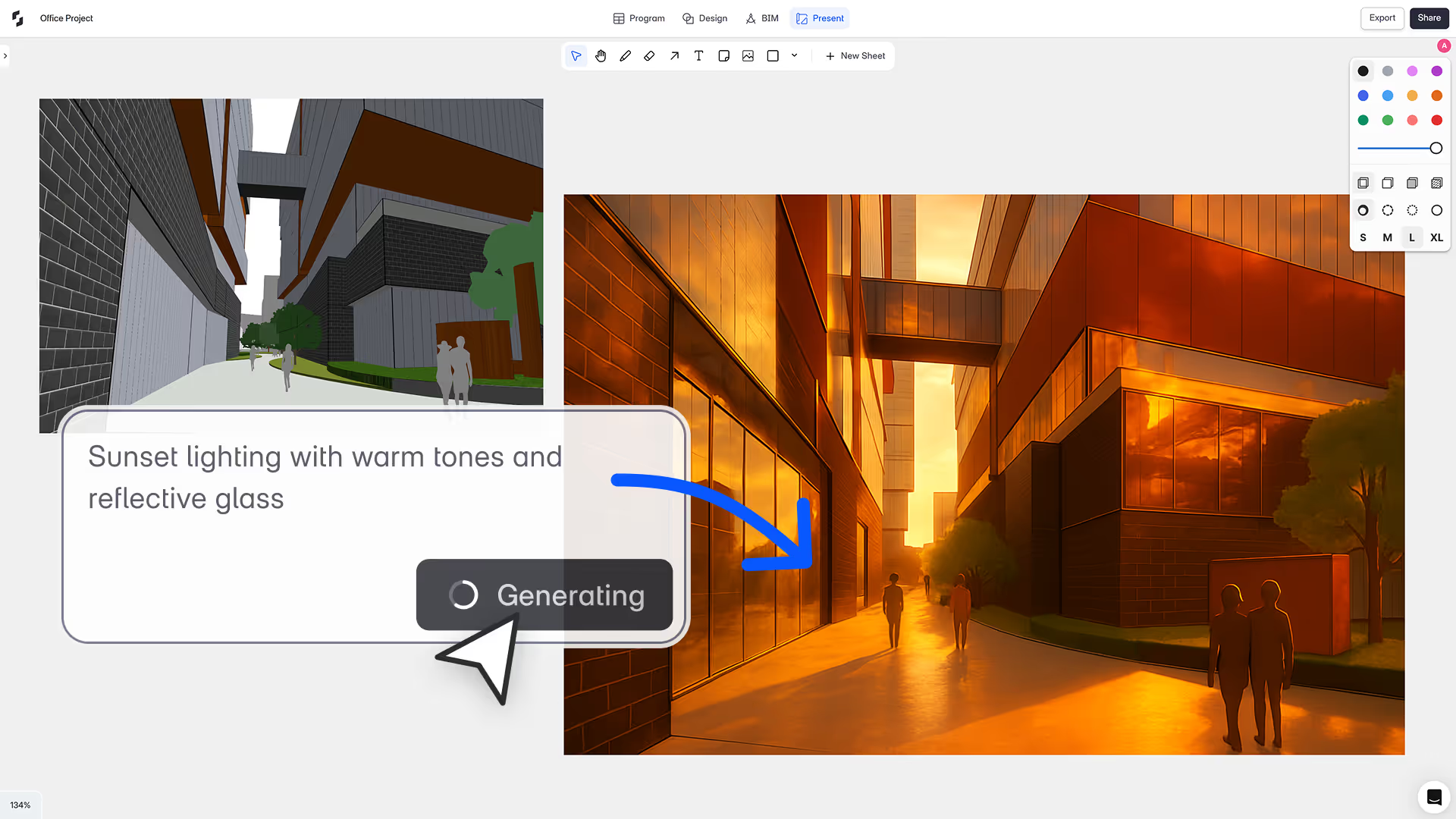
"We built AI Inspirations because architects told us they waste hours in Photoshop just to test visual styles or tweak presentation graphics. Now, you can do it right inside Snaptrude with a single prompt."
– Shamanth Thenkan, Product Specialist
Design presentations often demand multiple versions, visual moods, or styles. Instead of exporting to Photoshop or other tools, you can now use natural language to transform your graphics directly in Present Mode.
What’s New
AI Inspirations in Present Mode
Snaptrude now lets you edit any image in your presentation including 3D views, AI renders and imported diagrams by describing what you want to see. With a simple text prompt, you can explore different moods, materials, settings, or graphic styles in seconds.
Key Use Cases
- Switch graphic styles: From realistic to watercolor, sketchy, or anime without redrawing.
- Add context instantly: Place your design in a city, suburb, or countryside using just a prompt.
- Test materials on the fly: Apply materials like brick or steel without editing your model.
- Enhance the story: Add trees, people, weather, or any detail that brings your scene to life.
How to Use It
- Enter Present Mode
- Select any image
- Type a prompt describing what you want
- Click generate, and your visual is ready
This feature is all about speed, imagination, and freeing you from the tedium of external post-processing.