June 25, 2025
3.14
Bubble Diagrams
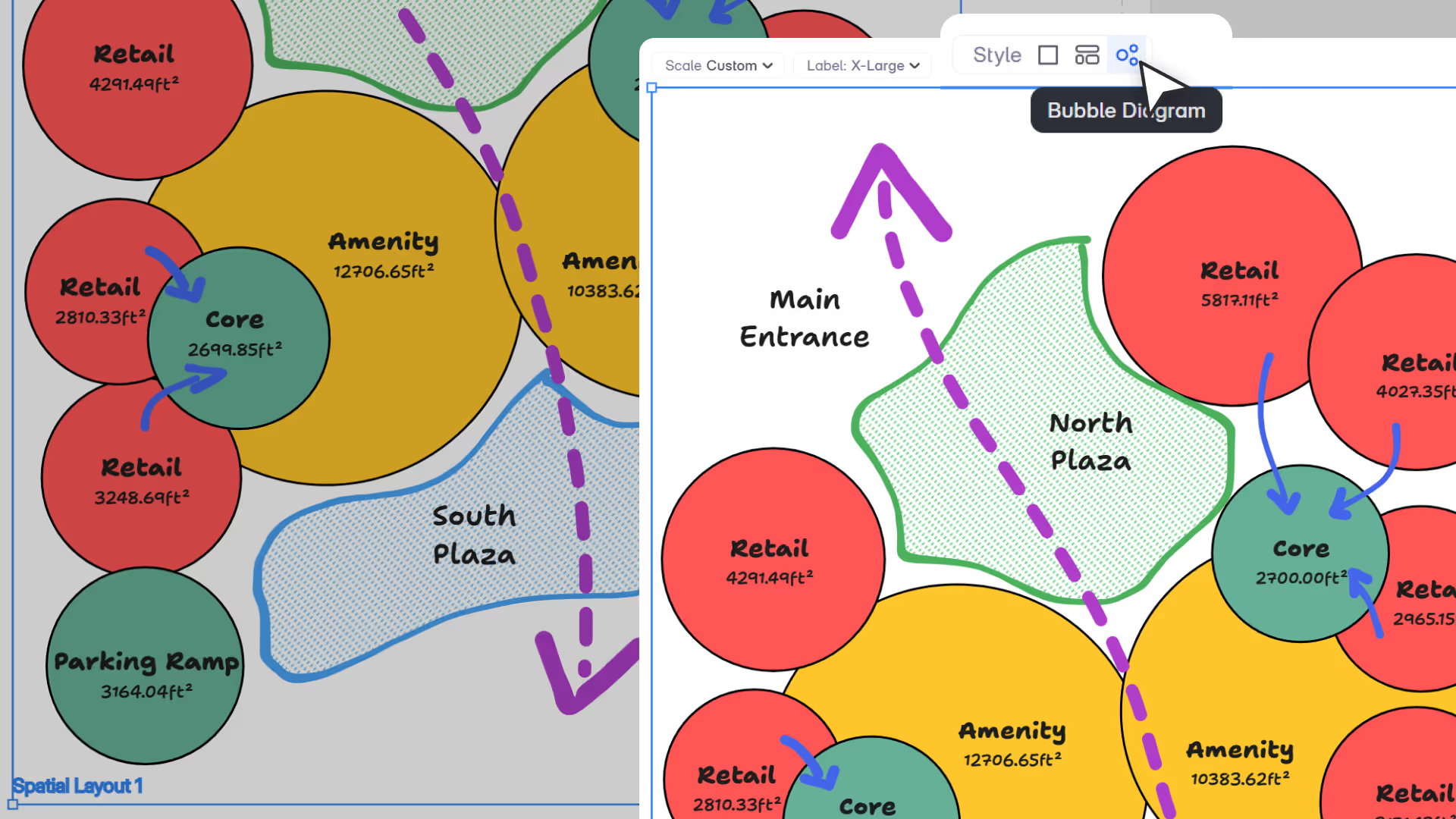
"We built bubble diagrams because architects told us they needed a way to communicate spatial concepts without the distraction of specific layouts. This keeps conversations strategic during the most critical phase of design development."
- Shamanth Thenkan, Product Specialist
Clients often fixate on layouts too early, even when the goal is to discuss space relationships. Bubble Diagrams help keep things abstract and strategic, with no need to switch to tools like Miro or Figjam just to sketch zoning diagrams.
What’s New
Bubble Diagrams in Present Mode
You can now toggle between regular floor plans, rounded rectangles, and abstract bubble diagrams- all within Present Mode. With one click, your plan transforms into a diagram of soft, circular masses that preserve area, labels, and colors, while visually de-emphasizing layout precision.
This helps shift client conversations away from premature layout discussions and back to program priorities and spatial relationships.
How to Use It:
- In Present Mode, click the new View toggle.
- Choose between:
- Block (default)
- Rounded Corners (Auto-Fillet)
- Bubble Diagrams
- All views maintain the same space data: area, label, and category color.