June 25, 2025
3.13
Place BIM Templates for Spaces
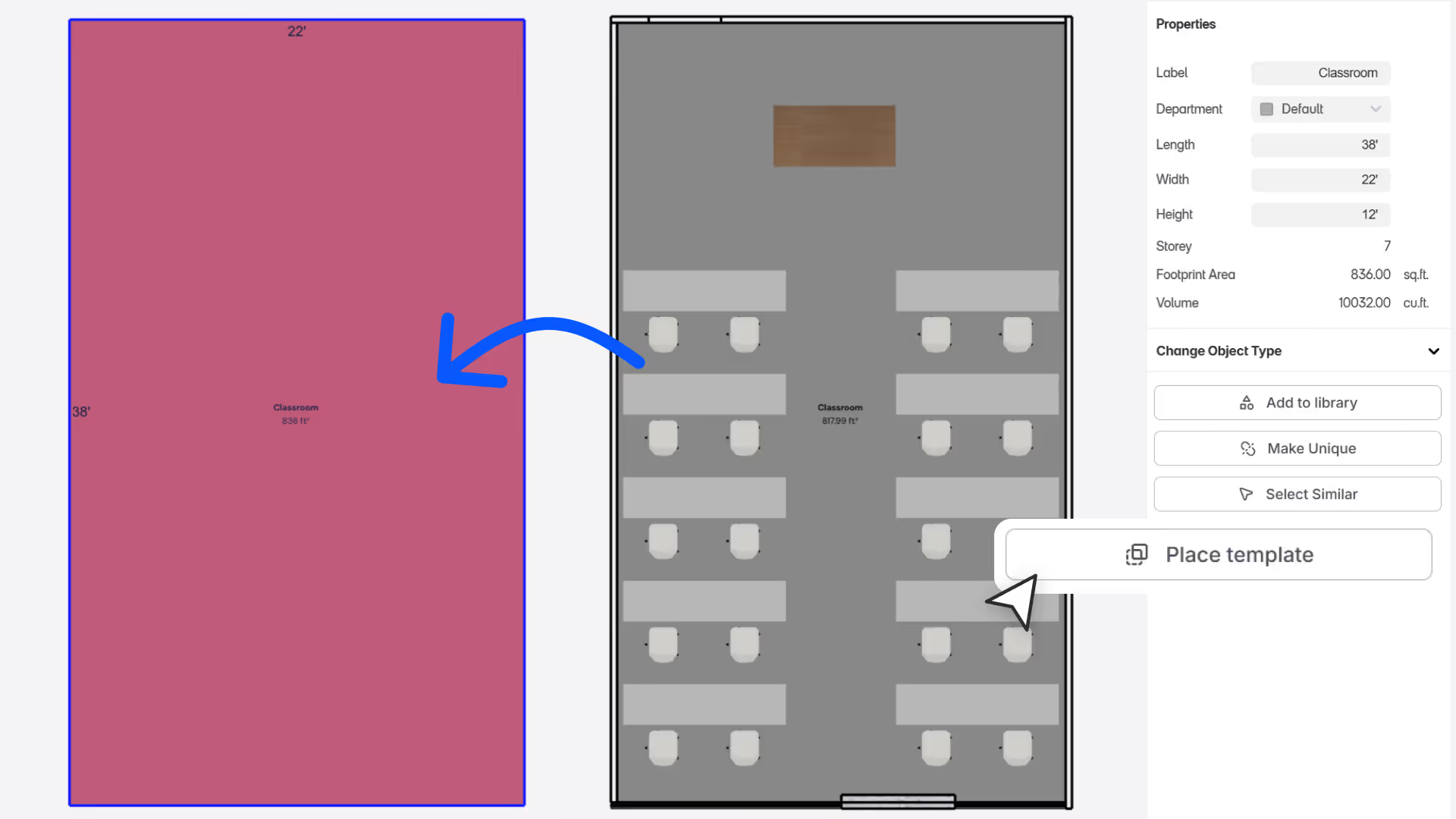
When you’ve already detailed out a space with walls, windows, furniture, why redo it for every similar unit? That’s the exact pain we’re solving with the new Place Template feature. It lets you reuse any detailed BIM group as a template, dropping it onto multiple spaces with a single click.
– Azhar Poonawala, Product Analyst
What’s New
Place BIM Templates on Spaces
Introducing a powerful new workflow: you can now take any grouped BIM layout with walls, doors, windows, furniture (and more), and apply it across multiple spaces in your model. Whether it’s a dorm room, office unit, or classroom, you can now standardize detailed layouts with ease.
How It Works
- Create a group using BIM elements like slabs, walls, windows, furniture.
- Draw spaces where you want to apply this layout.
- Select one or more spaces → click Place Template → choose the group.
- The template is placed in all selected spaces.
Templates stay editable. Move, rotate, flip, or even tweak furniture placements individually, just like any group.
What’s Possible Now
- Standardize quickly: No more redoing the same interior layouts across dozens of rooms.
- Mass to BIM, instantly: Go from zoning to detailed BIM in one step.
- Edit one, apply to many: Templates are instance copies. Edit one and others update too.
- Works in 2D & 3D, across storeys and rotated plans.
- Supports imports from Revit: Just regroup imported elements in Snaptrude, and reuse them as templates.
Things to Keep in Mind
- If the group has images, CAD files, PDFs, or topo, it can’t be placed as a template.
- Templates won’t auto-resize to fit space dimensions, they’ll be placed centered.
- Templates won’t auto-rotate as per the space orientation, they’ll have to be rotated before placing.
- Doors, windows, and furniture remain editable in placed templates.
- You can still toggle labels, apply materials, test lighting, and export everything back to Revit.
This feature is especially helpful if you’re working on multi-unit housing, schools, offices — anywhere repetition meets design detail.