June 10, 2025
3.11.1
Edit Label text in Present mode
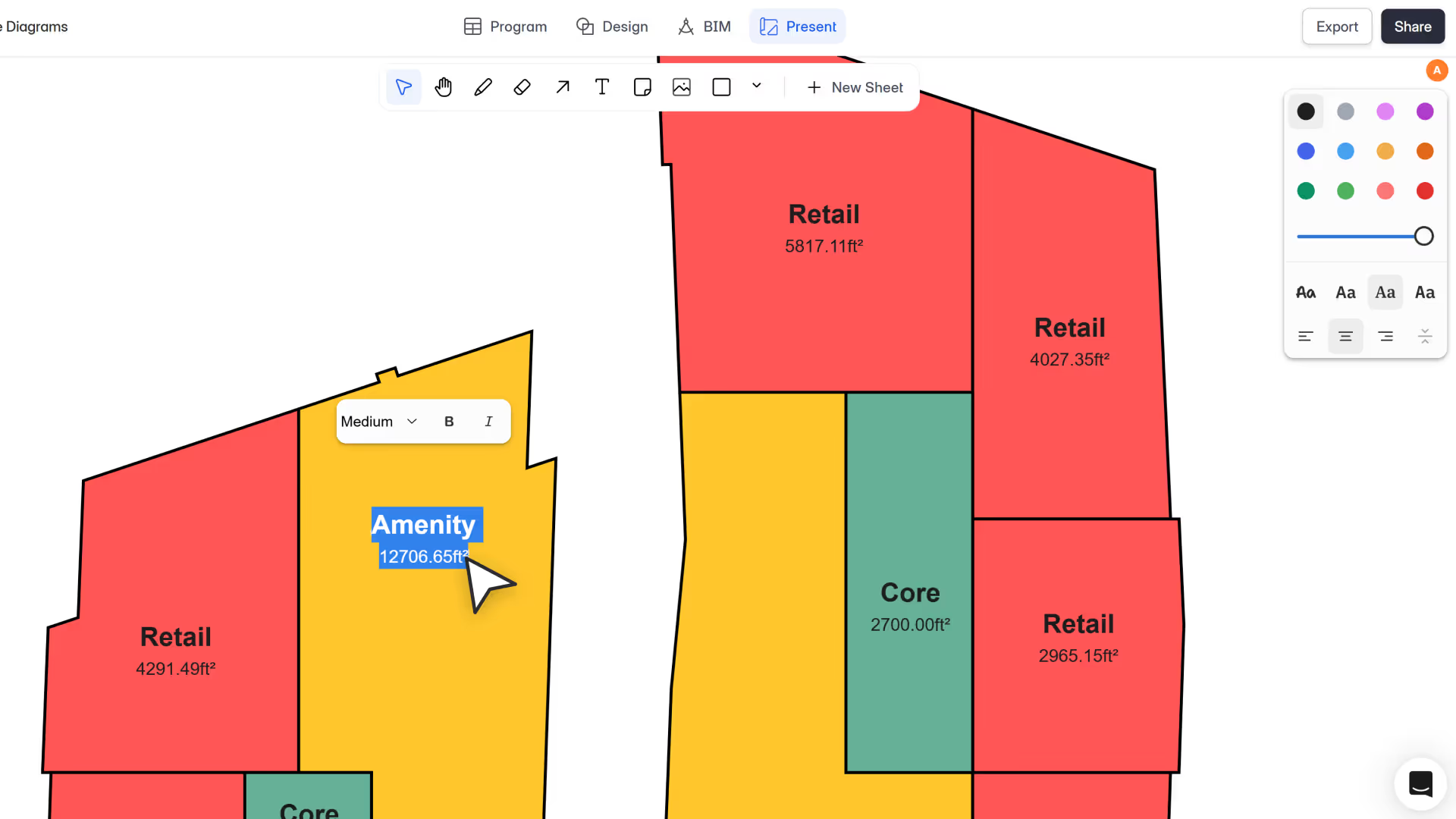
Making sheets presentation-ready just got smoother. You can now fully edit text labels directly inside Present Mode, without jumping back to Design mode for small tweaks. Whether it’s a last-minute change or a visual polish, everything is now editable in place.
– Azhar Poonawala, Product Analyst
What’s New
Edit Labels in Present Mode
You can now fully edit text labels right inside Present Mode, just like you would in any layout tool.
How it works:
- Move labels by dragging them
- Rotate text for custom orientations
- Delete using the delete key
- Copy & Paste using keyboard shortcuts or the right-click menu
- Double-click to edit or add to any label text directly
- Change font, size, color, alignment from the right-side panel to match your presentation style
Whether you’re cleaning up annotations or customizing sheets for clients, editing labels is now faster and more flexible than ever.
This is part of our push to make Present Mode a powerful, final-stage workspace, so you can polish, annotate, and export without switching modes.