June 2, 2025
3.10.0
Draw and Import Site
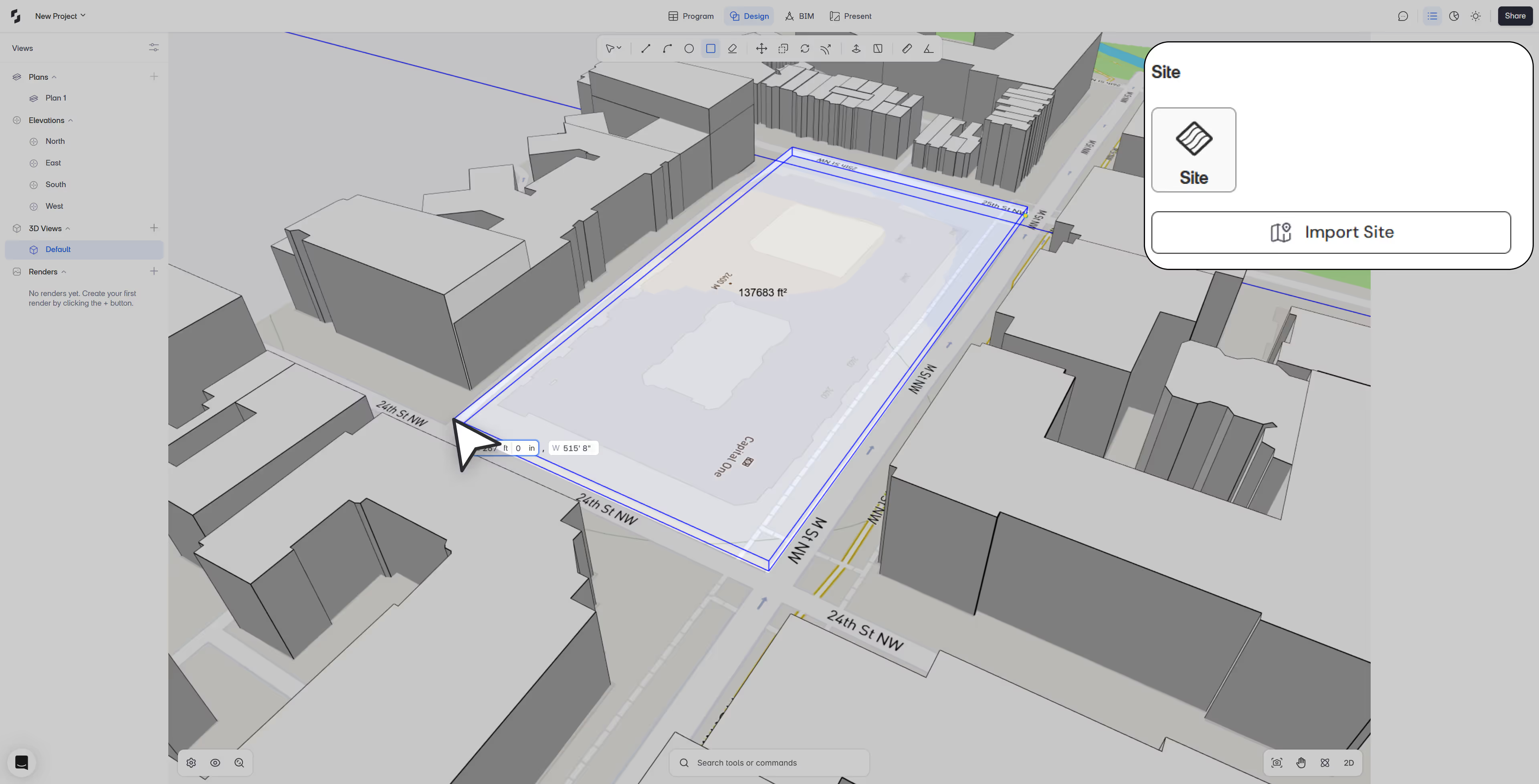
Getting started on your site design is now instant and intuitive. Whether you want to draw your site manually or import topography from real-world data, Snaptrude now makes it effortless, right from the start.
– Azhar Poonawala, Product Analyst
What’s New
Draw and Import Site
Designing your site just got smoother with two major upgrades:
- A dedicated Site object right in the Object Types panel
- A simplified, one-click topography import flow
1. Site as an Object Type
You can now draw a site just like you’d draw any other object, without the need to draw and rename a space (although that works as well!).
- “Site” is now a native object in the Object Types panel
- Drawn objects are automatically labeled and behave like traditional site masses
- Works in 2D and 3D, with proper thickness and properties
- Site areas are tracked automatically in analytics
- You can also change any object’s type to “Site” via the dropdown
2. Import Site Topography
Bringing in real-world context is now a single click away.
- Click the Import Site button on the dashboard to upload topography
- Works seamlessly in both 2D and 3D views
- Need to update your site model? Just re-import, and Snaptrude replaces it in place
- Topography now appears under a consistent naming system across tools like Sustainability Analysis
Why This Matters
- New users can start designing immediately, without needing to search for how to define a site
- Topography imports are more discoverable and effortless
- It sets the foundation for faster, more accurate site-based design from day one