March 10, 2025
2.19
Rectangles
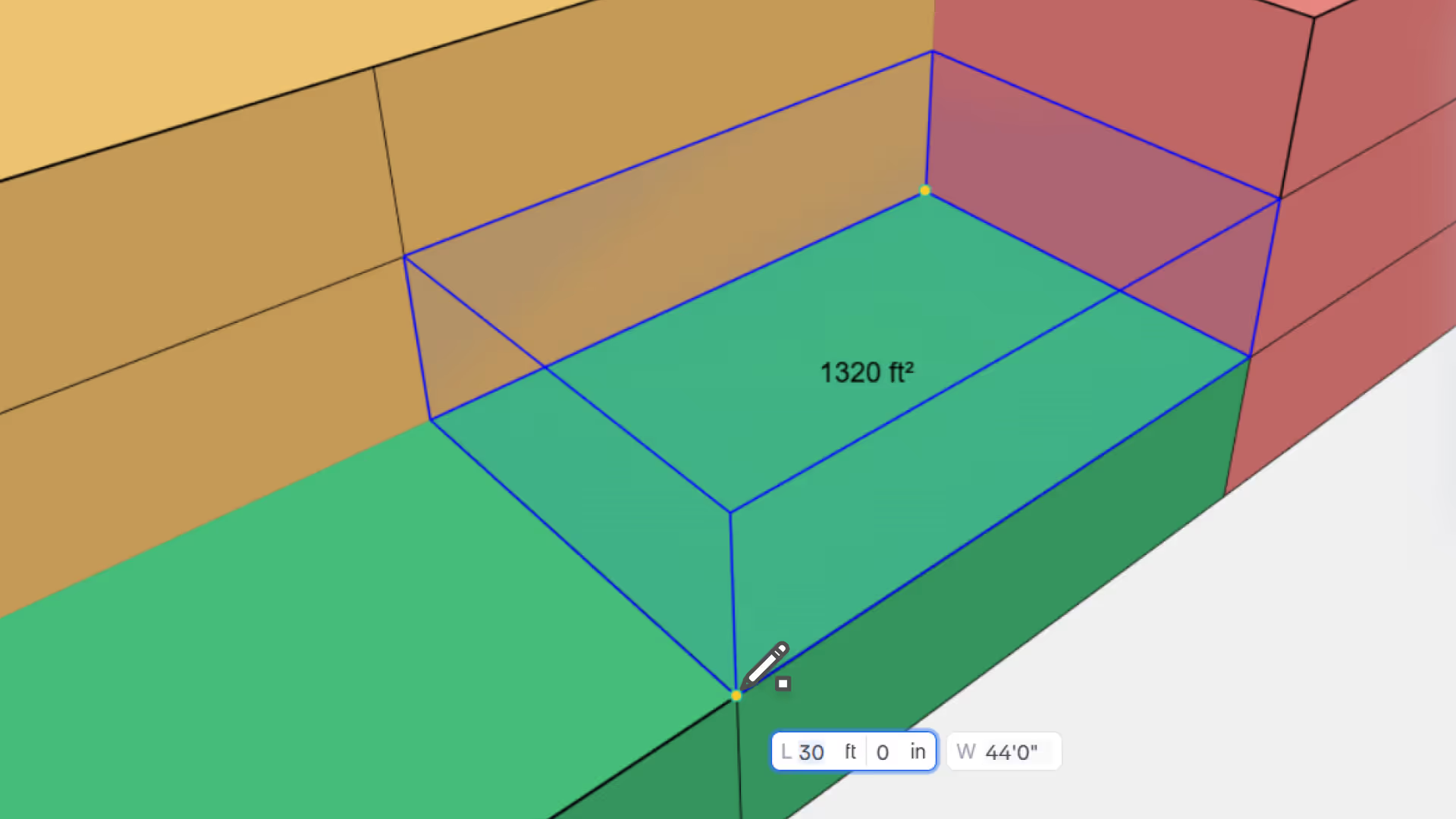
“The Rectangle Tool is a game-changer for anyone working on space planning in Snaptrude. By enabling quick, precise creation of rectangular shapes, we're helping users spend less time on repetitive tasks and more time on design innovation.”
- Shamanth Thenkan, Product Specialist
What’s New
The new Rectangle Tool allows users to draw rectangular geometries using just two points. This streamlines the creation of basic shapes—significantly speeding up early-stage modeling, especially during space planning. The tool mirrors workflows found in industry-standard tools like Revit and SketchUp, offering familiarity and improved usability for new and experienced Snaptrude users alike.
Why This Matters
Previously, users had to draw four individual lines or use multi-step polygon tools to create a rectangle, which was inefficient and unintuitive for such a common shape. Given the high frequency of rectangular forms in concept design, this tool reduces friction and supports rapid ideation.
Key Capabilities
- Two-Click Geometry Creation: Define a rectangle with just two diagonal corner points.
- Snaps and Guides Supported: Works seamlessly with Snaptrude’s grid, snap points, and alignment aids.
- Layer and Object Compatibility: Rectangles behave like standard spaces—fully editable and usable with other modeling tools.
- Metric/Imperial Inputs: Supports dimension entry in both unit systems for precision control.
- Undo/Redo Integrated: Works with standard command stack for non-destructive editing.
How to Use
- Activate the Rectangle tool from the Draw panel.
- Click once to define the first corner.
- Click again to place the opposite corner.
- The space is created automatically and can be further adjusted using the Properties Panel or editing handles.