March 3, 2025
2.18
Sun hours and Illumination
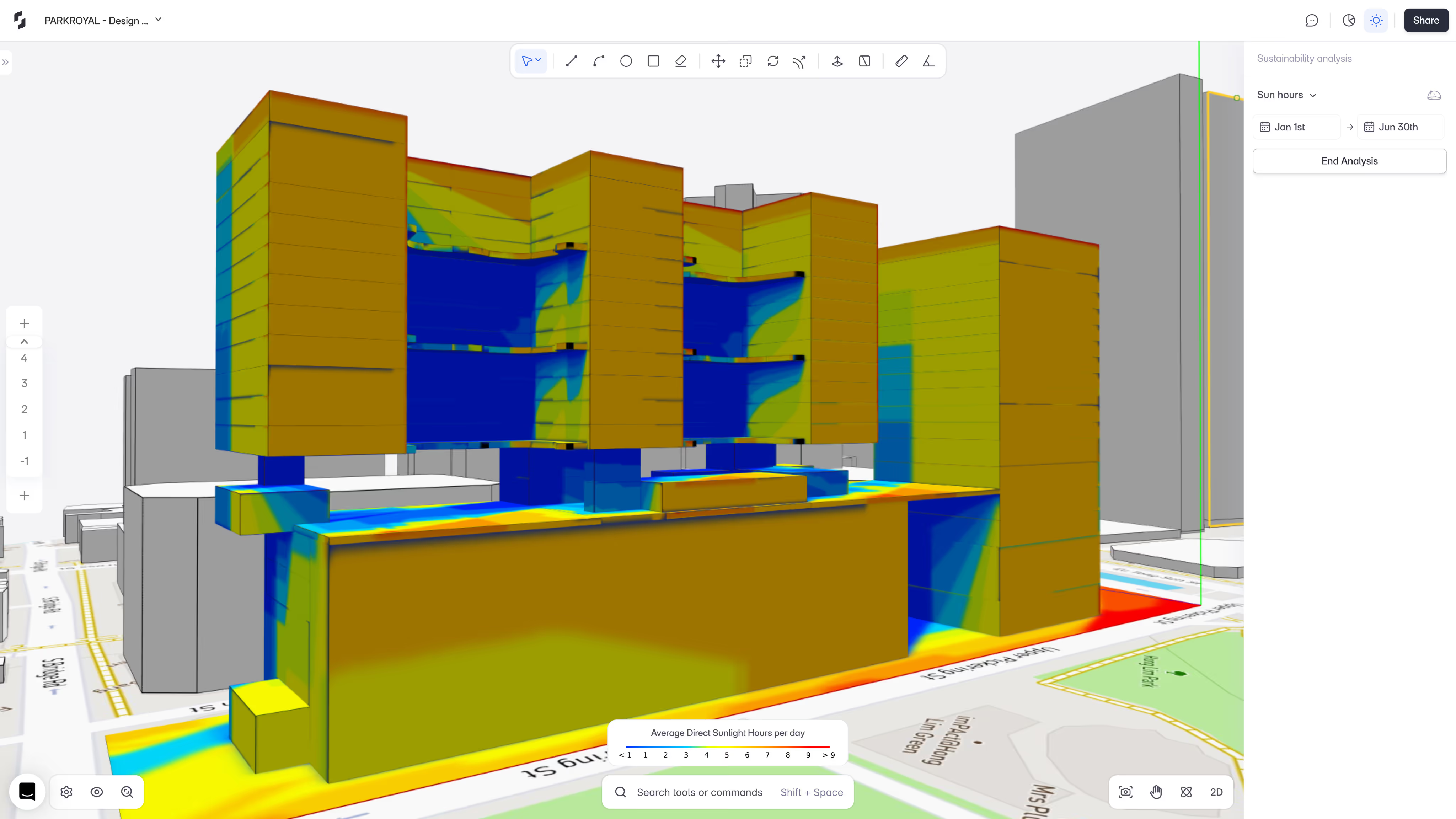
What’s New
Snaptrude now offers integrated Direct Sun Hours and Illuminance Studies, allowing architects to perform environmental analyses directly within the design interface. These tools help optimize building orientation and layout for improved sustainability outcomes—without the need for external software or complex setup.
Why It Matters
Architects often rely on separate tools like Ladybug or Forma for sun-based analysis, disrupting workflow and slowing down iteration. These new capabilities remove that friction, supporting real-time evaluation of sun exposure and daylighting during early design phases.
Key Features
1. Direct Sun Hours Analysis
- Calculates average direct sunlight hours per day on building surfaces.
- Ideal for massing phase; does not consider material opacity.
- Provides a qualitative heatmap across mass objects (Rooms, Generic Mass).
- 10-band absolute scale, e.g., red = >9 hours/day.
- Requires 3D view and time range selection.
- Will not run post-"Create Building" operation.
2. Illuminance Studies
- Computes average direct solar illuminance (lux/hr) at desk height (750 mm).
- Designed for BIM stage; considers model material opacity.
- Works on flat slabs, including roof slabs (excludes sloped surfaces).
- Uses data from climate.onebuilding.org.
- Provides 0 to 2000 lux/hr heatmap visualization.
How to Use
- Load topography and switch to 3D view.
- Choose a time period.
- Select either analysis type from the sun studies menu.
- View results as heatmaps overlaid on the model.