February 21, 2025
2.17
Roofs
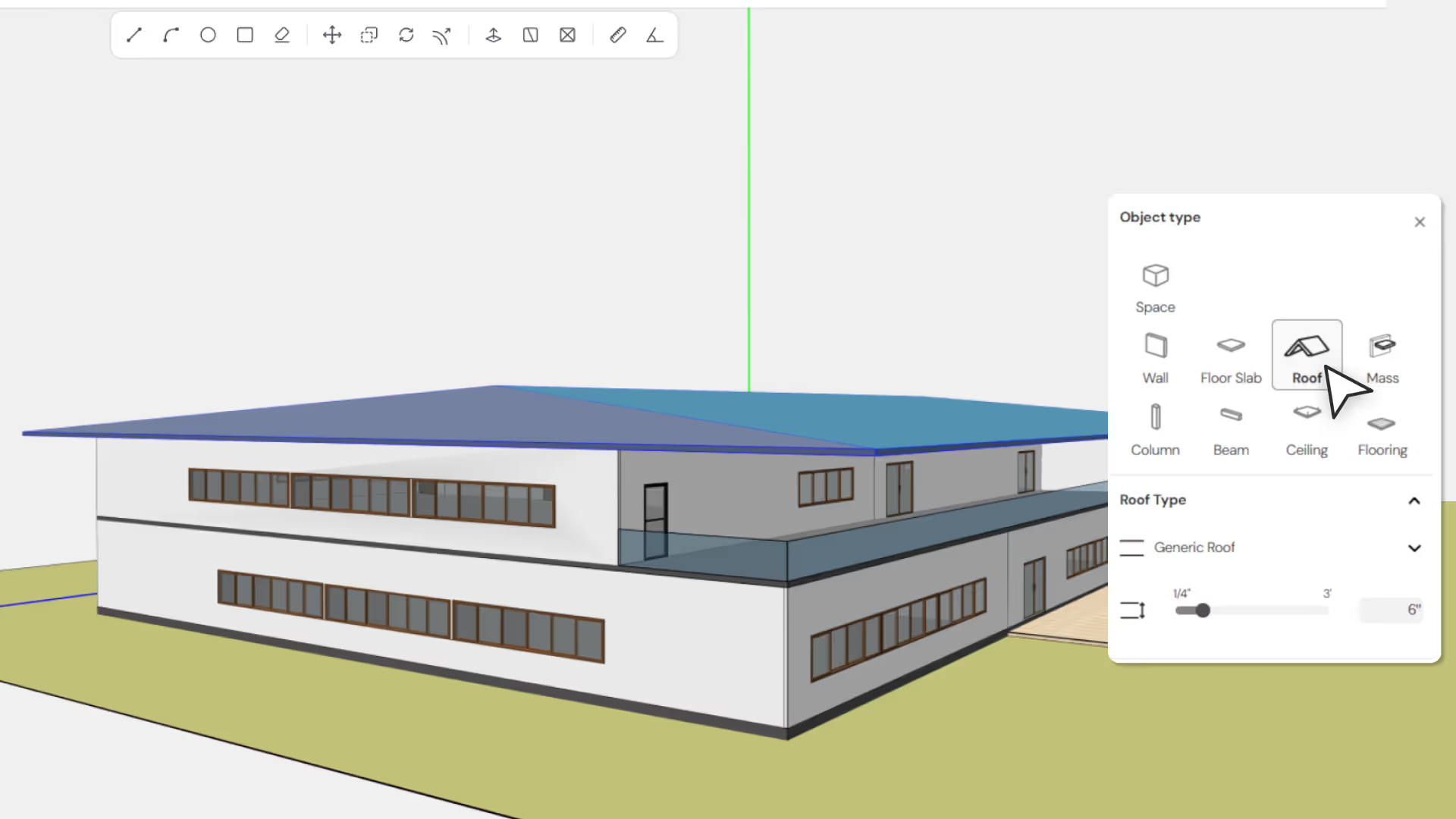
"With the new Roof Object Type, Snaptrude streamlines roof modeling, making it more intuitive and BIM-compliant. This feature empowers architects to create and analyze roofs efficiently, reducing the need for tedious workarounds."
- Spoorthi Narayan, Product Specialist
We’ve added a new Roof Object Type to Snaptrude, giving you more control and clarity when modeling roofs — whether RCC slabs, metal decks, or asphalt shingles.
What’s new
- Dedicated Roof Tool: Draw roofs directly from the Draw tab. Choose from roof types like RCC slab, metal deck, asphalt shingles, and more.
- Roof Properties Panel: Easily adjust overhang, thickness, material layers, and roof type — all from the properties panel.
- Automate Support: Roofs now appear as a separate category in Automate, so you can apply presets and rule-based behaviors just like walls and floors.
- Clean Exports: Roofs are correctly mapped as roofs in both Revit and Rhino — no more rework or misclassification.
- Better Takeoffs: Roofs now show up as a distinct category in BOQ calculations and material schedules.
Why this matters
Until now, all horizontal surfaces including roofs were modeled using slabs. This blurred the line between structural floor elements and actual roof systems, creating confusion in modeling, exports, and takeoffs.
With this release, Snaptrude now supports dedicated roof geometry, making your BIM models cleaner, your schedules more accurate, and your Revit exports more organized.