February 21, 2025
2.16
Offset Tool
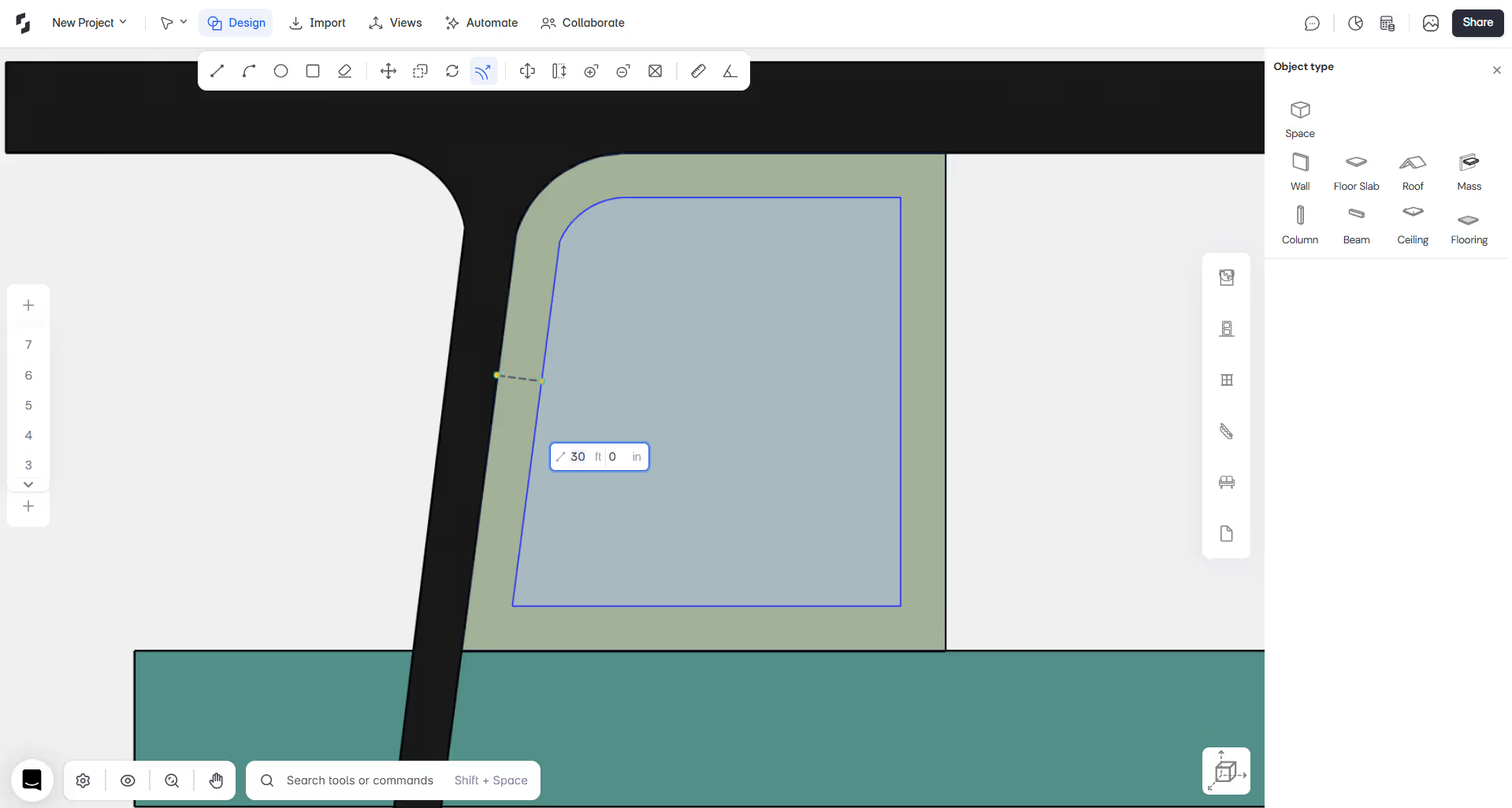
“The Offset Tool is a game changer for anyone using Snaptrude for Site planning in Snaptrude. Offset reduces time and increase accuracy on redrawing spaces around an existing object.
- Azhar Poonawala, Sr. Product Analyst
Creating offsets just got dramatically easier. With the new Offset Tool, you can now generate parallel shapes from any object like walls, masses, poly-lines etc. with a single click, cutting down on tedious redrawing.
Why it matters
Previously, to generate an offset, users had to manually trace the edges of existing geometry. This made even basic tasks—like creating stepped building forms, setbacks, or boundary offsets—needlessly repetitive and error-prone.
With this release, Snaptrude now supports quick, accurate offsets that match the intuitive behavior found in tools like SketchUp and Revit.
What’s new
- Offset Any Shape: Click on any geometry- polygon, poly-arc, or wall, and offset it instantly.
- Clean, Editable Results: The new shape is created as a mass object and can be adjusted like any other.
- Faster Site & Massing Workflows: Ideal for planning setbacks, layered forms, or courtyard buffers.
Limitations (for now)
- Cannot offset voids or slanted shapes.
- Only supports outward or inward offset of closed shapes for now; partial or open shapes are not yet supported.