February 14, 2025
2.15
Smoother Snaps
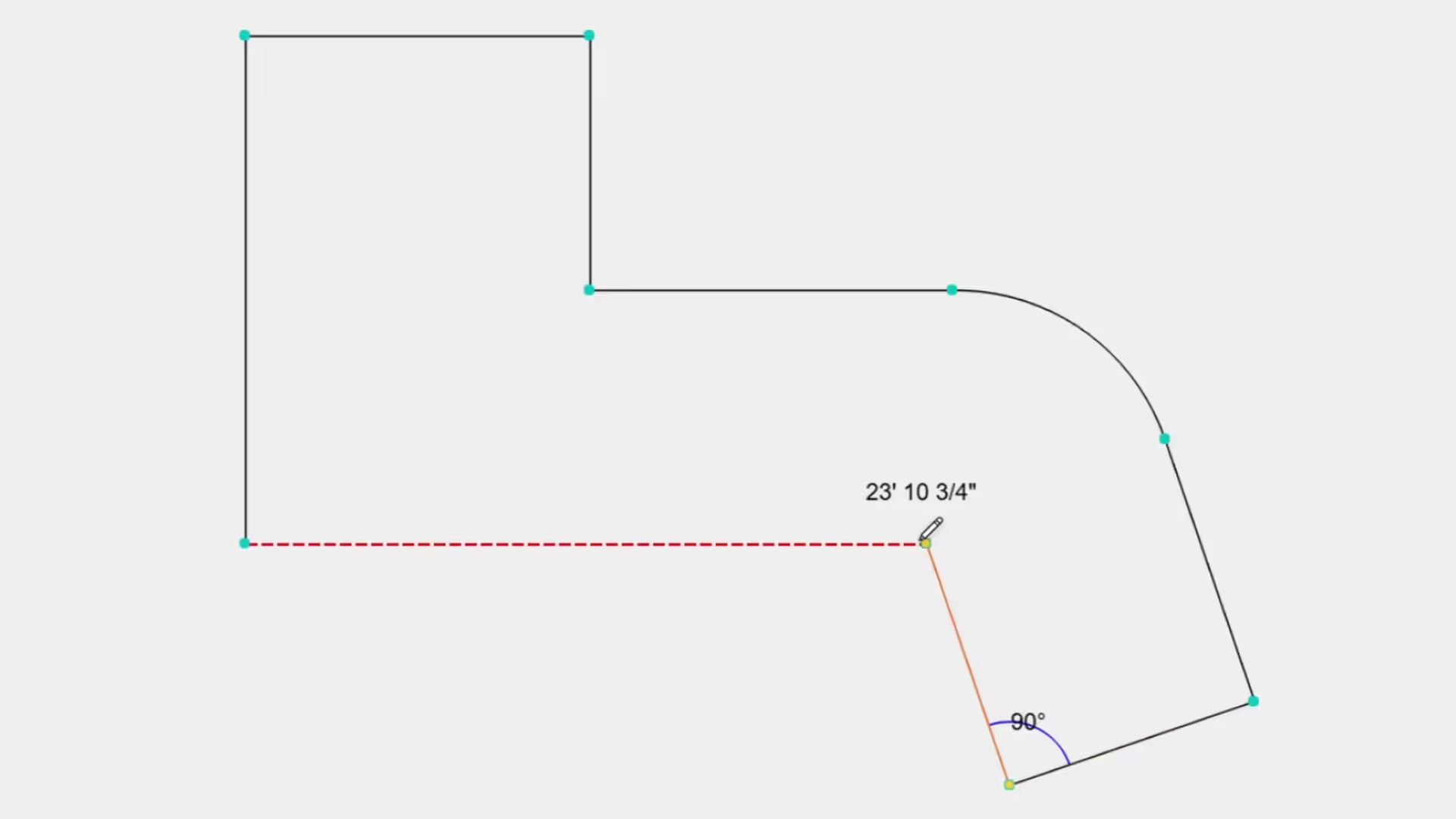
“We rebuilt the snap engine from the ground up because users were struggling with unpredictable behavior and too much visual clutter. You couldn’t always trust the tool, and that broke flow. This new update makes snapping more reliable, cleaner, and way easier to control.”
– Aishwarya Arun, Product Specialist
Snapping is one of those things that should feel invisible—helpful when you need it, out of the way when you don’t. But in Snaptrude, it wasn’t. It created visual noise and sometimes just didn’t work right. This overhaul fixes that. You’ll now get consistent behavior, cleaner visuals, and the ability to snap in smarter, more intentional ways.
What’s New
A Smarter, Cleaner Snap Experience
We’ve redesigned how snapping works in Snaptrude. You’ll notice:
- More Predictable Behavior: Snaps now work consistently across edges, vertices, and axes.
- Cleaner Visuals: Reference lines appear only on hover—no more screen full of lines.
- Improved Control: Hover over an edge to snap parallel or perpendicular. Hover a vertex to get grid, normal, or extension lines.
- New Color System: Reference lines (except axes) now show in orange, making it easier to visually distinguish.
How It Works
- Edge Snaps: Hover to align parallel or perpendicular. A circular icon confirms when you’re on the edge.
- Vertex Snaps: Get access to grid axes, normals, and extension lines by dragging from a vertex.
- Midpoint Snaps: Active even on in-progress drawings.
- Distance from Vertex: You can now input an exact offset to start drawing.
- Shift to Lock Axis: While using Set Scale, holding shift locks to axis.
- Terminology Update: “Normal Snap” is now called “Perpendicular Snap.”