February 7, 2025
2.14
Construction Layers
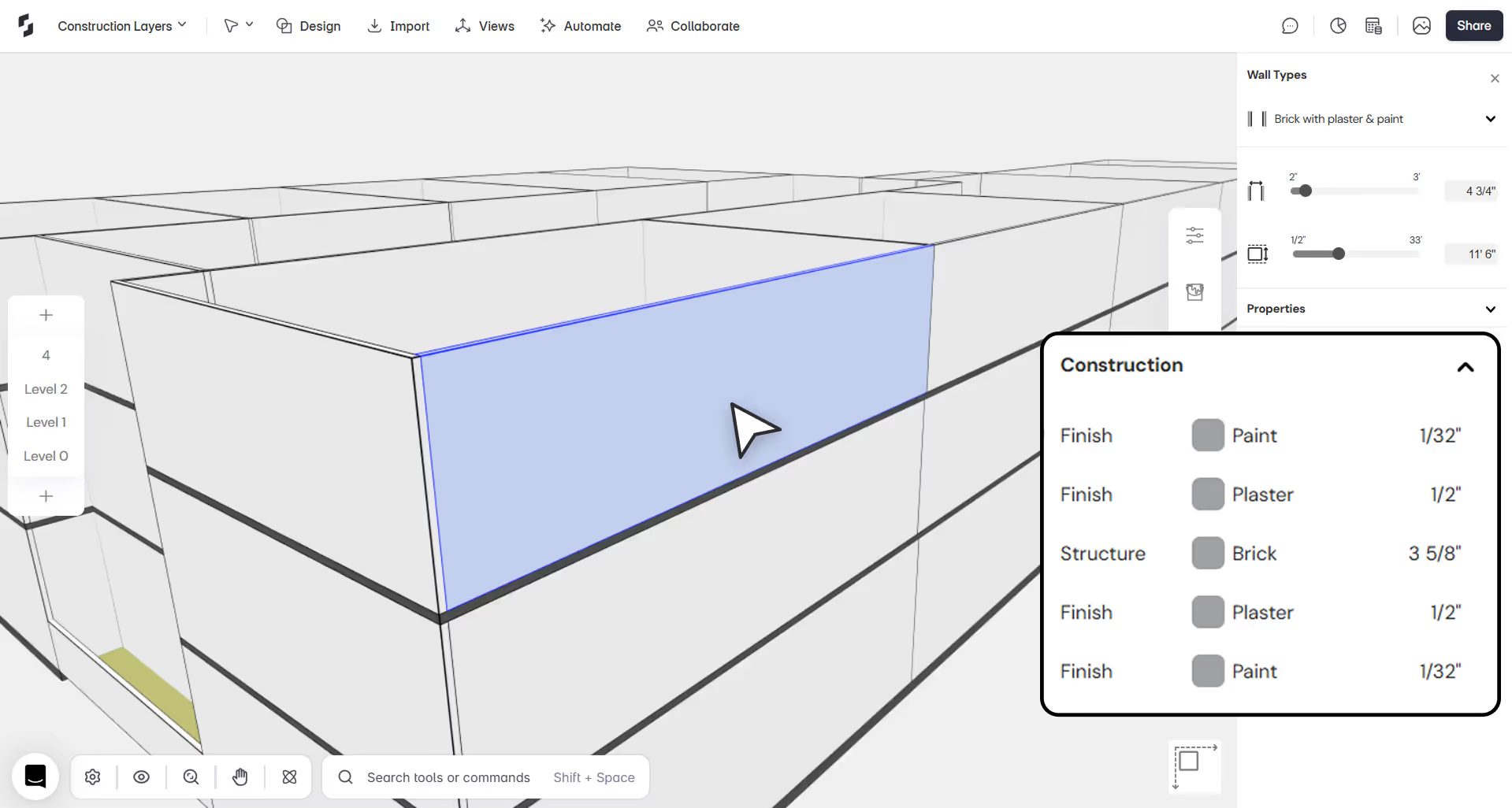
“We’re committed to making Snaptrude an intuitive yet powerful BIM tool. This update bridges the gap between modeling accuracy and real-world construction layers, improving both user experience and interoperability.”
– Spoorthi Narayan, Product Specialist
Architects were finding that an 8” wall in Snaptrude might export as 9” in Revit because layer definitions (like insulation or finishes) weren’t aligned with the total geometry thickness. This caused headaches in SD/DD phases and rework later. The new system keeps geometry and construction data fully in sync.
What’s New
Accurate Construction Layers for All Objects
Snaptrude now ensures that geometry thickness always matches the total of all its construction layers—structure, finish, insulation, or others. No more surprises in exports or design reviews.
What It Solves
- Precise Thickness Matching: Geometry now reflects the total of construction layers—whether you're drawing walls, floors, slabs, or ceilings. If you set an object to 8", the sum of layers will be 8".
- Revit & PDF Export Consistency: Models exported to Revit now carry accurate dimensions, avoiding accidental layer bloat and preserving clean geometry handoff.
- Generic Object Types for Early Design: You can now sketch using generic BIM objects that don’t require material or layer definitions upfront—ideal for conceptual design stages where precision isn’t needed yet.
How It Works
- New objects will auto-sync their thickness and construction layers.
- Editing thickness affects only the structural layer by default.
- Imported Revit models now maintain correct thickness during round-tripping.