January 28, 2025
2.12
Transparency for Revit to Snaptrude imports
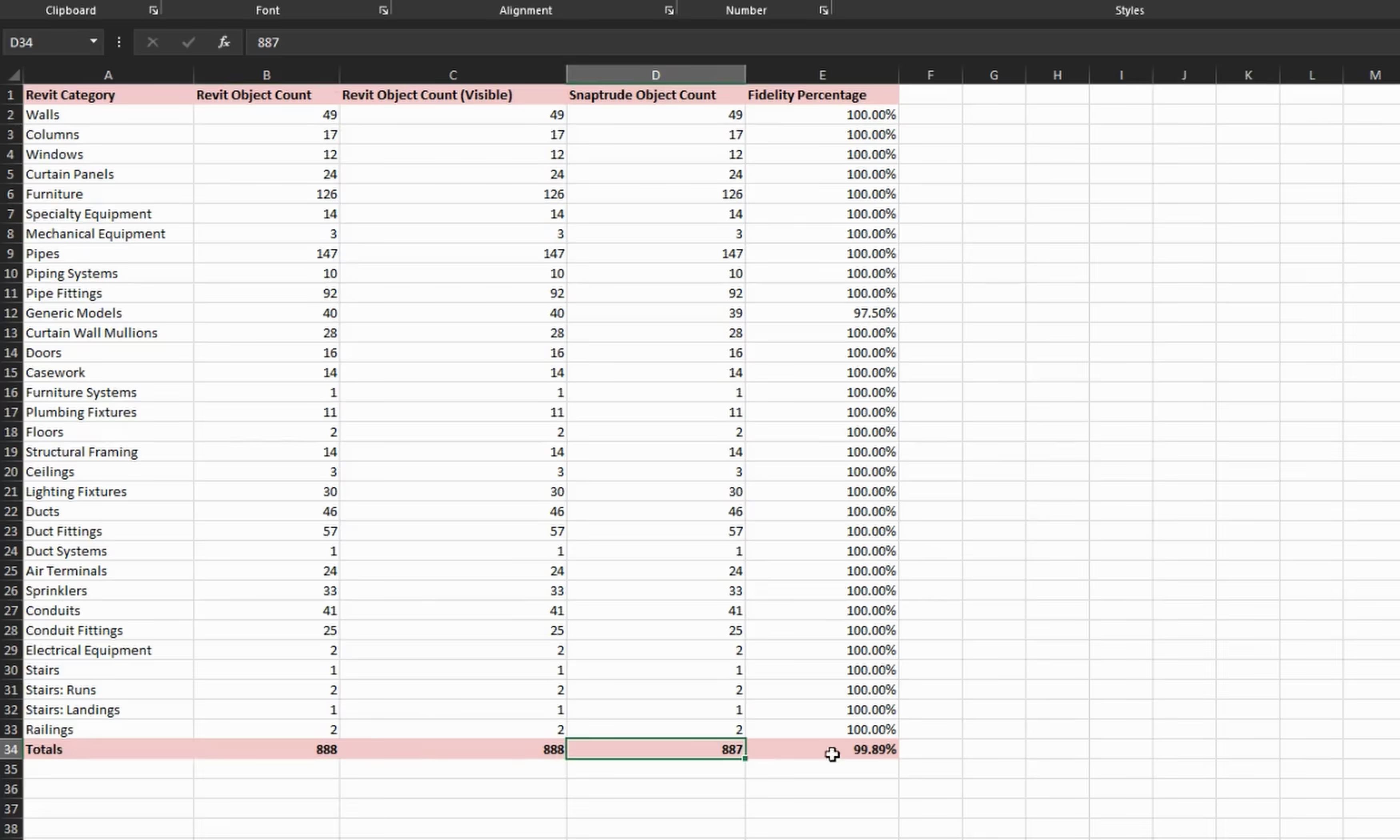
“With Transparency V2, our users can confidently move between Revit and Snaptrude, knowing they have the data they need to understand exactly how their models are handled.”
– Shamanth Thenkan, Product Specialist
Previously, Revit imports into Snaptrude only showed a total object count, leaving users unclear about missing or misclassified elements. With Transparency V2, you now get a complete breakdown of every imported (or skipped) object—giving you confidence and control when auditing imports.
What’s New
Transparency V2: Revit Import Reports with Full Element-Level Breakdown
Snaptrude now generates a detailed Excel report after every Revit import. It includes:
- A Summary Sheet showing object counts by category
- A Detailed Sheet listing every element’s name, category, ID, visibility status, parametric status, and import outcome
- Clear reasons for skipped items (e.g. invisible in Revit view, unsupported category)
This makes it easy to verify what got imported, match your Revit schedule, and quickly troubleshoot if something’s missing.