The Top 10 3D Building Design Software in 2025: Best Picks for Architects and Designers
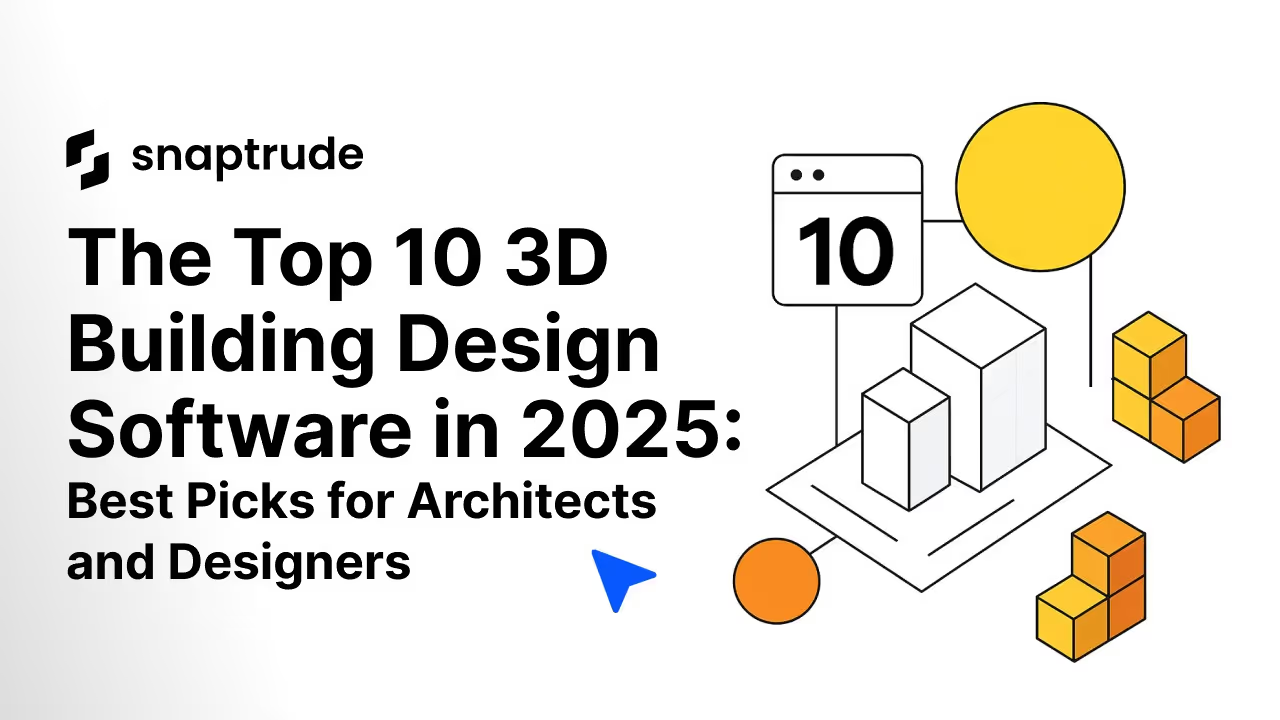
3D modeling is no longer just a visual aid; it has become a powerful tool. Today, it is a foundation for design decisions, collaboration, and cost control in architecture and construction. Whether you're designing a single home or managing large-scale developments, using the right 3D building design software can save time, minimizes errors, and improve project outcomes.
This guide covers the top 3D modeling software in 2025, including both paid and free 3D modeling software options. Each tool is evaluated for ease of use, features, and suitability for building design workflows.
What is 3D Modeling Software?
3D modeling software is a digital tool used to create and edit objects in a three-dimensional space. It’s widely used in industries like architecture, engineering, construction, and product design.
These tools help visualize real-world spaces, simulate building conditions, and prepare design documentation. For architects and AEC teams, it replaces flat 2D drawings with interactive 3D models that offer clarity and accuracy.
In the AEC industry, 3D modeling is essential for:
- Planning and visualizing building projects
- Collaborating across teams in real time
- Creating data-rich models with BIM
- Enhancing accuracy and reducing rework
- Detecting design clashes early
Key Functions of 3D Modeling Software
Every design software has a core set of features that help you move from concept to final model. Below are the key functions you can expect in most 3D modeling tools:
- Create and edit 3D shapes and geometry.
- Modify dimensions with parametric tools.
- Add materials, textures, and lighting.
- Export to CAD, BIM, or 3D formats
- Collaborate with others on the same file.
Best 3D Modeling Software in 2025 (Free and Paid)
Here’s a side-by-side comparison of the most popular tools used today:
1. Snaptrude
Snaptrude is a powerful browser-based 3D building design software built specifically for architects, real estate teams, and AEC professionals. It offers real-time collaboration and combines design, BIM, and documentation in a single platform.
.avif)
Why Choose Snaptrude?
Snaptrude is made for architects and design teams who need to move fast. It is browser-based, supports real-time collaboration, and integrates BIM directly into your design process. Whether you’re working solo or with a team, it helps streamline everything from concept to construction.
Key Features:
- Real-time collaboration: Work with your team live on the same model
- Cloud-based: Access your projects anytime, from anywhere
- Built-in BIM: Auto-generates data, quantities, and reports as you model
- Fast modeling tools: Draw, edit, and present designs quickly
- Export support: Download files in IFC, DWG, FBX formats
Pros:
- Designed specifically for the AEC industry
- No installation needed; runs in the browser
- Helps teams collaborate remotely in real time
- Automatically generates documentation and reports.
- Free plan available for small teams and individuals
Cons:
- Requires a stable internet connection
- Advanced features are available only on paid plans.
- Still growing compared to older desktop tools.
2. SketchUp
SketchUp is one of the most popular free 3D modeling software tools for beginners. It's used widely in education, architecture, and interior design.
.avif)
Why Choose SketchUp?
SketchUp is known for its ease of use and large 3D Warehouse library. It’s a good choice for simple modeling tasks, early design concepts, and anyone starting out with 3D.
Key Features:
- Intuitive drawing tools: Sketch basic shapes and forms with ease
- 3D Warehouse: Download pre-built models to speed up your workflow
- Extension support: Add extra tools through plugins and extensions
- Section cuts and animations: Present your design ideas effectively
Pros:
- Very beginner-friendly with intuitive tools
- Offers a free web version
- Large library of reusable models
- Supported by a strong user community
Cons:
- Not ideal for detailed or BIM-based design
- The desktop version is paid and offers more features.
- Limited in data integration and documentation
3. AutoCAD
AutoCAD is an industry-standard CAD tool developed by Autodesk. It’s widely used for drafting, 2D detailing, and basic 3D modeling in architecture and engineering.
.avif)
Why Choose AutoCAD?
AutoCAD is built for precision. If you need to draft to exact specifications and work across disciplines, this software gives you all the technical tools required for professional-grade documentation.
Key Features:
- 2D/3D drafting: Create precise plans and geometry for construction
- DWG support: Use the industry-standard file format for design exchange
- Block libraries: Save and reuse drawing components
- AutoLISP scripting: Automate tasks and customize commands
Pros:
- Highly accurate and reliable drafting tools
- Used across multiple industries
- Excellent for technical documentation
- Strong support and training ecosystem
Cons:
- No free version; requires subscription
- Learning curve for beginners
- Not a complete BIM solution on its own
4. Revit
Revit, from Autodesk, is a BIM software used by architects, engineers, and contractors for modeling, documentation, and coordination.
.avif)
Why Choose Revit?
Revit is made for complex building projects where BIM is essential. It helps with data management, parametric modeling, and detailed construction documentation, especially on large-scale developments.
Key Features:
- Parametric modeling: Define smart building components and relationships
- Drawing automation: Generate schedules, floor plans, and elevations instantly
- BIM 360 collaboration: Coordinate with teams in real time
- Clash detection: Spot conflicts before construction begins
Pros:
- Industry standard for BIM workflows
- Generates detailed drawings and data-rich models
- Ideal for multidisciplinary collaboration
- Good plugin ecosystem
Cons:
- Paid only with high licensing costs
- Can be heavy on system resources
- Requires time and training to use effectively
5. Fusion 360
Fusion 360 is a cloud-based modeling tool popular in mechanical and product design. It combines CAD, CAM, and simulation tools in one platform.
.avif)
Why Choose Fusion 360?
If your design needs extend beyond buildings into industrial design, Fusion 360 is a great option. It offers integrated manufacturing tools and is ideal for prototyping and testing designs.
Key Features:
- Parametric modeling: Define constraints and modify shapes precisely
- Simulation tools: Test parts under real-world conditions
- Cloud storage: Save and access files online anytime
- CAM integration: Export toolpaths for CNC machining
Pros:
- All-in-one platform for design and manufacturing
- Cloud-based access and auto-save
- Strong support for prototyping and testing
- Free plan for hobbyists and startups
Cons:
- Not tailored for AEC or architectural workflows
- Requires training for advanced tools
- File management can get complex.
6. FreeCAD
FreeCAD is a free, open-source tool suited for parametric modeling. It’s used in engineering, architecture, and education.
.avif)
Why Choose FreeCAD?
FreeCAD is perfect for users who want full control over their modeling environment. Its modular architecture and open development model allow high customization and flexibility.
Key Features:
- Parametric modeling: Edit model history to adjust dimensions
- Modular architecture: Add functionality with custom workbenches
- Open-source scripting: Use Python to automate design tasks
- CAD format support: Import/export STEP, IGES, STL, DXF
Pros:
- Completely free and open-source
- Highly customizable for technical use
- Good for engineering simulations and studies
- Active development community
Cons:
- The interface is less intuitive for beginners.
- Limited collaboration tools
- Not ideal for architectural design
7. Rhino
Rhino is a versatile 3D modeling software used for creating complex geometry and detailed surface modeling. It’s particularly strong when working with freeform shapes, making it ideal for architectural details, furniture, and product design.
.avif)
Why Choose Rhino?
Rhino stands out for its precision in modeling organic and detailed surfaces. It also integrates smoothly with Grasshopper for visual programming and automation.
Key Features:
- NURBS modeling: Create smooth curves and surfaces with precision
- Grasshopper plugin: Automate and script design logic visually
- File compatibility: Supports over 30 file formats
- Rendering tools: Basic visualization and rendering features built in
Pros:
- Excellent for organic and complex forms
- Works well with other CAD and BIM tools
- Expansive plugin library
- Supports visual scripting with Grasshopper
Cons:
- No free version available
- Steeper learning curve for new users
- BIM features require plugins
8. TinkerCAD
TinkerCAD is a beginner-friendly web-based 3D modeling tool developed by Autodesk. It simplifies the learning curve with a drag-and-drop interface perfect for quick prototyping and education.
.avif)
Why Choose TinkerCAD?
TinkerCAD is ideal for anyone new to 3D modeling and looking to get started without complex software. It works entirely in the browser, making it simple and accessible to all.
Key Features:
- Block-based modeling: Create designs by combining basic shapes
- Web-based platform: No download or setup needed
- STL export: Easily prepare models for 3D printing
- Integration with Codeblocks: Learn basic design automation
Pros:
- Ideal for beginners and classrooms
- Free to use with no installation required
- Easy export for 3D printing
- Supports basic learning in design logic
Cons:
- Too simple for professional work
- No BIM or detailed modeling features
- Limited export and file format support
9. ArchiCAD
ArchiCAD is an all-in-one BIM solution from Graphisoft designed specifically for architects. It offers integrated design, documentation, and visualization tools within a single interface.
.avif)
Why Choose ArchiCAD?
ArchiCAD combines BIM precision with ease of use, helping teams deliver projects faster. Its real-time collaboration and visualization tools make it popular among design-focused firms.
Key Features:
- Integrated BIM modeling: Design with real-world building components
- Teamwork feature: Collaborate in real time with multiple users
- IFC and BCF support: Exchange BIM data with other platforms
- Visualization tools: Create photorealistic renderings directly in-app
Pros:
- Strong BIM capabilities for architectural design
- User-friendly interface with visual feedback
- Excellent collaboration and file-sharing tools
- Widely used in design-build practices.
Cons:
- Paid software with limited free access
- Requires good system specs to run smoothly
- Learning curve for advanced features
10. Vectorworks Architect
Vectorworks Architect is a versatile BIM and CAD solution tailored for architectural design. It blends 2D drafting, 3D modeling, and documentation in one flexible workspace.
.avif)
Why Choose Vectorworks Architect?
It supports both traditional and BIM workflows, making it ideal for firms transitioning from 2D to 3D. It also stands out for its creative design flexibility and intuitive interface.
Key Features:
- Hybrid 2D/3D workflow: Combine sketching, modeling, and drafting
- Smart objects: Use parametric doors, windows, and walls
- Integrated BIM tools: Automate reports, schedules, and energy analysis
- File compatibility: Supports DWG, IFC, Revit, and SketchUp formats
Pros:
- Easy transition from 2D drafting to BIM
- Highly customizable design environment
- Compatible with many file types
- Strong graphics and presentation tools
Cons:
- Paid license only, with separate modules for some features
- Steeper learning curve for full BIM use
- Slower performance on large models compared to some competitors
How to Choose the Right 3D Modeling Software?
Use this checklist to find the software that best fits your needs:
- Define your goal: Are you designing buildings, animations, or mechanical parts?
- Check ease of use: Beginners may prefer tools like SketchUp or TinkerCAD.
- Need BIM? Choose tools like Snaptrude, Revit, or ArchiCAD for BIM workflows.
- Consider collaboration: Cloud-based tools help teams work together in real time.
- Look at file compatibility: Ensure the tool supports formats like DWG, IFC, or STL.
- Cost Factor: Some tools are free (like Blender, FreeCAD), while others require paid licenses.
- Check platform requirements: Do you want desktop, browser-based, or mobile support?
Pick the tool that supports your workflow today and scales with your future needs.
Final Thoughts
Choosing the right 3D building design software depends on your goals, team size, and workflow. For architects and real estate teams, Snaptrude stands out as a modern, collaborative, and browser-based tool that balances speed with depth. It’s free 3D modeling software plan also makes it easy to get started.
Whether you’re working on a sketch, a BIM-ready model, or a 3D animation, there’s a tool tailored to your needs.
Frequently Asked Questions
1. What is the best 3D building design software for architecture?
Snaptrude is an excellent choice for architectural workflows. It supports real-time collaboration, fast modeling, and BIM integration.
2. Is there any free 3D modeling software for beginners?
Yes. Tools like Snaptrude (free plan), SketchUp Free, Blender, and FreeCAD offer solid features for beginners.
3. Which 3D modeling software is easiest to learn?
SketchUp and Snaptrude are known for their user-friendly interfaces and fast learning curves.


