The Snaptrude BIM Workflow: A Step-by-Step Guide for the Altered Architect
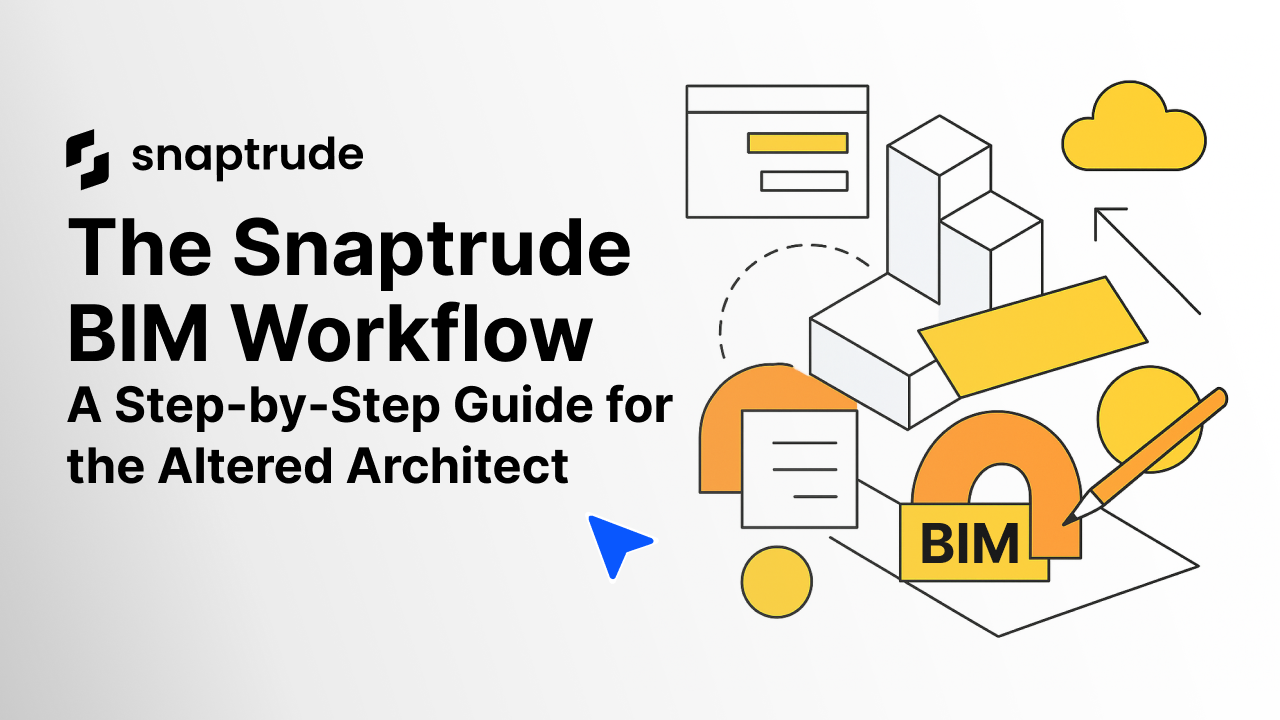
Snaptrude isn't just software, it’s a fever dream for architects too jaded to believe in magic, and too curious to stop chasing it.
If you're reading this in the smoke-swirled glow of midnight, a drink by your elbow, wondering if there's a saner way to move from idea to building without handing your soul to a thousand fragmented tools, this one’s for you.
Let’s walk through Snaptrude’s BIM workflow, step by surreal step. Light up, pour yourself something strong, and architect the future.
What Is BIM, Really? (And Why You Should Care)
Building Information Modeling (BIM) isn’t software; it’s a philosophy. A new operating system for design. A way of modeling buildings that understands itself.
- Walls that are self-aware
- Schedules that update themselves
- Geometry that talks to regulations
- Design that evolves in context
Snaptrude takes that philosophy and pours it into the cloud.
Step 1: Start with the Idea, Not the Grid
Open Snaptrude in your browser. No boot-up fanfare. No 3-hour install.
In this first step, you:
- Sketch intuitively with BIM intelligence 2D or 3D—Snaptrude lets you switch between views seamlessly.
- Import site plans or drawings, or start from scratch.
- Define your site boundaries, setbacks, and FSI (Floor Space Index) in seconds.
It’s like CAD, but if CAD were less neurotic and more cosmic.
Step 2: Build the Model, and the Model Builds You
As you draw, Snaptrude auto-generates a BIM model in the background. No need to tell it what a wall is. It knows.
What happens now:
- Create walls, floors, roofs, and openings with data-rich components.
- Snaptrude calculates areas, GFA, FAR, and compliance metrics live.
- Space types, functions, and hierarchies are structured as you design.
It’s not just drawing. It’s breathing life into geometry. You’re not drafting, you’re dreaming.
Step 3: Collaborate Without Losing Your Mind
This is where Snaptrude shatters old-school workflows.
With cloud-native collaboration:
- Invite engineers, consultants, and clients to co-design—live.
- Leave comments, resolve issues, and iterate in one shared space.
- Say goodbye to file version chaos and email archaeology.
Your team becomes a hive mind. Decisions become conversations, not delays.
Step 4: Analyse, Refine, and Export Like a Pro
You’ve built the model. Now interrogate it.
Use Snaptrude’s built-in intelligence to:
- Run daylight, solar, and energy analysis.
- Test zoning, setbacks, and regulation compliance.
- Export to Revit, DWG, or IFC to continue downstream BIM workflows.
Your model isn’t an output. It’s a living organism, and you’re the shaman.
Bonus: Iterate Like You Mean It
Most tools punish iteration. Snaptrude rewards it.
- Want to explore five façade options? Go ahead.
- Rethink the massing for better daylight? One click.
- The client wants two extra floors? Deep breath—and it just works.
Creativity without fear. That’s the real power of a modern BIM workflow.
Final Thoughts from the Barstool
BIM isn’t meant to be complex. It’s meant to be clear. It’s not just about standards or software, it’s about sanity.
Snaptrude gives you the power to model, collaborate, analyze, and export, all in one seamless, browser-based experience. It’s the BIM workflow architects have been begging for, whether they admit it or not.
The next time you stare at a blank screen, wondering where to begin—remember: Snaptrude begins where the old tools end.
Ready to Try the Future?
Sign up now and bring your architecture into the era of intelligent, cloud-native design.


