How Snaptrude is Changing the BIM Workflow
.avif)
What's in this blog
- What makes building design and construction efficient?
- What's the ideal concept design workflow?
- How Snaptrude makes concept design efficient
- How Snaptrude enables interoperability
What makes building design and construction efficient?
Which phase in the building lifecycle has the most impact on costs?
If you guessed concept design, you're right! One of the key ideas of "Building Information Modelling (BIM)" is to front-load decision-making to control costs and time.
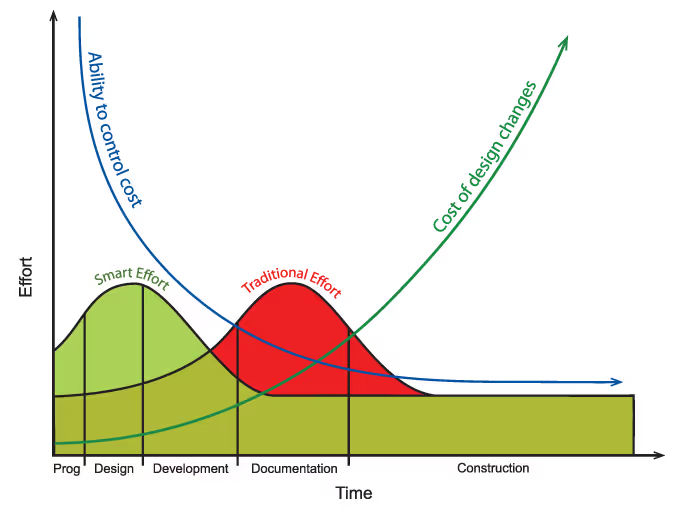
The idea of front-loading effort was popularized by Patrick MacLeamy, the Chairman of buidingSMART International. When all stakeholders come together in the concept stage to make critical decisions, projects become efficient. It creates a win-win situation for all project stakeholders, i.e. higher profits, low costs and fewer delays.
But, the BIM tools we use today are too complex to handle the fluid nature of design at the concept stage. That's the reason why "non-BIM" tools like AutoCAD, Sketchup, or Rhino continue to dominate concept design. These programs are fast and flexible, helping Architects iterate over their designs easily.
The use of these programs, though, is highly inefficient because they:
- Are not compatible with each other, leading to rework (lack of interoperability)
- Don't support collaborative work (do not bring stakeholders together)
- Are not BIM (lack of actionable data or feedback)
This means that most of the work done on BIM is only documentation and coordination. Then how are BIM programs fulfilling the premise of the MacLeamy Curve?
What's the ideal concept design workflow?
Imagine an alternate scenario where project stakeholders:
- Can design collaboratively with real-time data to support their decisions (like costs, compliance, quantities etc.)
- Can easily turn ideas into a detailed design in a 3D environment
- Can make design decisions rapidly
- Don't have to switch between software and even if they do, can do so without rework
- Have all their communication on a single platform
- Can work without worrying about software technicalities
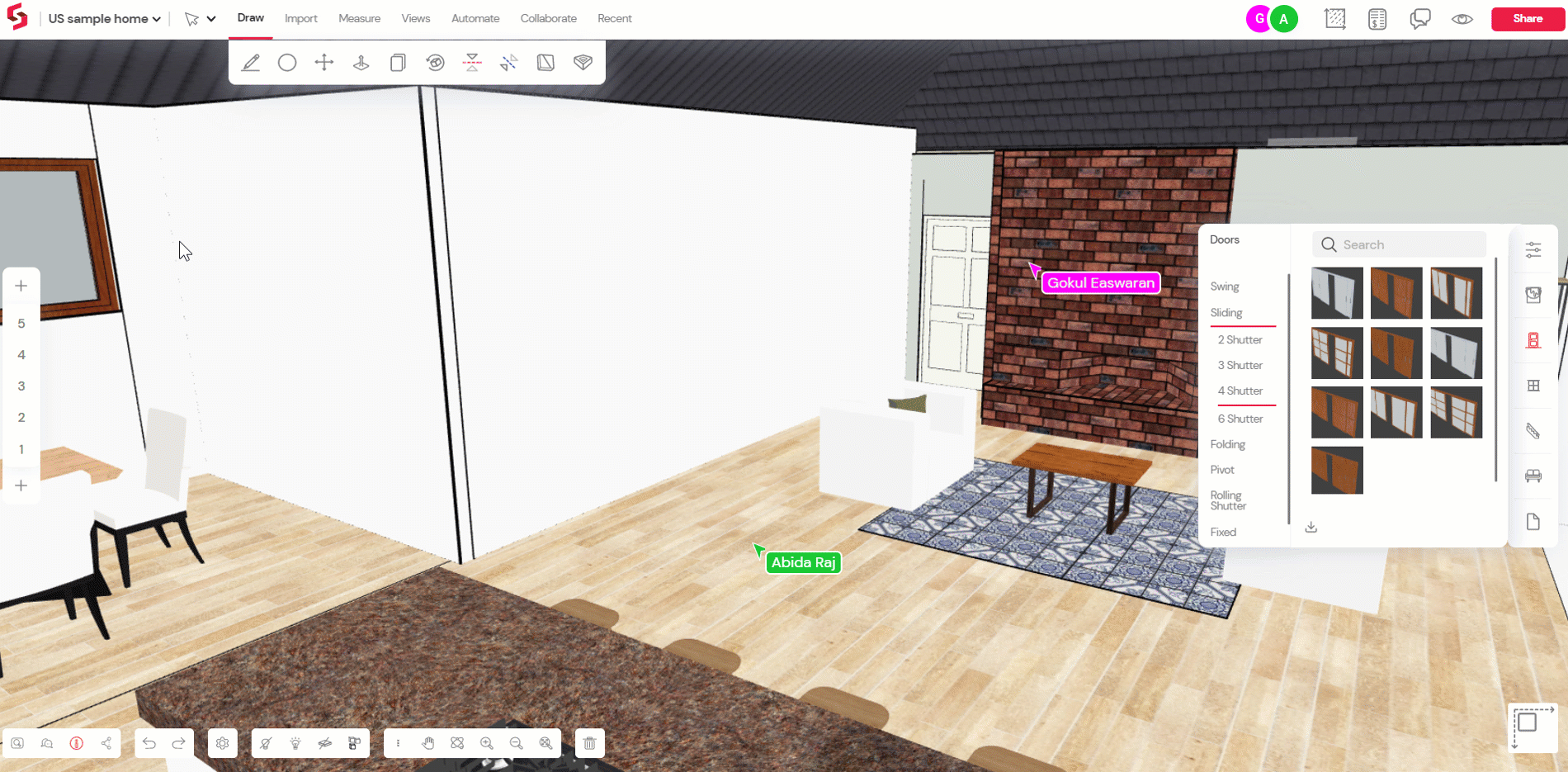
We can already see that by focusing on collaboration, data and interoperability right from the start, projects become highly efficient. But despite their popularity, BIM tools have not managed to close this gap that exists at the early stages of a project. With Snaptrude, we've managed to come closer to bridging the gap.
How Snaptrude makes concept design efficient
Unlike other concept modelling tools, users on Snaptrude work with masses (3D volumes) instead of lines. A mass is a data-rich element they can sculpt like clay on the digital canvas. The user is also aided by intelligent automation and parametric capabilities for complex designs.
Users can also invite their teams for real-time collaboration at any point in the design. It's like a live brainstorming session but, instead of doodling on sticky notes, you rapidly model your thoughts in 3D. Snaptrude's commenting capabilities allows participants to record their thoughts on the 3D model, streamlining communication between stakeholders.
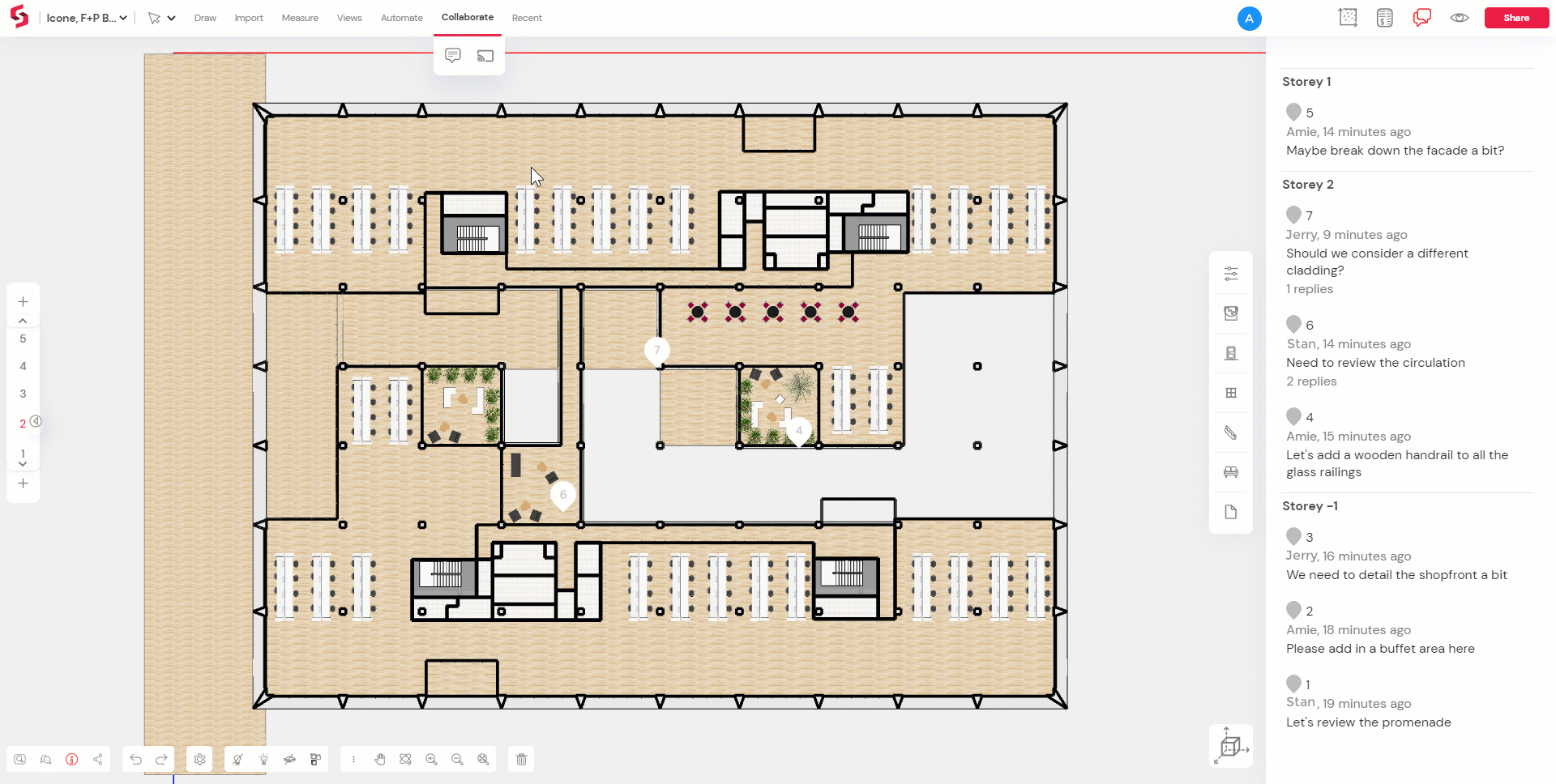
But, the strongest differentiator comes in the form of data automation. While the user is busy designing, the software automatically populates data like areas, costs and quantities in the background. This ensures that stakeholders are always aware of the implications of their decisions on cost or compliance.
.avif)
How Snaptrude enables interoperability
The biggest roadblock as we saw, was in the possibility of pushing a concept model to a BIM tool. While firms manage to achieve this with the help of plugins and other third-party applications, these solutions are never reliable. When we designed Snaptrude, we picked the best of existing concept modelling tools and BIM programs.
Today, it's already possible to export a model to IFC. Soon, users will also be able to import to or export from Revit. This allows BIM enabled firms to use Snaptrude in two ways - as a collaborative brainstorming tool or a schematic design tool. Existing Revit files can be imported to Snaptrude for clients and other collaborators to view and comment. Design changes can then be validated with real-time data before pushing them to Revit. Or, the firm can start designing on Snaptrude and push the model to Revit for documentation, with no data loss. This possibility of seamlessly moving data between Snaptrude and Revit alone will save users hundreds of hours.
.gif)
By creating a unified design environment, Snaptrude is helping teams centralize data, remove silos and supercharge productivity. Of course, our goal is take this a step further by building Snaptrude to handle everything between concept, construction and beyond. For that, we need your support!



