Design the Future of Architecture
Get full access to Snaptrude’s architectural design platform, built for the next generation of architects. Create, collaborate, and learn, all at zero cost. free for students and educators.
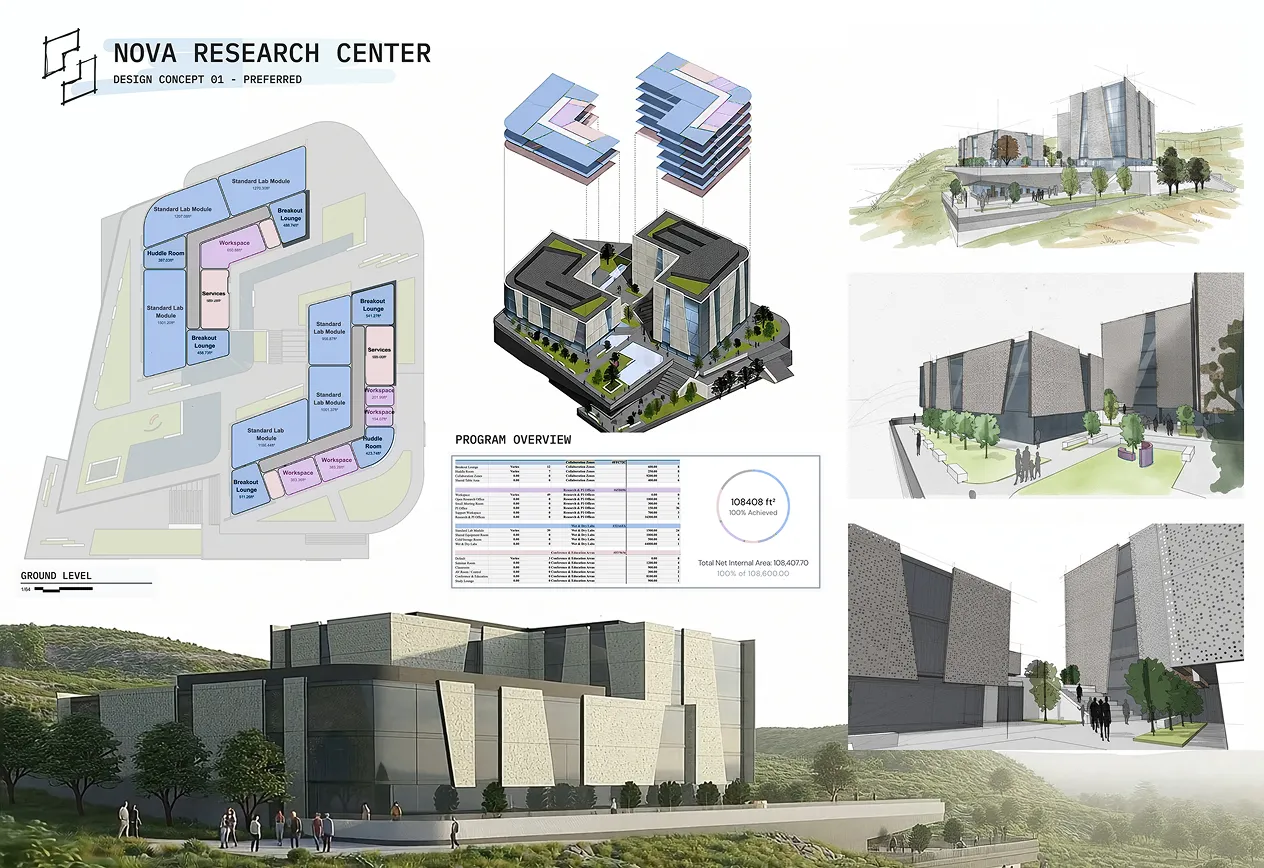
Get full access to Snaptrude’s architectural design platform, built for the next generation of architects. Create, collaborate, and learn, all at zero cost. free for students and educators.
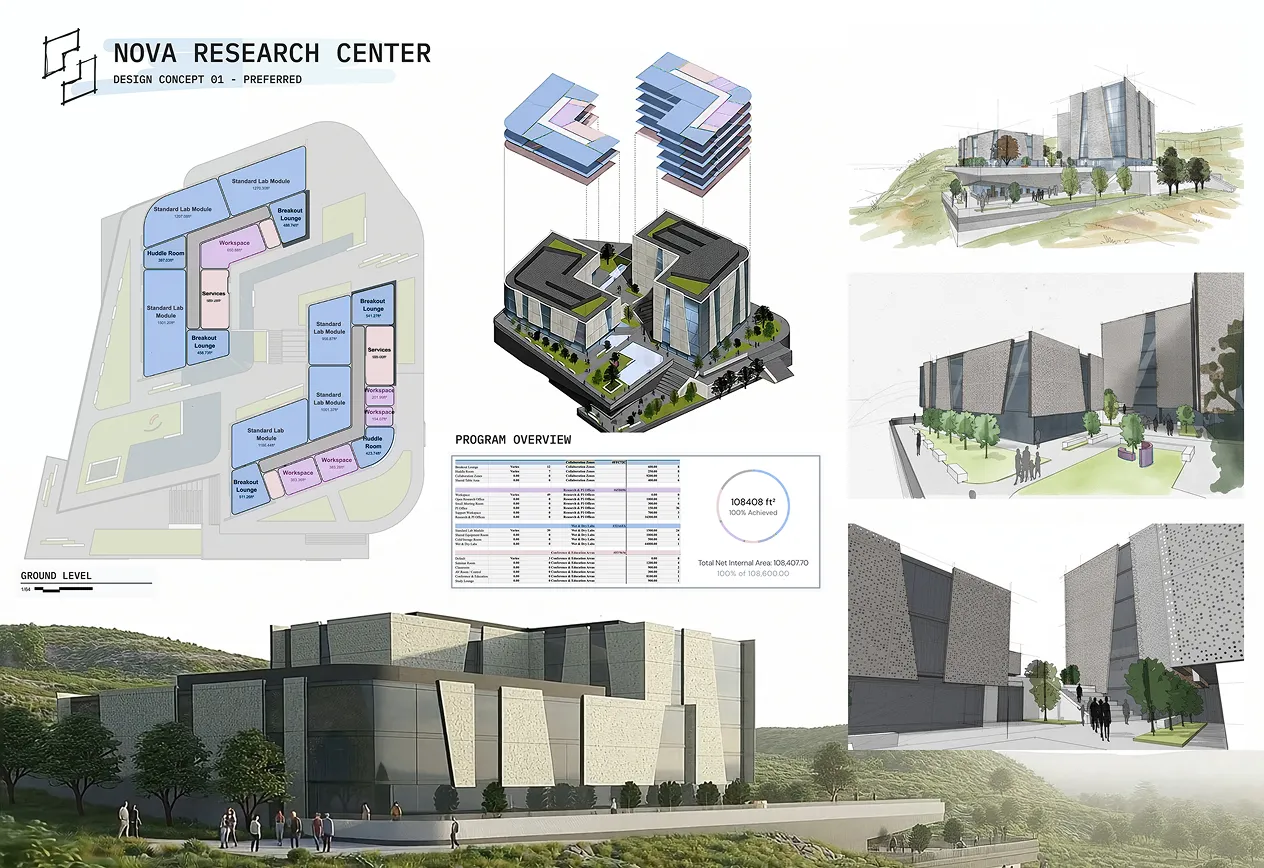



.avif)









Architecture education deserves tools as ambitious as its ideas.
Snaptrude brings real-time collaboration, intelligent modeling, and instant visualization into one cloud platform — so studios, classrooms, and design teams can think, iterate, and build together from anywhere.
If you are a full-time student at an accredited college or university with at least one academic year remaining (undergraduate or graduate) apply now.

Students currently enrolled in accredited architecture, design, or engineering programs.

Educators and faculty teaching design-related courses.

Academic institutions and student clubs leading architecture or design initiatives.
Get the complete Snaptrude experience — no limitations.All modeling, collaboration, and presentation features are unlocked for educational use.
Co-create with classmates, faculty, or design partners in a single shared workspace.No installations. No version chaos. Just seamless design in the cloud.
Use Snaptrude AI to generate ideas, layouts, and building programs — and focus your energy where creativity matters most.
Work in BIM-ready environments from day one. Learn how real-world workflows come together — from concept to construction.
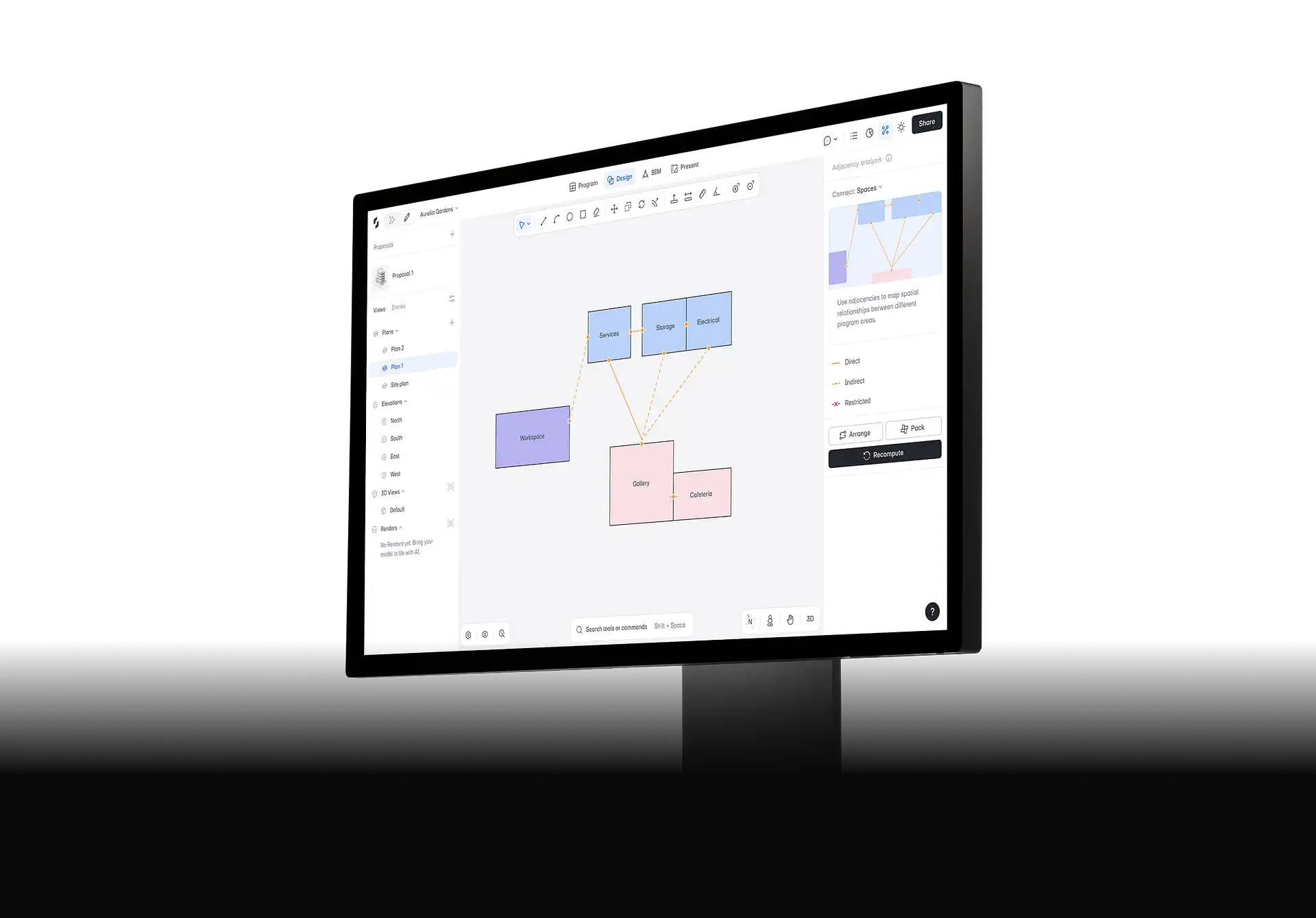

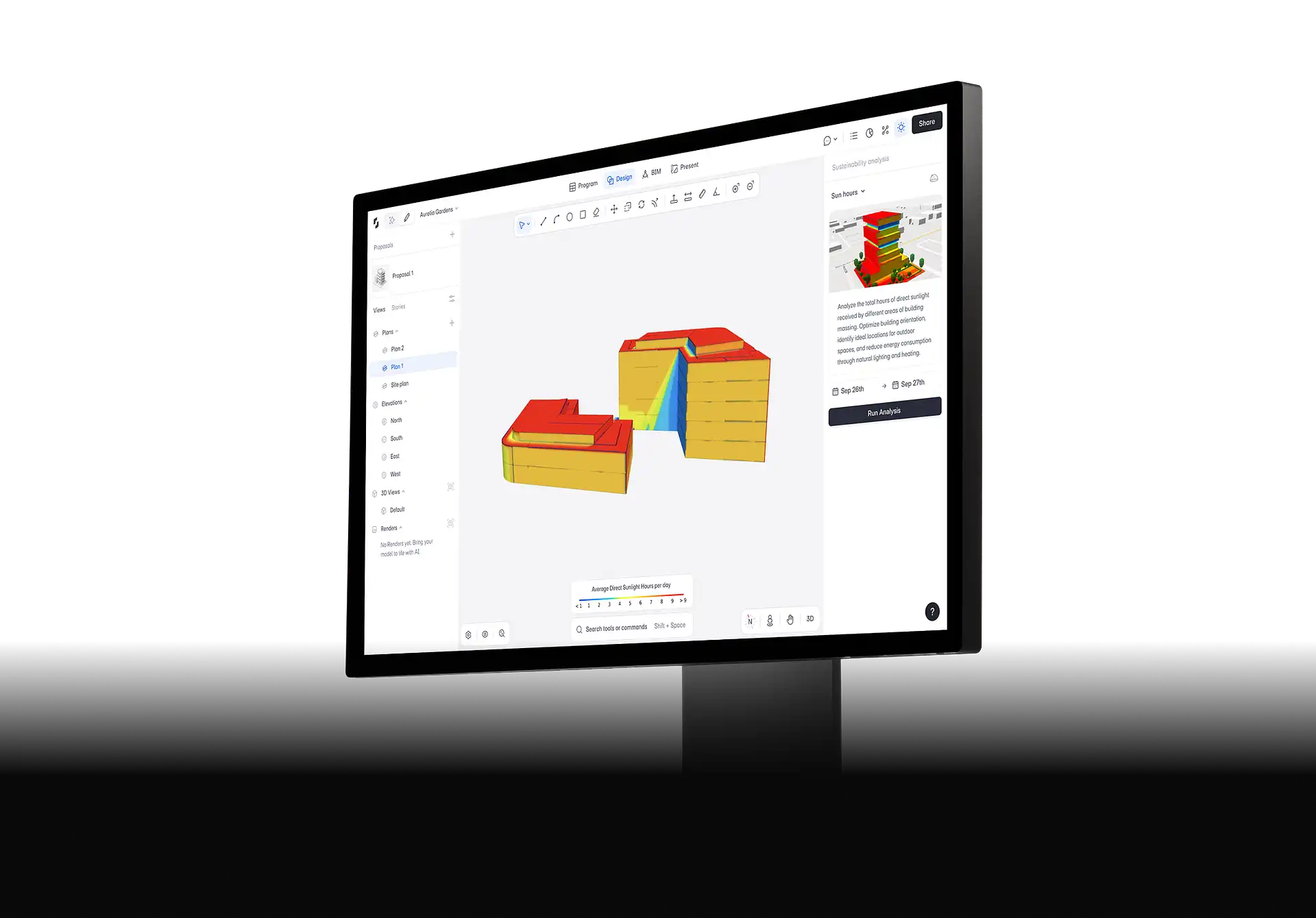
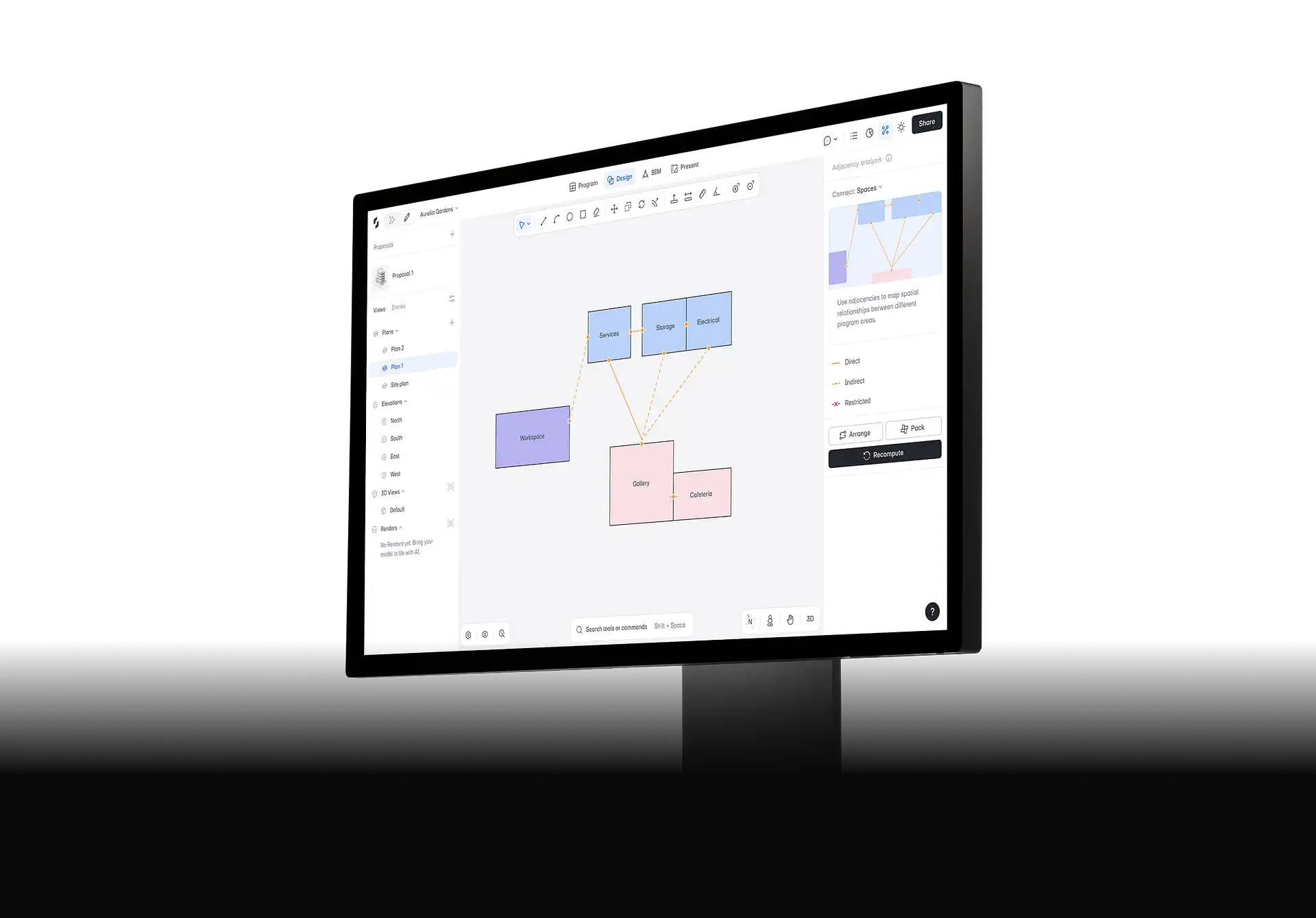


Snaptrude for Education makes architecture education more hands-on, visual, and collaborative.
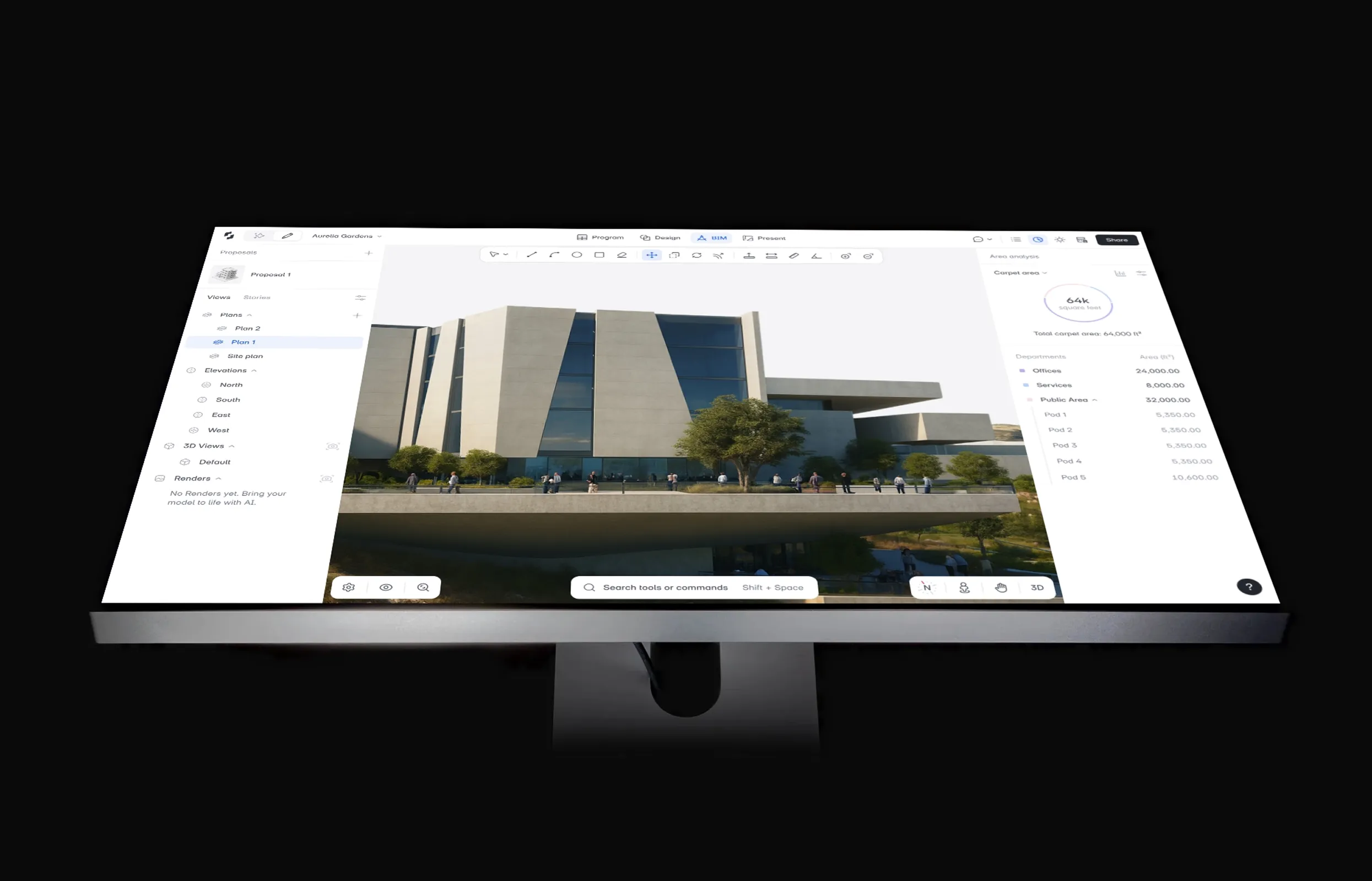
The free student plan is available to all students currently enrolled at qualified educational institutions worldwide. This includes undergraduate and graduate students in architecture, design, and related fields.
We use a trusted third-party verification service to confirm your student status. Most students can verify instantly using their school-issued email address. If instant verification isn't available, you can contact us for quick support at communications@snaptrude.com.
Yes. The student plan includes the complete, uncompromised professional version of Snaptrude with access to every feature, unlimited projects, cloud storage, real-time collaboration, AI-powered design assists with 120 free annual credits, and all future updates. There are no feature limitations or watermarks on your work.
Your student plan is valid for one year from verification. You’ll get a reminder before renewal and can keep the plan active for as long as you’re enrolled. You can top up additional AI credits at a discounted student rate.
The student license is for educational purposes only. This includes coursework, studio projects, and academic portfolio development. Commercial or professional use requires a professional license. However, you can showcase work created with the student version in your portfolio and job applications.
After graduation, you'll retain read-only access to all your projects and files. You can view, export, and include them in your portfolio. To continue editing and creating new projects, you'll need to upgrade to a professional license.